In the world of photography, one of the most critical stages of the creative process is proofing. Proofing involves reviewing and approving images before they are finalized for delivery to clients or publication. Online proofing has become a popular method for photographers to streamline their workflow, reduce costs, and improve the overall client experience. In this article, we will explore the benefits of online proofing for photographers and the essential features to look for in an online proofing tool.
Benefits of Online Proofing for Photographers
Saves Time and Money
Online proofing eliminates the need for photographers to print physical copies of their images and travel to meet clients in person. This process can be time-consuming and costly, especially if clients are located in different regions or countries. With online proofing, photographers can easily upload their images to a secure online platform and share them with clients. Clients can then view, comment, and approve images from anywhere, at any time, without the need for face-to-face meetings.
Improves Collaboration and Communication
Online proofing provides a collaborative platform for photographers and clients to work together more efficiently. Clients can view and comment on images in real-time, allowing photographers to make any necessary adjustments quickly. This process reduces the back-and-forth communication that often occurs during the proofing process and ensures that all parties are on the same page. Additionally, online proofing tools offer features such as chat, notifications, and status updates, which help to improve communication and keep everyone informed.
Enhances the Client Experience
Online proofing can significantly enhance the client experience by providing clients with more control over the proofing process. Clients can view and comment on images at their convenience without the need for scheduling meetings or phone calls. This process provides clients with greater flexibility and transparency, which can help to build trust and strengthen relationships with clients.
Increases Efficiency and Productivity
Online proofing tools offer a range of features designed to increase efficiency and productivity. For example, batch processing allows photographers to upload multiple images simultaneously, saving time and effort. Watermarking and image protection features ensure that images remain secure and prevent unauthorized use. Additionally, online proofing tools provide analytics and reporting features, which enable photographers to track client activity and monitor the progress of their projects.
Essential Features of Online Proofing Tools for Photographers
Customization
Customization is a critical feature of online proofing tools for photographers. Customization allows photographers to create a personalized experience for their clients by branding their online proofing platform with their logo, color scheme, and other design elements. This process helps to reinforce the photographer’s brand identity and creates a more professional and cohesive experience for clients.
Security
Security is an essential feature of online proofing tools for photographers. Photographers must ensure that their images remain secure and protected from unauthorized use. Online proofing tools should offer features such as watermarking, image protection, and password protection to prevent unauthorized access to images. Additionally, the platform should be hosted on a secure server with SSL encryption to ensure that client data is protected.
Mobile-Friendly
Mobile-friendliness is a crucial feature of online proofing tools for photographers. Clients often use mobile devices to view and comment on images, and photographers must ensure that their online proofing platform is optimized for mobile devices. Mobile optimization includes features such as responsive design, touch-friendly navigation, and support for various mobile platforms and screen sizes.
Collaboration and Communication
Collaboration and communication are critical features of online proofing tools for photographers. Online proofing tools should offer features such as commenting, messaging, and status updates to facilitate collaboration and communication between photographers and clients. Additionally, the platform should provide real-time notifications to keep clients informed of any updates or changes to their project.
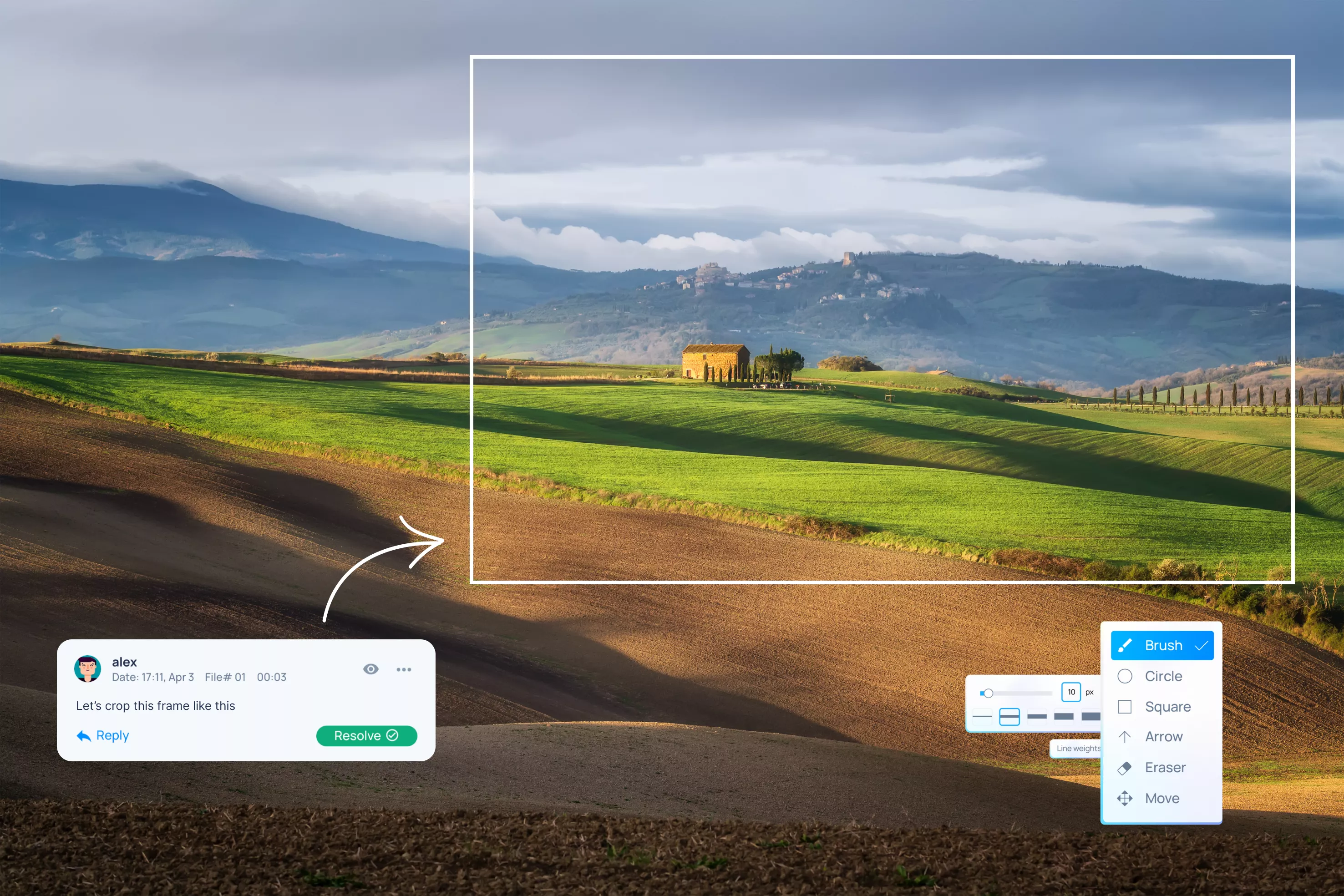
Analytics and Reporting
Analytics and reporting features are essential for photographers to track the progress of their projects and monitor client activity. Online proofing tools should offer features such as project status tracking, client activity tracking, and reporting on key performance metrics such as image views, comments, and approvals. This information helps photographers to identify areas of improvement in their workflow and make data-driven decisions to optimize their processes.
Integration with Other Tools
Integration with other tools is a valuable feature of online proofing tools for photographers. Online proofing tools should integrate seamlessly with other tools and software that photographers use, such as digital asset management systems, image editing software, and project management tools. This integration enables photographers to streamline their workflow and reduce manual processes, increasing efficiency and productivity.
Conclusion
Online proofing has become an essential part of the photography workflow, enabling photographers to streamline their processes, reduce costs, and improve the client experience. Online proofing tools offer a range of features designed to enhance collaboration, communication, efficiency, and productivity, including customization, security, mobile-friendliness, collaboration and communication features, analytics and reporting, and integration with other tools. By selecting an online proofing tool that offers these features, photographers can take their workflow to the next level and deliver high-quality images to their clients more efficiently and effectively.
