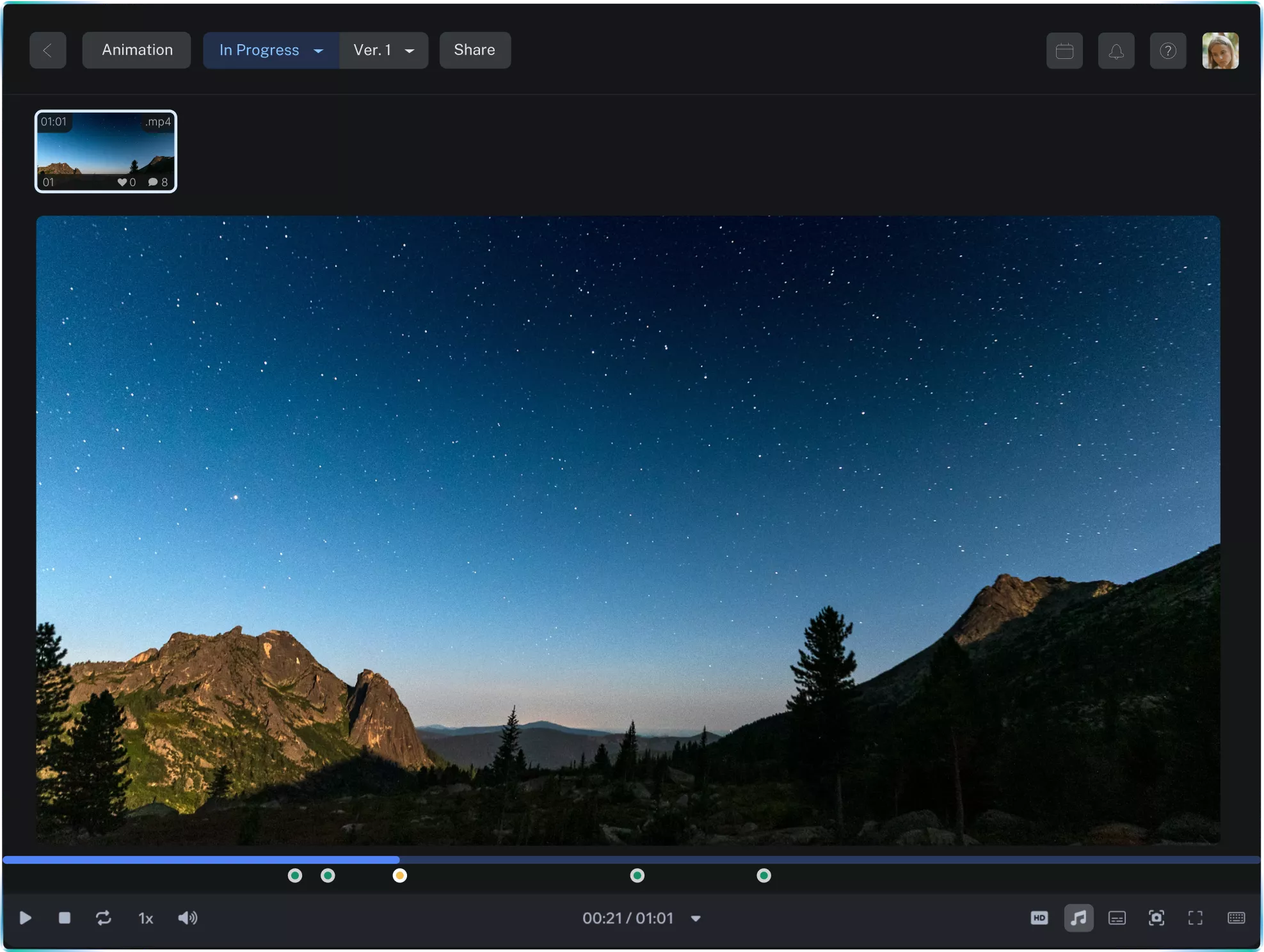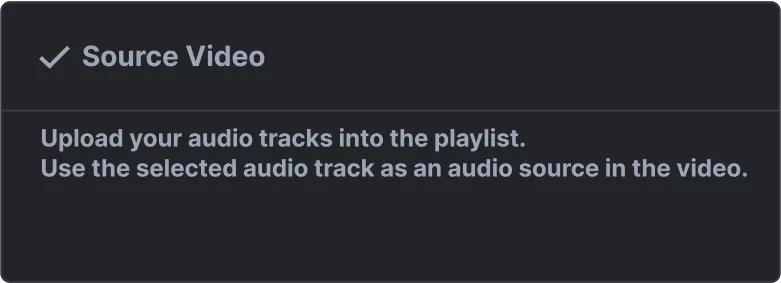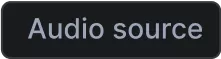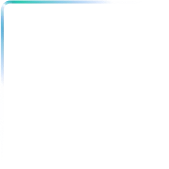
Try our new Audio Annotation Tool for seamless music collaboration!
Our user-friendly tool, designed specifically for audio collaboration, allows you to annotate and share your music with ease.
It`s compatible with various audio file types and perfect for collaborating or getting feedback from your producer or client.
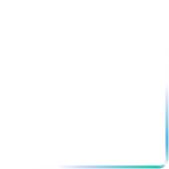
Simply click and drag your cursor over the required segment to be precisely selected, ensuring precision and accuracy in your audio production.
Our new tool also facilitates streamlined feedback, with the ability to leave comments on marked fragments effortlessly. You can type in your comments and save them with a simple click, ensuring efficient communication.




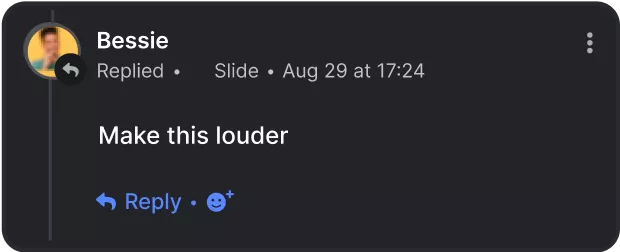
Our advanced audio comment system enables users to instantly share real-time feedback on specific audio file clips, promoting seamless collaboration and communication.
The user-friendly tagging feature streamlines message delivery without additional written communication, ensuring clarity and accuracy.
Additionally, our platform’s “Resolve” button saves time and expedites the feedback process, promoting efficient completion of tasks.
Working on multiple audio tracks simultaneously within the same video file is possible. This can save you a great deal of time and effort, especially if you’re sharing a few audio options.
You can efficiently manage and navigate between multiple audio tracks in the same project by utilizing the tracklist.