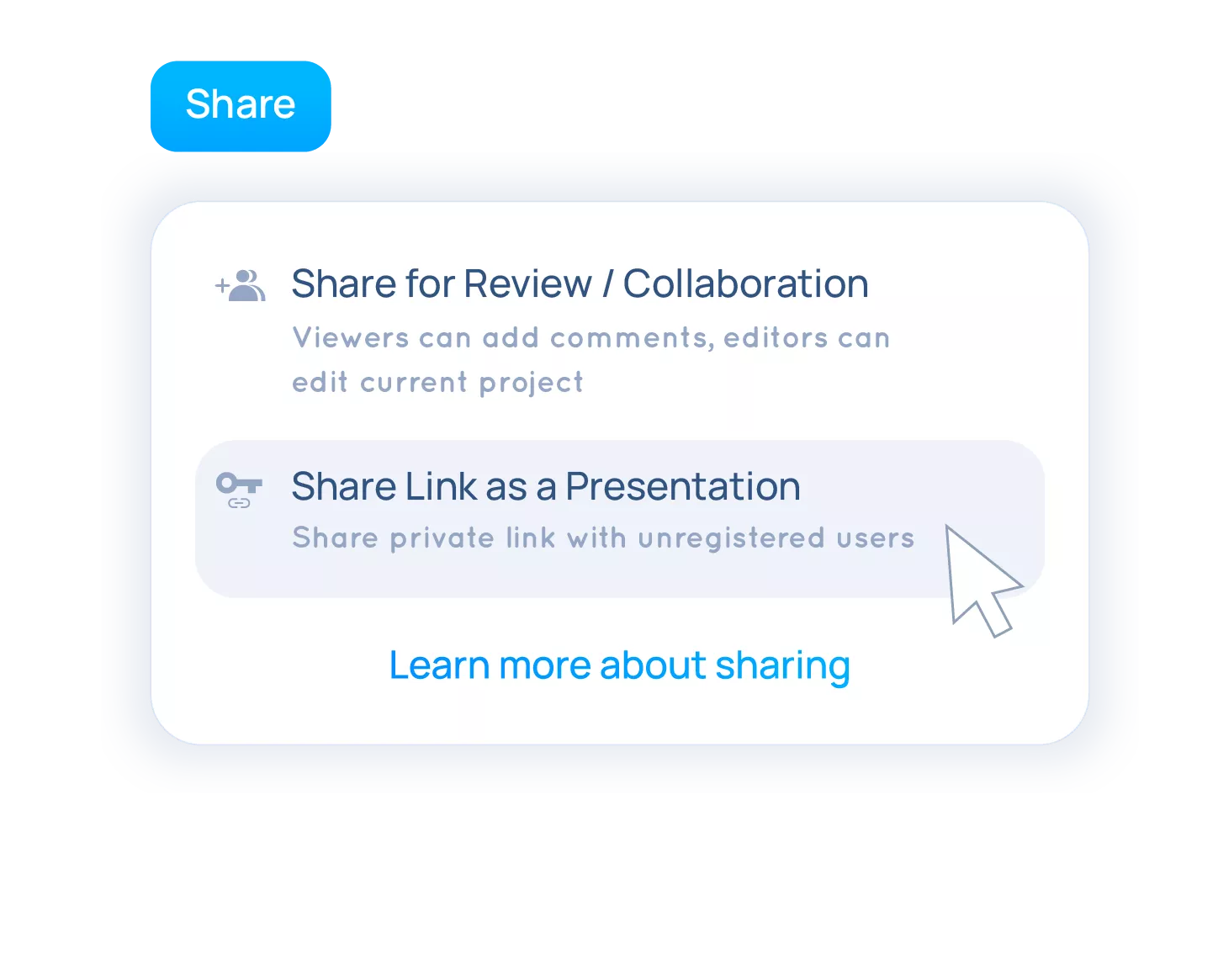Online Proofing Platform for Creative Teams

Forget endless email threads. Share, review and approve all your work in one place. Enjoy a blissful and efficient client approval process. Get structured visual feedback. Less hustle – faster results.
Get approvals faster
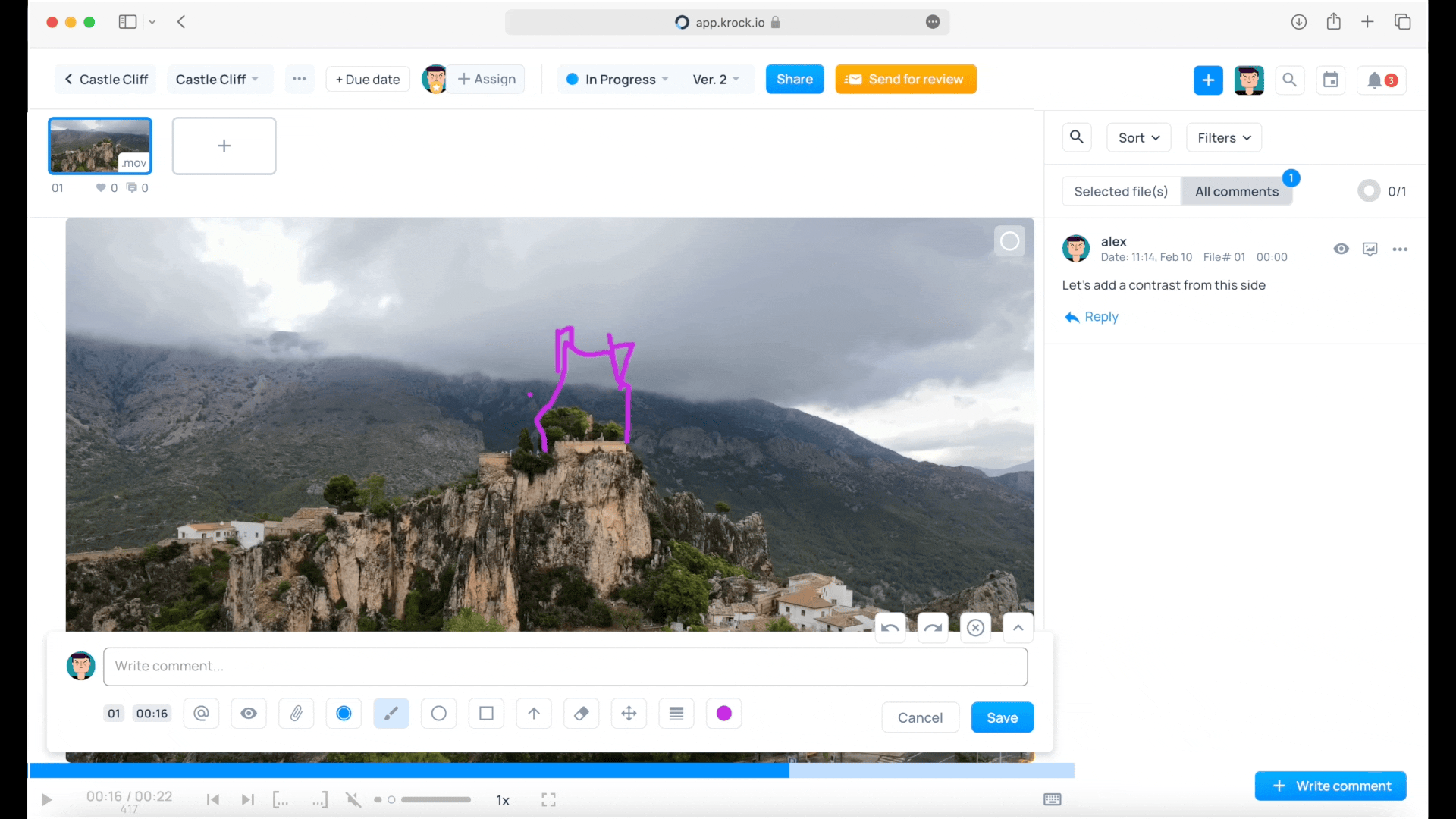
Visual Comments

Make your feedback more complete than ever with the visual annotations feature. Leave visual comments on any file - images, PDFs, or videos - by simply clicking on the desired place and sharing your thoughts in the comment. Choose whether to hide or show your comment to the client.

Video Review
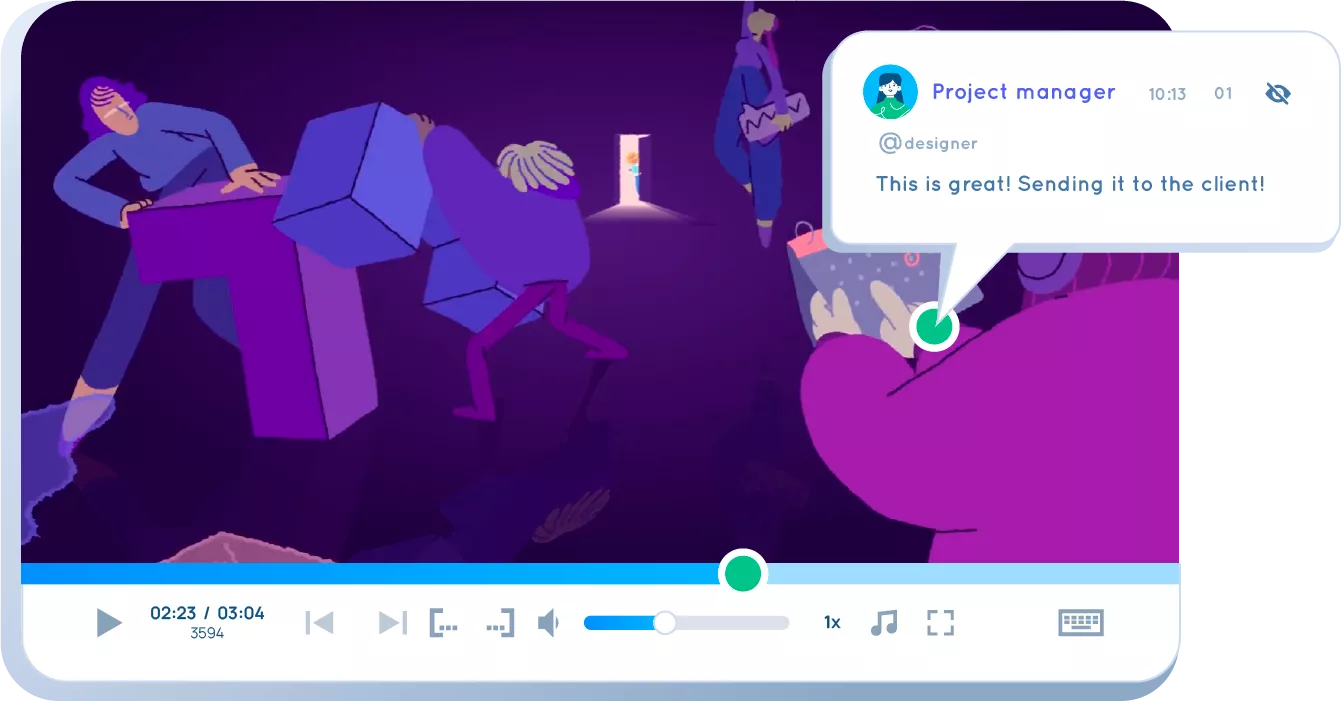
Tap anywhere on the frame to leave your feedback, and this comment will be marked with an automatic timestamp. You can also hide or show your timestamps. Loop & Frame-by-Frame video playback modes help you repeat a video clip and detect the slightest changes between scenes.
Try for free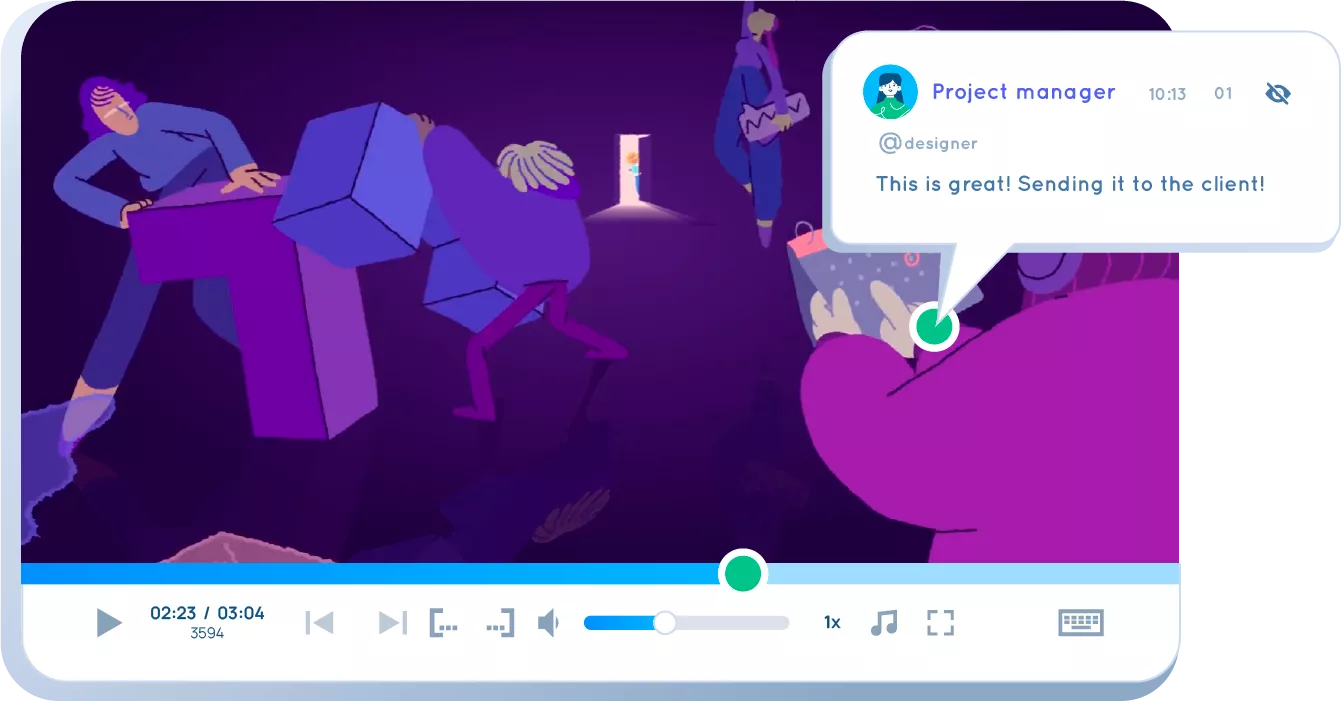
Review Images
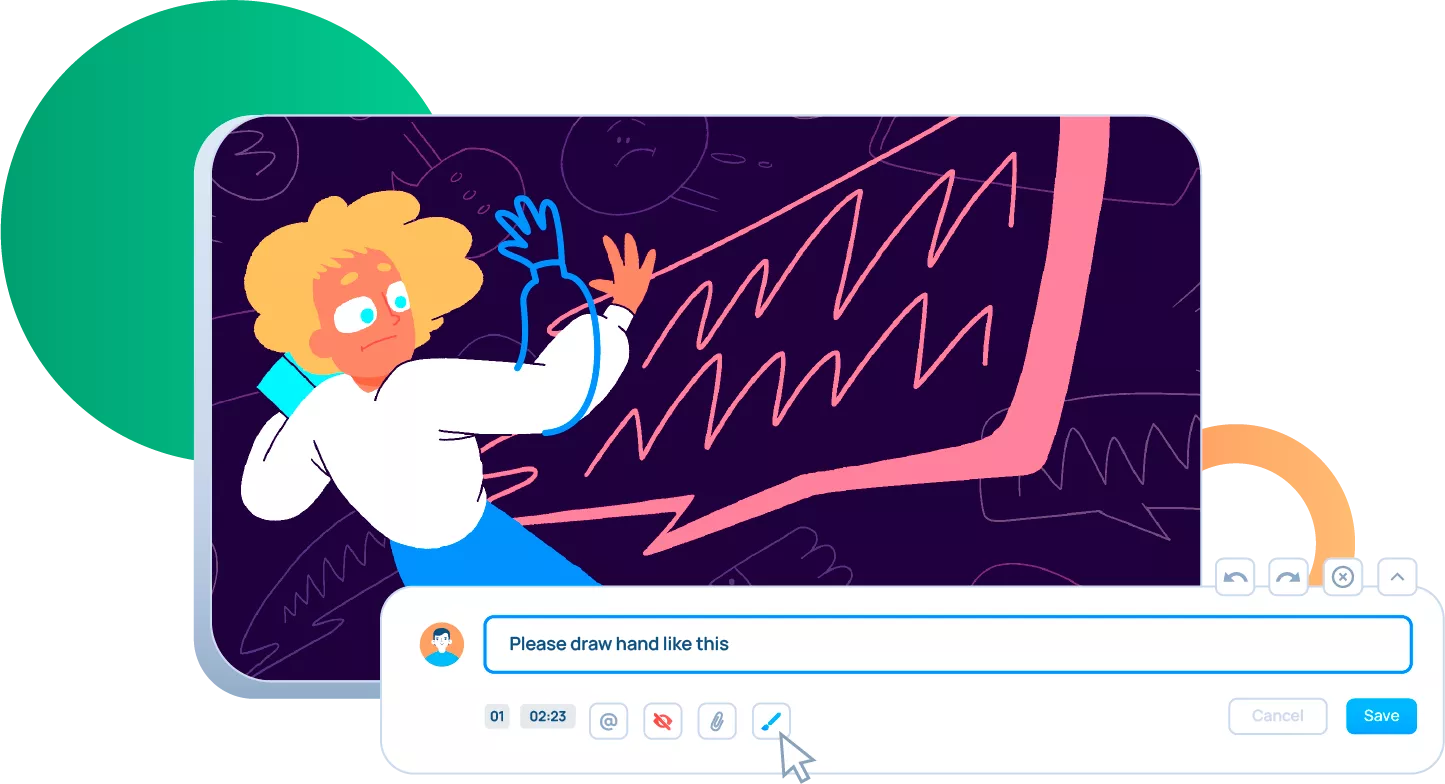
Avoid any misunderstandings with clients by leaving visual markers, drawing, and adding files to your comments. The drawing tool for you to provide the most precise comments on images, videos, and PDF files. Any client's comment becomes a task for the responsible team member.
Try for free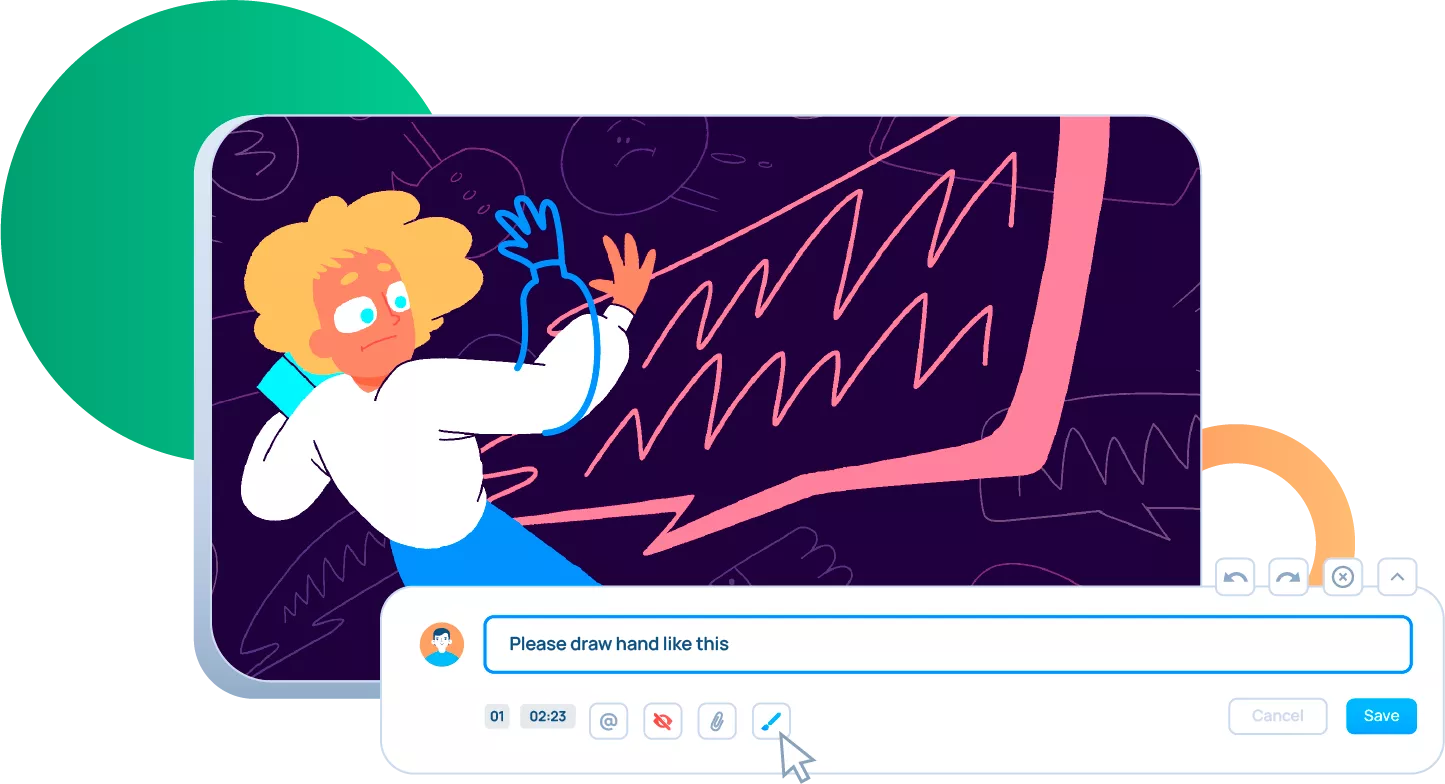
Structured Feedback
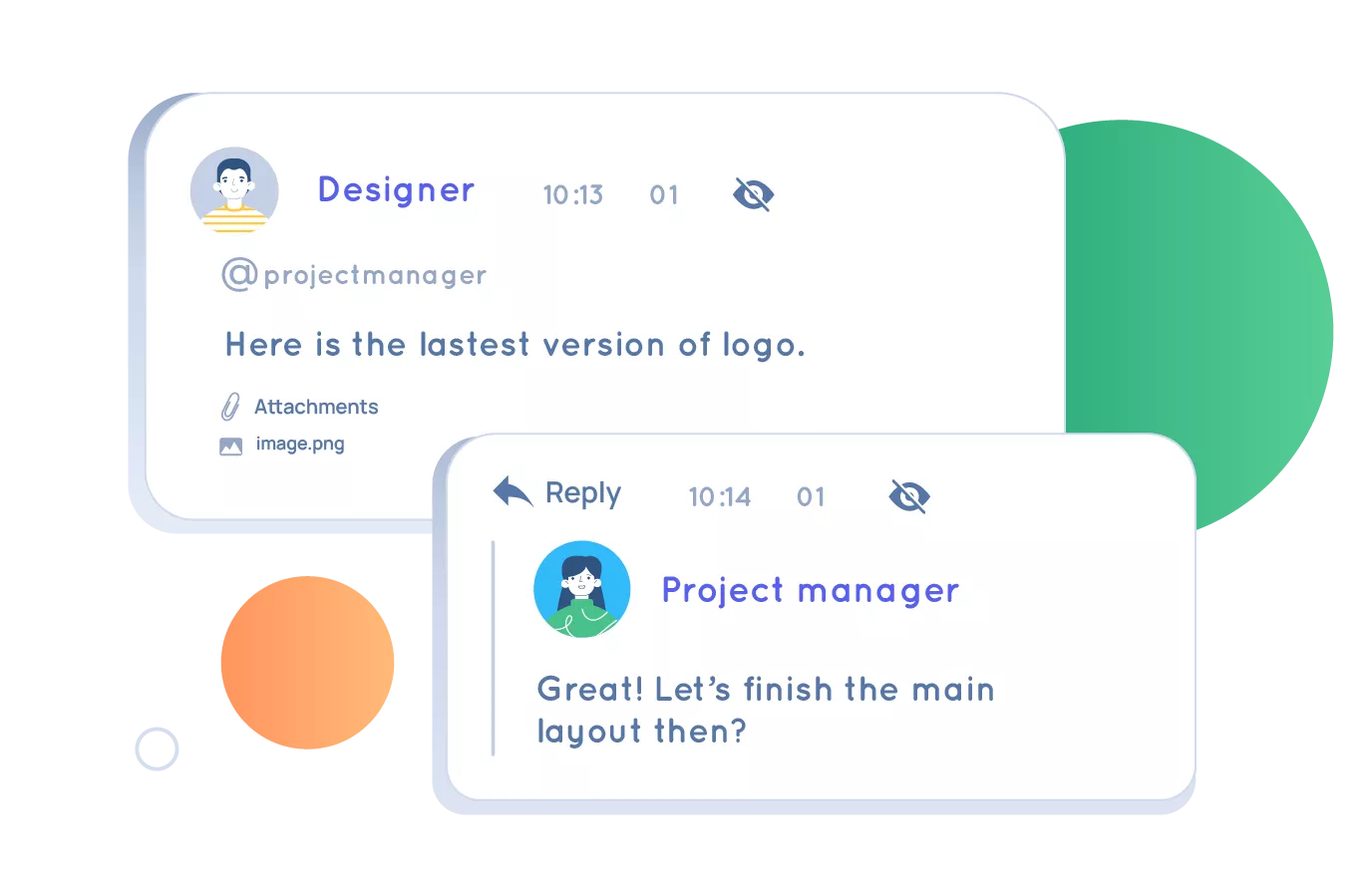
Forget the usual chaos in the comment section. Timecoded feedback turns a mess into a system. Mention teammates and attach any type of files to your comment. Once mentioned, your colleague will be notified by email, so rest assured that nothing will go unnoticed.
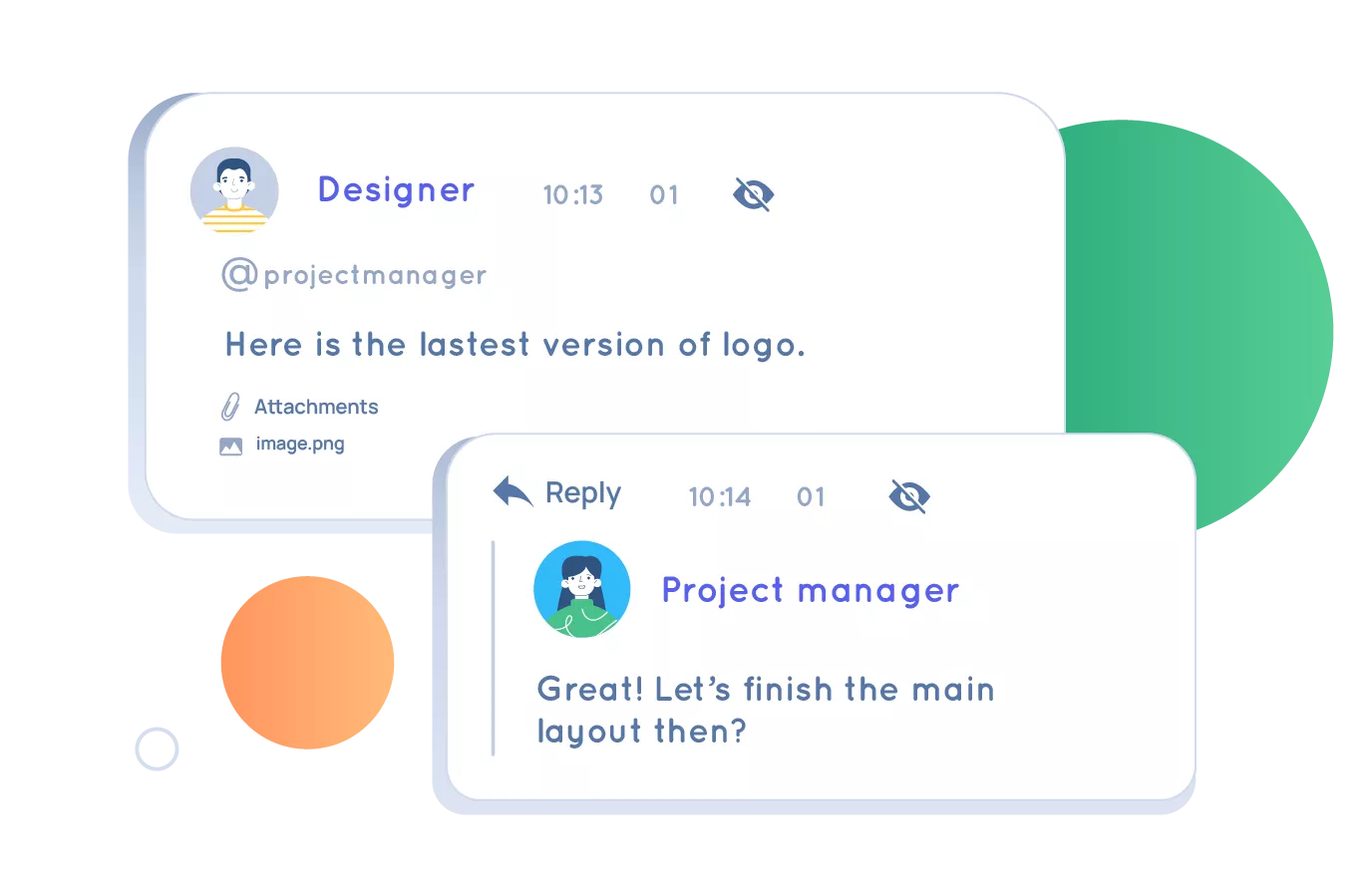
Customized Comment Section
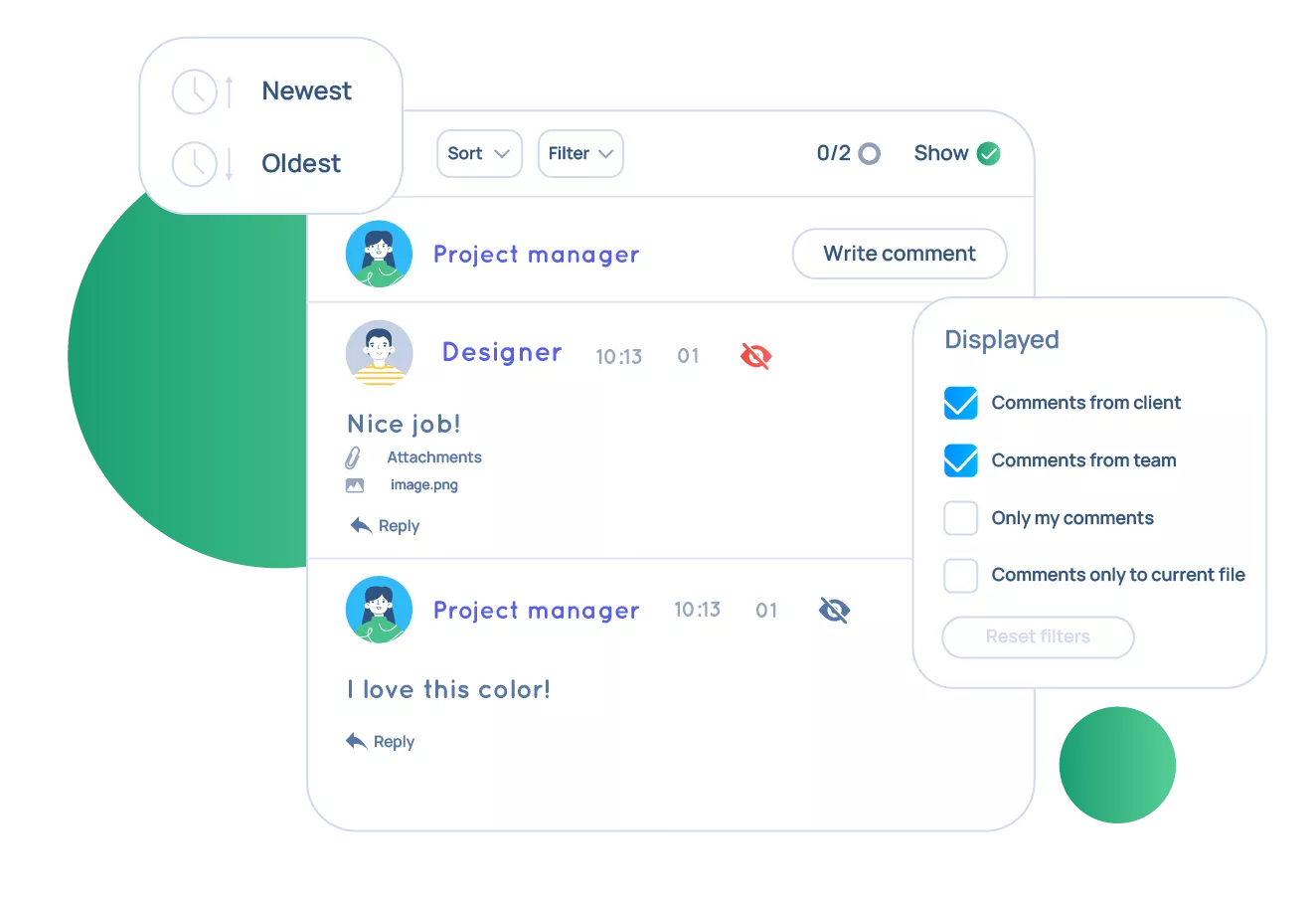
Sort your comments time-wise. Filter them by author or by related file. Choose whether the comment is visible to the client. And once the issue is solved, mark your comment as done by clicking the “Resolve” button.
Ready to start?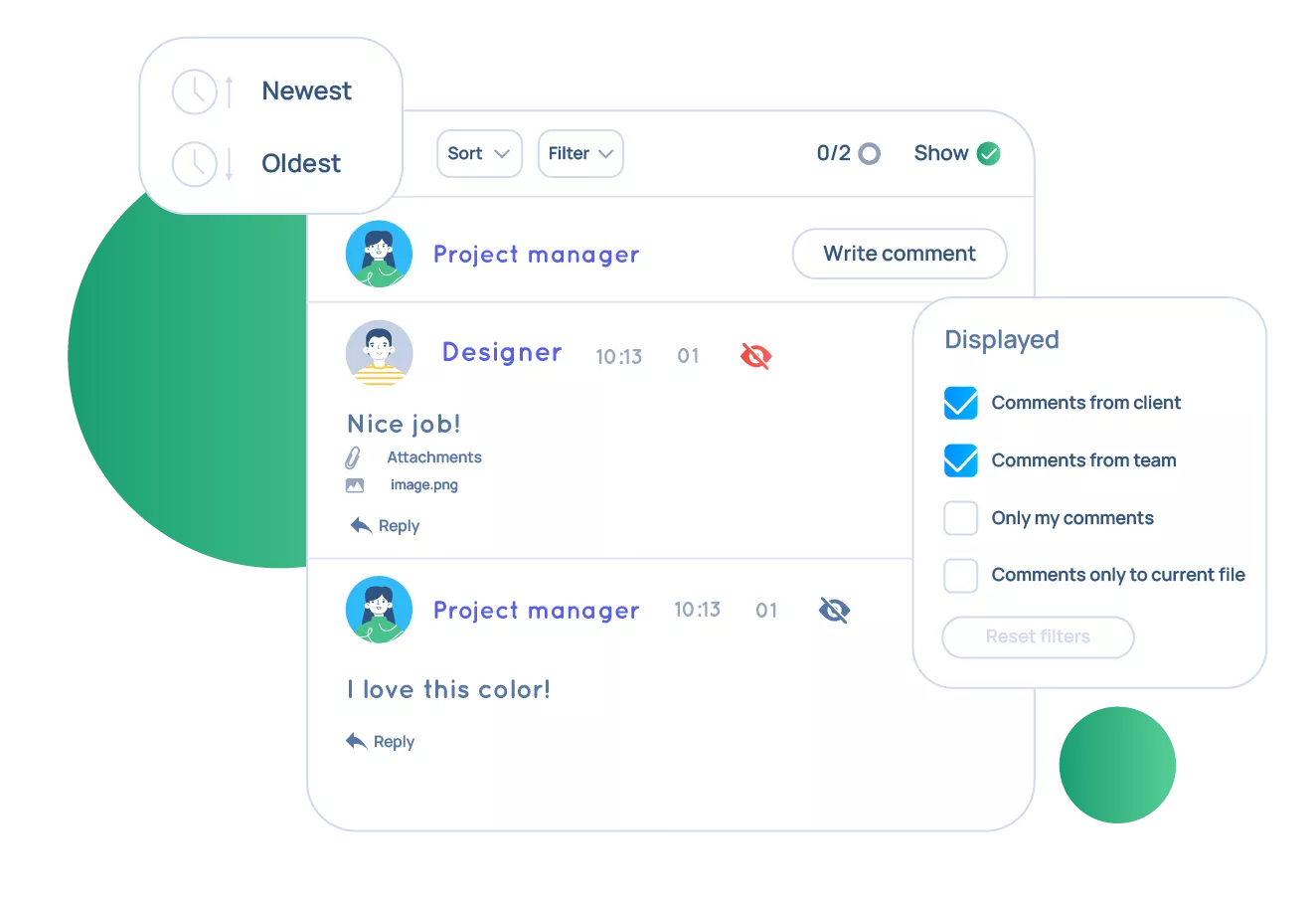
Deliver Numerous Versions
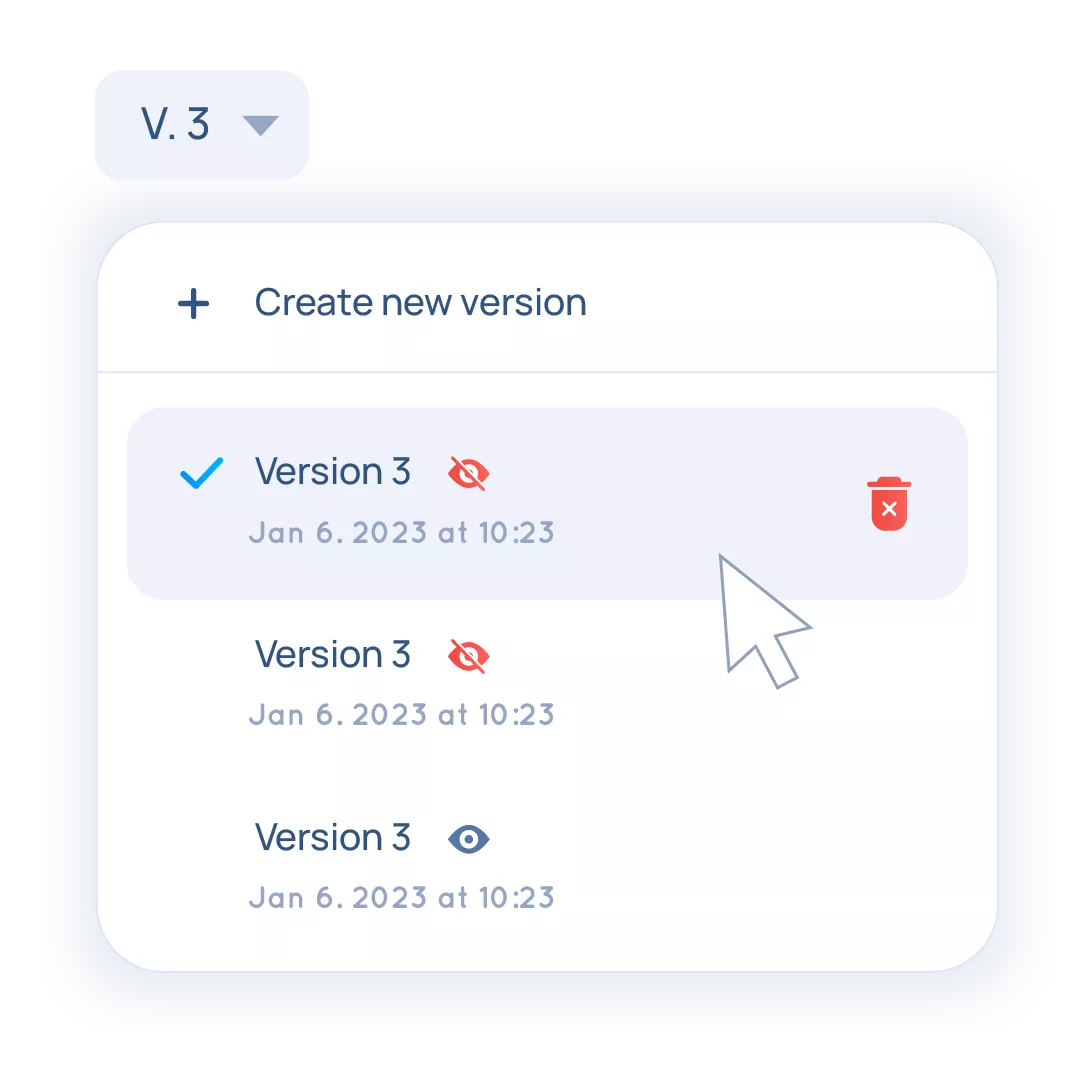
Create a limitless number of versions for each project step. Share them with your client and team. Keep track of old versions with all the related feedback to ensure every single requirement has been met. Get approvals faster, with less effort.
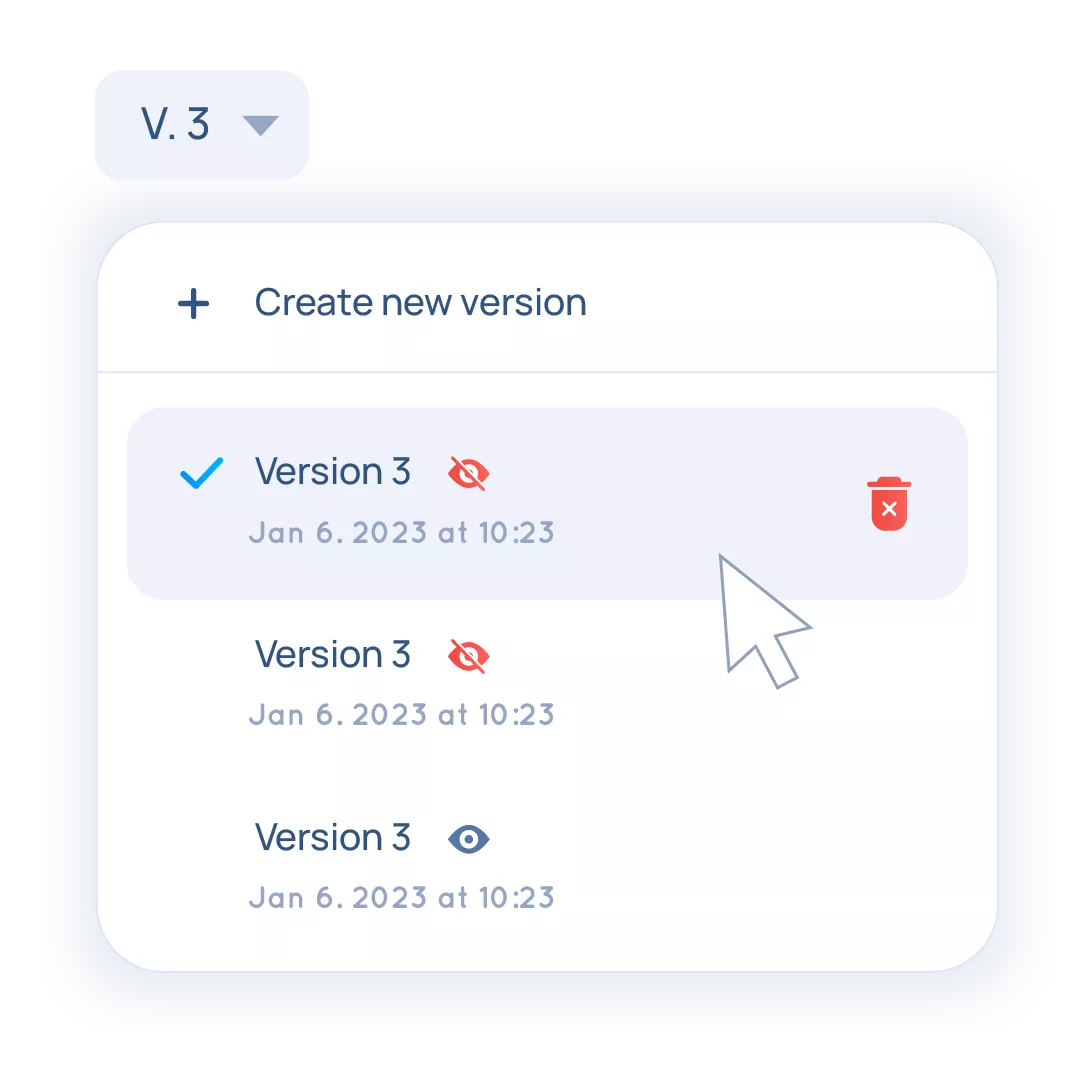
A one-click approval system
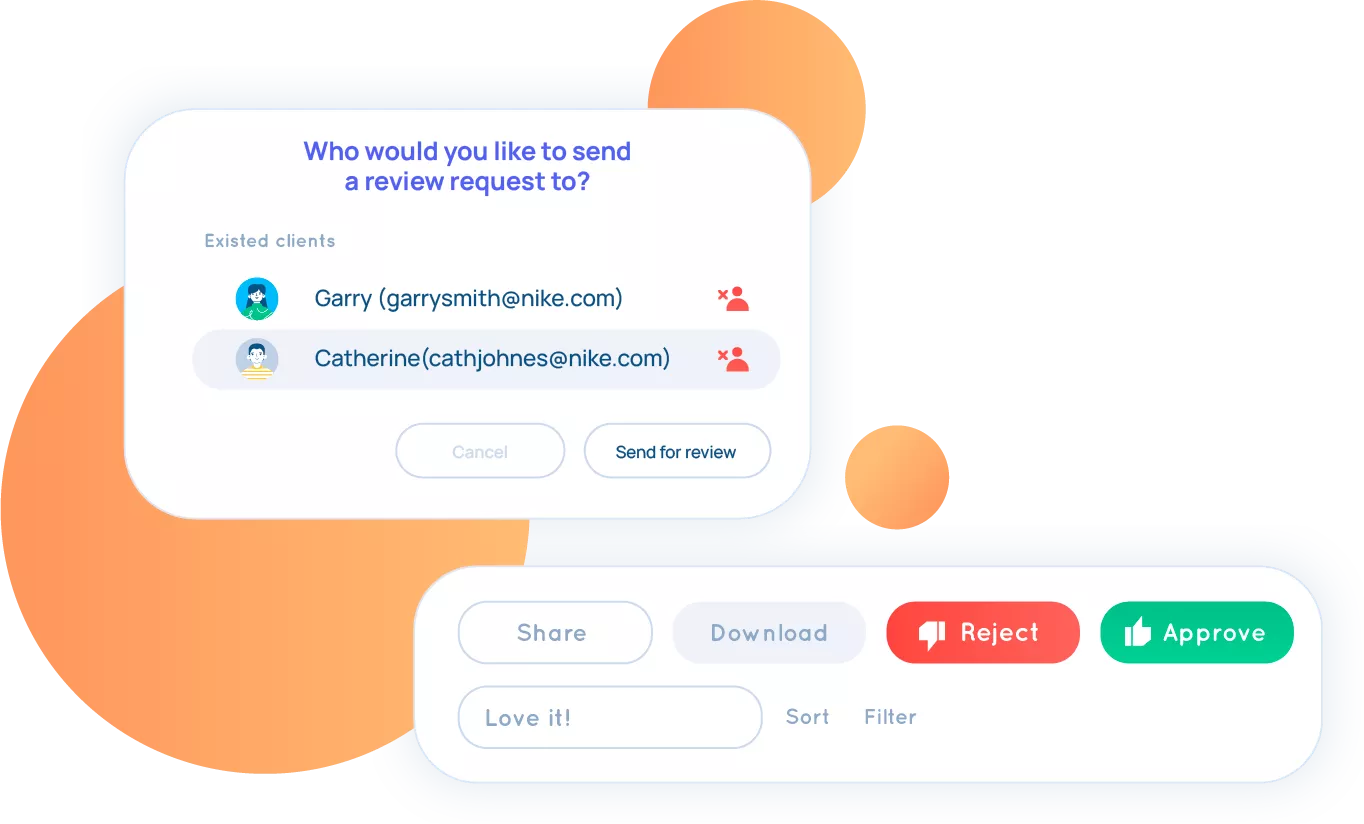
Send a version for a review directly from your Krock.io. Attach different types of files and leave text notes. When a client receives a review request, they simply have to hit “Approve” or “Reject”. Once the version has been reviewed, you'll get an email notification.
Get approvals in one click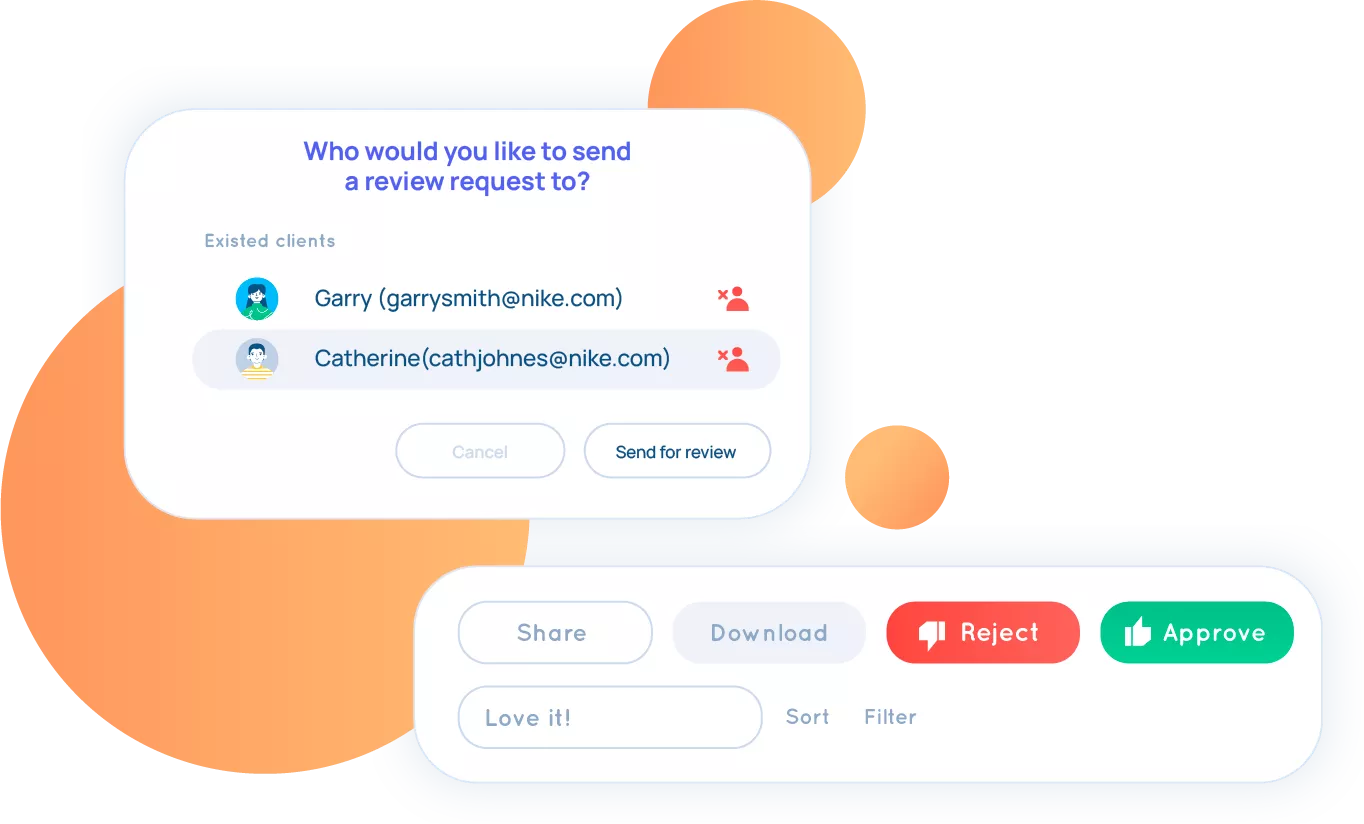
Easy and Secure Sharing
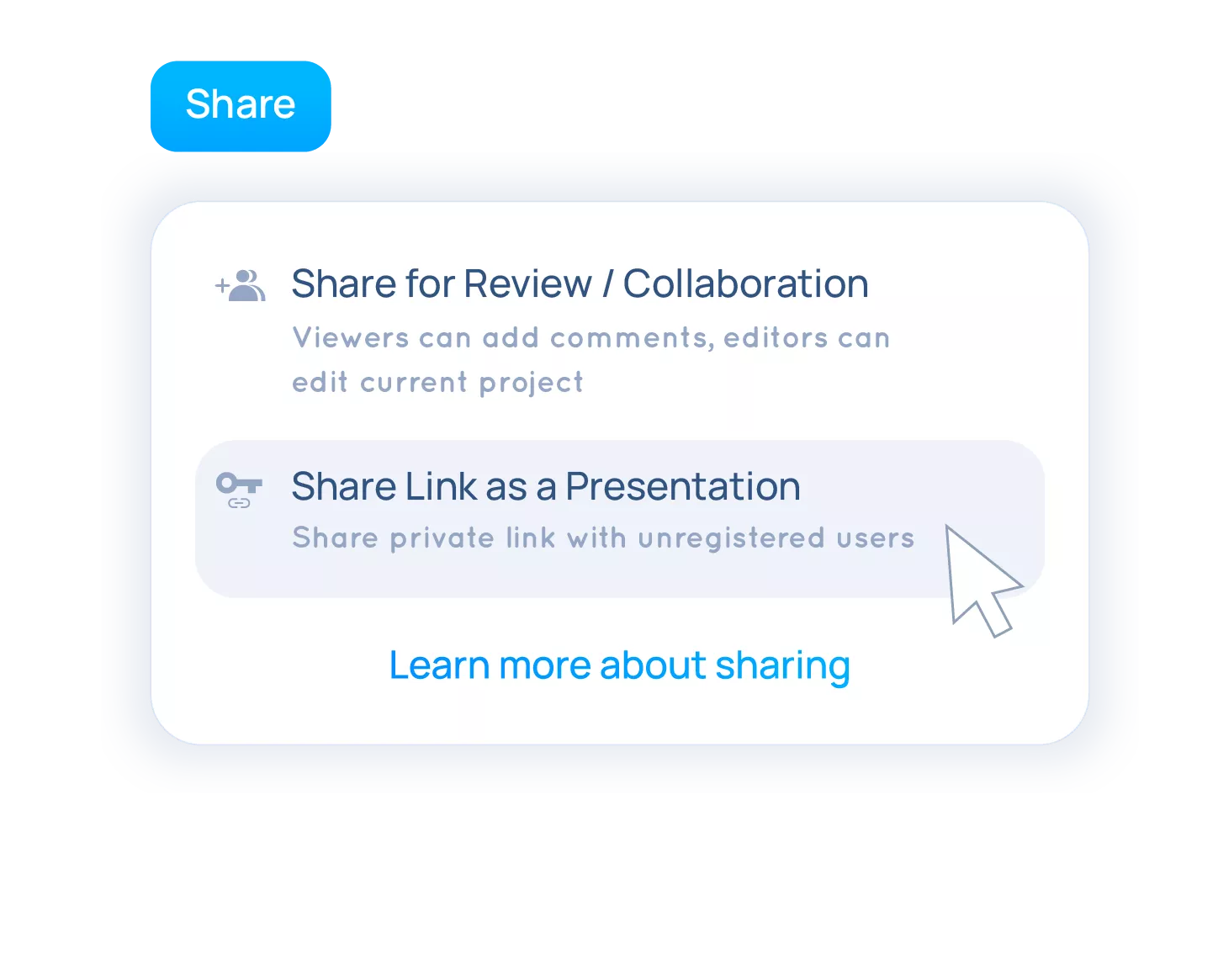
Share your work with anyone, whether they have a Krock.io account or not. Invite people outside your Workspace to join projects. Share steps with your team members. Or send a link with viewer's access to people who don't have a Krock.io subscription yet.