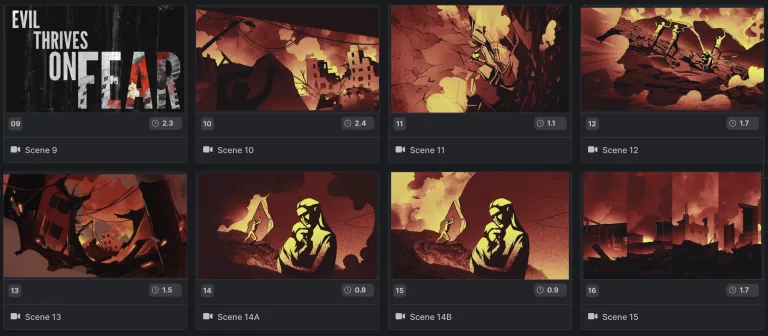If you’re googling “Wipster vs Frame.io” chances are you’ve hit a wall with your current setup. Maybe Wipster’s storage limits are killing you. Maybe Frame.io’s pricing made your boss’s eye twitch during budget review. Or maybe, like a lot of creative teams, you’re just tired of jumping between three different tools to get a simple video approved.
I’ve spent the last few weeks actually using all three platforms: Wipster, Frame.io, and Krock.io. Not just clicking around the interface, but running real projects through them—uploading 4K files, getting client feedback, managing revisions, the whole deal.
Here’s what I learned: the “Wipster vs Frame.io” question might be the wrong question. But let’s start with what you came here for.
The Honest Truth About These Platforms
Before we dive into features and pricing spreadsheets, you need to understand one fundamental difference:
Wipster and Frame.io are file review tools. They’re really good at one thing: helping you share a video, get comments, and manage versions. Think of them as a super-powered Dropbox with annotation features. For a long time, Wipster was the main alternative to Frame.io. But there is another big player.
Krock.io is trying to be your entire creative workspace. It handles file review too, but also wants to replace your project management tool, your approval workflow, and your client portal.
Which approach is better? Depends entirely on what’s breaking in your workflow right now.
Let’s Talk Video Review (The Core Feature)
All three platforms do the basics: upload video, play it back, leave timestamped comments. But the details matter when you’re dealing with picky clients and tight deadlines.
The Commenting Experience
Wipster keeps it simple. Click on the video, type your comment, done. You can mention teammates and attach reference images. It works fine for straightforward projects. Where it falls short: you can’t draw on the video, and you can’t attach a comment to a range of frames—only a single point in time.
That second limitation is more annoying than it sounds. Try explaining “this entire section feels too fast” when you can only mark one frame.
Frame.io and Krock.io both solve this with drawing tools and segment comments. You can actually drag a comment across multiple frames, which is perfect for feedback like “this whole transition needs work” or “this music cue doesn’t match the energy.”
I tested both, and honestly? They’re basically identical for video annotation. Frame.io might have a slight edge in how smooth the drawing tools feel, but we’re splitting hairs. If someone tells you Frame.io’s video review is leagues better than Krock’s, they haven’t actually tried both recently.
Where Krock Pulls Ahead: Audio and Multi-Track Work
Here’s where things got interesting in my testing.
I uploaded a 30-minute podcast episode with a complex audio mix to all three platforms. Wipster gave me a timeline with comment markers. Frame.io added transcription, which was helpful for context. But Krock showed me the actual waveform—peaks, valleys, the whole audio visualization.
If you’ve ever tried to give feedback on audio mixing, you know why this matters. Instead of saying “something sounds weird around the 12-minute mark,” I could point to the exact spike in the waveform and say “this peak is clipping.”
But the real surprise was Krock’s multi-track feature. We’re working with a client who needs the same video delivered in English and Spanish. Normally, that means rendering the video twice—same visuals, different voiceovers—and uploading two massive files.
Krock lets you attach multiple audio tracks to one video file. The client can toggle between English and Spanish without you having to duplicate 4GB of video. Does this matter for every project? No. Did it save us about 3 hours of rendering and uploading time on this one project? Absolutely.
Neither Wipster nor Frame.io offers anything close to this.
The Upload Speed Reality Check
I ran some informal tests uploading the same files to all three platforms. Nothing scientific—just real-world conditions with my studio’s internet.
Medium file (650MB): Wipster was fastest, Krock was few seconds behind, Frame.io took noticeably longer. Not a huge difference, but Wipster impressed me here.

Wipster – Frame.io – Krock.io
Large file (2.5GB): This is where Wipster broke. The upload failed twice, probably because I was on a trial account with storage limits. Krock and Frame.io both handled it fine. But Krock.io uploaded it in about 6 minutes while Frame.io spent 12 minutes.
Frame.io took longer to process the file after upload, though. Not a dealbreaker, but if you’re uploading multiple large files daily, those minutes add up.
Bottom line: For quick turnarounds on medium files, Wipster’s fast. For consistent performance with large 4K+ files, Frame.io and Krock are more reliable. Wipster’s storage restrictions are a real problem if you work with professional-grade video.

Wipster – Frame.io – Krock.io
Project Management: Where the Wheels Come Off (Or Don’t)
This is the part that surprised me most. I expected Frame.io and Wipster to have basic project features because, well, everyone does these days. But “basic” is generous.
How Wipster and Frame.io Handle Projects
Both platforms organize things into folders and projects. You can create a folder structure, upload files, and… that’s kind of it.
Want to assign a task to someone? No built-in way to do that.
Need to set a deadline? You’ll need to track that separately.
Want to see what stage each asset is in? Better keep a spreadsheet.
I’m not exaggerating. We ran a client project through Frame.io for a week, and our producer still had Asana open in another tab the entire time because Frame.io doesn’t actually manage projects—it manages files.
This is fine if you’re a post-production house that only handles final-stage review. But if you’re an agency managing the whole creative process—concepting, design, client approval, revisions, delivery—you’re going to need another tool.
Which means you’re now paying for Frame.io and Monday.com. Or Frame.io and Asana. The costs add up, but more importantly, your team is context-switching constantly.
How Krock Approaches This Differently
Krock has this concept called “File Stages” that actually makes sense once you use it.
Instead of just folders, you create custom pipelines for your files. A typical video might move through: Scripting → First Draft → Internal Review → Client Review → Revisions → Final Approval → Delivery.
Each stage can have:
- Assigned team members
- Due dates
- Dependencies (so “Client Review” can’t start until “Internal Review” is complete)
- Stage-specific comments (internal feedback vs. client-facing)
It sounds simple, but it changed how our team worked. Instead of someone asking “where are we on the Acme video?” we could just look at the board and see it’s in Client Review, assigned to Sarah, due Thursday.
The best part? When a client comment comes in, you can convert it directly into a task. No copy-pasting into Asana, no switching tabs. The feedback becomes the work item.
The Storyboard Thing Nobody Talks About
Krock has a built-in storyboard tool. I almost skipped testing it because, honestly, how many videos made without one of the basic part of storytelling – the storyboarding?
We use it on every project, and it saves us from an expensive mistakes. The client approved the storyboard, we produced the video, and they loved it. No major revisions, no “this isn’t what I had in mind,” just approval.
Compare that to another recent project where we skipped storyboarding. We delivered the first cut, client hated the overall concept, and we basically had to start over. That’s $8,000 of production time down the drain.
Storyboarding isn’t sexy for some agencies, but it’s a lot cheaper than re-shooting. Frame.io and Wipster don’t touch pre-production at all—they assume you show up with finished files. But in Krock you can insert interactive storyboards in your pipline and approve them as any other media file.
The Part Everyone Cares About: Pricing
Let’s be real. This is probably why you’re comparing platforms in the first place.
Wipster’s Pricing Problem
Wipster has no free plan. They offer trials, then you pay.
The cheapest plan is around $12/user/month, but it only includes 50GB of storage. For a video team, that’s basically nothing. You’ll burn through 50GB in your first project.
The real plan you’d actually use is $25/user/month (with only 250Gb storage space). For a team of 10, that’s $250/month. For 20 people? $500/month.
Here’s the thing: Wipster is charging premium prices for basic features. You’re paying $25/user for functionality that’s frankly less sophisticated than the other options. The math doesn’t math.
Frame.io’s Storage Trade-Off
Frame.io offers a free plan (2GB, 2 users, 2 projects). It’s enough to try the platform but not enough to actually work.
The $15/month plan includes 2TB of storage. That sounds incredible—and if you’re drowning in archival footage, it might be worth it just for the storage.
But look closer: that’s $15/month for one user. Want to add your team? You can add only up to 5 members for this price. The next tier is $25/user/month for up to 15 team members.
Do the math on a 15-person team: $375/month. For 30 people: call the support for Enterprise Plan.
Frame.io’s storage is genuinely great if you need to manage massive archives. But the per-seat pricing gets painful fast, especially when you factor in freelancers or clients you want to give access to.
Krock’s Flat-Fee Gamble
Krock starts with a free plan similar to Frame.io’s, then goes to $14/user/month for the Pro plan (up to 15 users, 2TB storage).
Quick comparison for a 15-person team:
- Wipster: $375/month ($25 × 15)
- Frame.io: $375/month ($25 × 15)
- Krock: $210/month ($14 × 15) or $400 for Unlimited Plan
Krock’s already cheaper. But here’s where it gets interesting.
Krock offers an Unlimited plan with no per-seat charges. It’s a flat monthly fee (they don’t publish the exact price—you have to contact them), but the math works in your favor once you’re past 15-20 people.
Think about it: no per-seat charges means adding freelancers doesn’t increase your bill. Bringing on a new team member doesn’t require budget approval. Your finance team actually knows what the invoice will be every month.
For a 30-person team, this could save you hundreds monthly compared to Frame.io. For a 50-person team? Thousands!!!
The catch: if you’re a small team that will never grow beyond 5 people, Krock’s unlimited plan doesn’t matter. You’d be fine with Frame.io’s Pro plan or Wipster’s basic tier. We also prepared a detailed spreadsheet for you to compare Wipster’s pricing with other players in the video review software market.
| Wipster | Frame.io | Krock.io | Summary | |
| Free Plan | No (Trial Only) | Yes | Yes | Krock and Frame.io offer easier initial adoption. |
| Entry Plan Storage Value | Limited (50GB) | Excellent (2TB for $15) | Competitive (2TB included in Pro for $14) | Frame.io holds the initial storage advantage for volume users. (2Tb per user) |
| Pricing for 15 Users (Approx.) | Most Expensive ($20+ per user) | Highest Cost ($25 per user) | Most Affordable ($14 per user) | Krock provides the best economic value for mid-sized teams |
| Unlimited/Flat-Fee Option | No | No (Per-User Cap | Yes (Unlimited seats) | Krock addresses budget uncertainty for large, scaling teams |
| Best Value Focus | Simplicity (High Cost) | Storage Volume (High Cost) | Scalability & Workflow (Low Cost per Seat) | Krock is the leading Frame.io alternative focused on growth. |
Real Talk: The Limitations Nobody Mentions
I’ve been pretty positive about Krock so far, so let me add some balance.
Frame.io has better integrations. It plugs into Adobe Premiere and After Effects at a deeper level since it becomes an Adobe company. If your editors live in these tools, Frame.io’s panel integration is genuinely smoother. Krock integrates too, but it’s not quite as seamless, it aso has integration with DaVinci Resolve and integration with Final Cut Pro form Apple.
Frame.io’s Camera-to-Cloud is unique. If you need footage uploaded automatically from set, Frame.io is basically your only option. Krock doesn’t compete here.
Wipster is simpler to learn. If you’re a solo creator who just needs basic review, Wipster’s stripped-down interface means less time figuring out features you won’t use.
Krock is newer and less proven. Frame.io is the industry standard for a reason—it’s been around longer, has more users, and more integrations. If you’re risk-averse, that matters.
Krock requires more setup. To take advantage of the project management features, you need to actually set up your pipelines and stages. That takes time upfront. Frame.io is faster to start using because it does less. You can literally swithch to Krock.io from Frame.io or Wipster same day.
File Format Support
All three handle the standard video formats (MP4, MOV, etc.) and images (JPG, PNG).
For PDFs, all three let you add comments. Frame.io and Krock both have drawing tools; Wipster is more basic.
But here’s where it gets tricky: design files like PSD and AI.
Frame.io supports these, but Krock includes PSD and AI support in their standard plan.
If you’re an agency that reviews both video and design work, this actually matters. We work with clients who send us everything—videos, graphics, presentation decks. Being able to review a Photoshop file directly in the same tool we use for video is legitimately convenient.
Wipster is pretty much video-only with basic image support.
| Video Annotation | Audio Review | Unique Features | |
| Wipster | Basic (Text markers, versions) | Timestamped markers only | None |
| Frame.io | Advanced (Drawing, Segment Comments, Integrations) | Transcription Support | Camera-to-Cloud (C2C) |
| Krock.io | Advanced (Drawing, Segment Comments, Versions) | Waveform View, Timestamped Segments | Custom Audio Track for Videos, Custom Workflow builder, Interactive Storyboard Creator |
The Collaboration Models: How Clients Actually Experience These Tools
This is subtle but important.
With Wipster and Frame.io, you typically share files or folders with clients. They get a link, open it, leave comments, and close the tab. It’s transactional—focused on that specific file.
This works great for one-off projects or short-term relationships.
But we have clients on retainer where we’re delivering 4-5 videos per month. The link-based approach means they’re opening a new link for every file, losing context between deliverables.
Krock lets you add clients as “Project Reviewers” who see the entire project board. They can track what’s in progress, what’s waiting for their feedback, and what’s already approved—all in one place.
Is this a dealbreaker? No. But for long-term client relationships with ongoing deliverables, it creates a better client experience. They feel more involved in the process instead of being pinged with random links.
Who Should Actually Choose What?
After testing all three, here’s my honest recommendation:
Choose Wipster if:
- You’re a solo creator or tiny team (2-3 people max)
- You only need basic video review with simple comments
- You’re doing short-term projects and don’t need project management
- You value simplicity over features
Real talk: Wipster is the most limited and most expensive per user. I’d only recommend it if you truly need the simplest possible tool and your team will never grow.
Choose Frame.io if:
- You’re an established post-production house with serious storage needs
- You use Camera-to-Cloud technology
- You’re deeply integrated into Adobe Creative Cloud
- You’re primarily doing post-production review, not full project management
- You already have a separate project management tool and you’re happy with that workflow
Real talk: Frame.io is the industry standard for high-end video post. If you fit the profile above, the premium pricing might be worth it. But don’t expect it to replace your project management system.
Choose Krock.io if:
- You’re a growing team (or plan to be)
- You need budget predictability without per-seat surprises
- You’re tired of juggling multiple tools
- You work with audio files that need detailed feedback
- You want to catch issues in pre-production, not just review finished files
- You handle both video and design work
- You want project management integrated into your review workflow
Real talk: Krock makes the most sense for teams that are treating this as a workflow platform, not just a file-sharing tool. The learning curve is steeper than Wipster, but the payoff is consolidating several tools into one.
FAQ: The Questions Everyone Actually Asks
Can I switch between these platforms later?
Yes, but it’s a pain. You’ll need to download all your files and re-upload them.
What about security and permissions?
All three offer standard security features (SSL, password-protected links, 2FA, etc.). Frame.io has the most robust enterprise security options. Krock and Wipster cover the basics well enough for most agencies.
Do I need to train my clients on these tools?
Not really. Leaving comments is intuitive in all three platforms.
What if I need to add temporary freelancers?
This is where Wipster and Frame.io’s per-seat pricing hurts. You’re paying $20-25/month for someone who might only work on one project. Krock’s unlimited plan handles this better—add them without increasing your bill.
Is Krock.io going to be around in 5 years?
Fair question. It’s newer than Frame.io. They seem well-funded and actively developing features, but there’s always risk with newer platforms. Frame.io has Adobe backing now, which is about as stable as it gets.
What This Comparison Doesn’t Cover
To be transparent, here’s what I didn’t thoroughly test:
- API capabilities for custom integrations
- Customer support response times (I didn’t have issues that required support)
- Mobile app functionality (I mostly worked from desktop)
- Enterprise-level security requirements
- Actual server uptime statistics
If these are critical for your decision, you’ll need to dig deeper.
The Bottom Line
The honest answer to “Wipster vs Frame.io” is: neither might be your best option.
Wipster is overpriced for what it offers. It’s simple, but you’re paying premium rates for basic functionality.
Frame.io is the industry standard for good reason—it’s powerful, reliable, and has the storage and integrations serious post houses need. But you’ll pay for that, and you’ll still need a separate project management tool.
Krock.io is the option that keeps coming up because it’s solving a different problem. It’s not trying to be the best file review tool—it’s trying to be the entire creative workspace. For teams drowning in tool sprawl and unpredictable costs, that’s compelling.
If you’re a solo creator or tiny team: start with Frame.io’s free plan.
If you’re an established post house with serious storage and C2C needs: Frame.io is probably worth the premium.
If you’re a growing agency tired of juggling tools and watching your bill increase every time you hire: take a serious look at Krock.
The right answer depends on where you are and where you’re going. Just make sure you’re choosing based on your actual workflow, not just the marketing page.
Last updated: October 2025. Pricing and features were accurate at time of writing but may change. Always check current pricing on official websites before making a decision.