What is Audio Annotation?
Audio annotation is the process of adding descriptive information, or metadata, to audio data. It involves analyzing the content of the audio and extracting relevant details to create annotations. These annotations serve various purposes, such as organizing and categorizing audio files, training machine learning models, or improving user experiences in audio applications.
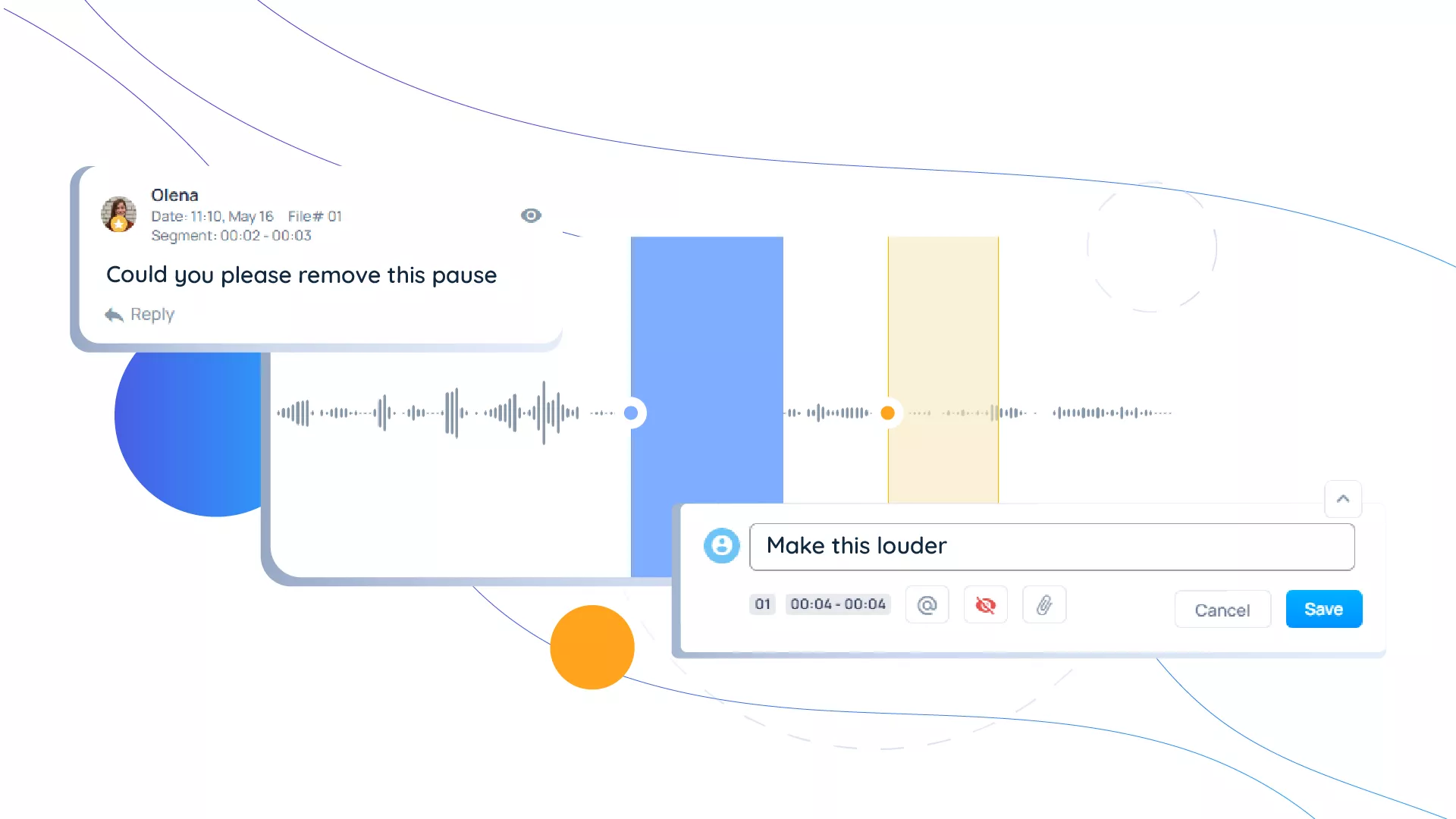
What is Online Proofing?
Online proofing is a pivotal practice that facilitates the collaborative review and refinement of creative works within a digital framework. It serves as a conduit, seamlessly bridging the realms of imagination and technological advancement. By transcending physical barriers, online proofing empowers artists, designers, and visionaries to present their creations to a global audience, fostering efficient collaboration and the realization of their artistic endeavors.
Collaborative exchanges, characterized by feedback, comments, and annotations, serve as catalysts for refinement, as the collective wisdom of diverse minds converges to elevate the artistic output.
Online proofing liberates creators from the shackles of uncertainty and delays, introducing a paradigm of efficiency and adaptability. By capitalizing on the advantages of digital platforms, artists and designers gain invaluable temporal advantages, expediting the realization of their creative vision. Iterative processes flourish, revisions are seamlessly executed, and the spirit of collaboration.
The Benefits of Using Our Audio Annotation Tool
1. Precise Selection and Annotation
Selecting the ideal portion of your audio file is as easy as clicking and dragging the cursor in the appropriate direction. You can ensure a high level of meticulousness and accuracy in your audio creation by using this technique. You are able to provide specific direction through the process of annotating, as well as highlight particular components that require attention or enhancement.
2. Streamlined Feedback
Collaboration and communication are essential in audio production, and our tool simplifies the feedback process. You can effortlessly leave comments on marked fragments, providing instant feedback to your collaborators. By typing in your comments and saving them, you ensure efficient communication and avoid misunderstandings.
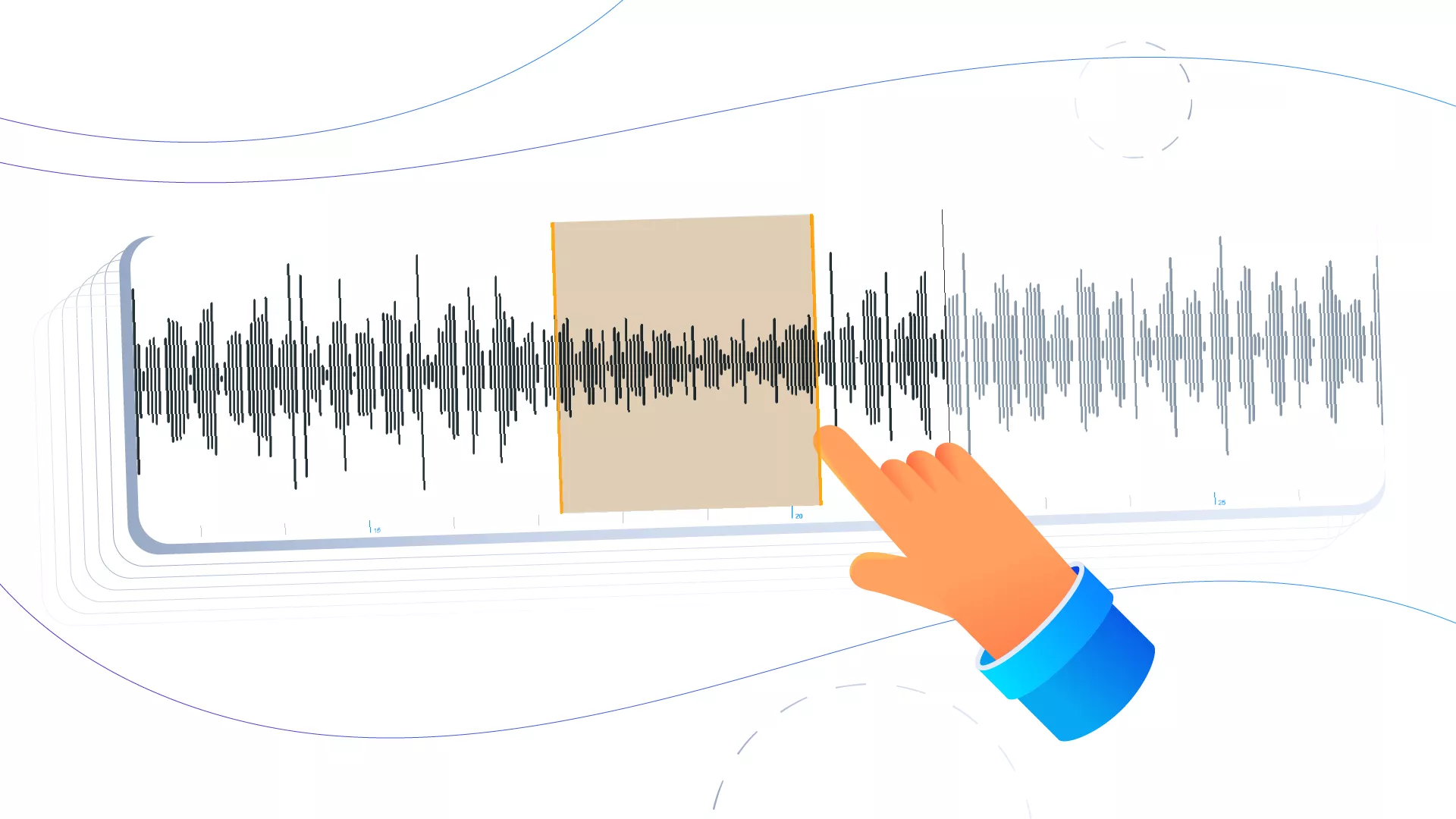
3. Real-time Feedback and Collaboration
Our advanced audio comment system enables real-time feedback on specific audio file clips. This feature promotes seamless collaboration by allowing users to instantly share their thoughts and suggestions. It eliminates the need for separate written communication channels, ensuring clarity and accuracy in the feedback exchange.
4. User-friendly Tagging
The tool’s tagging feature simplifies message delivery. Instead of lengthy explanations, you can tag specific sections of the audio and attach relevant comments or instructions. This concise and intuitive approach saves time and makes it easier for collaborators to understand the context of your feedback.
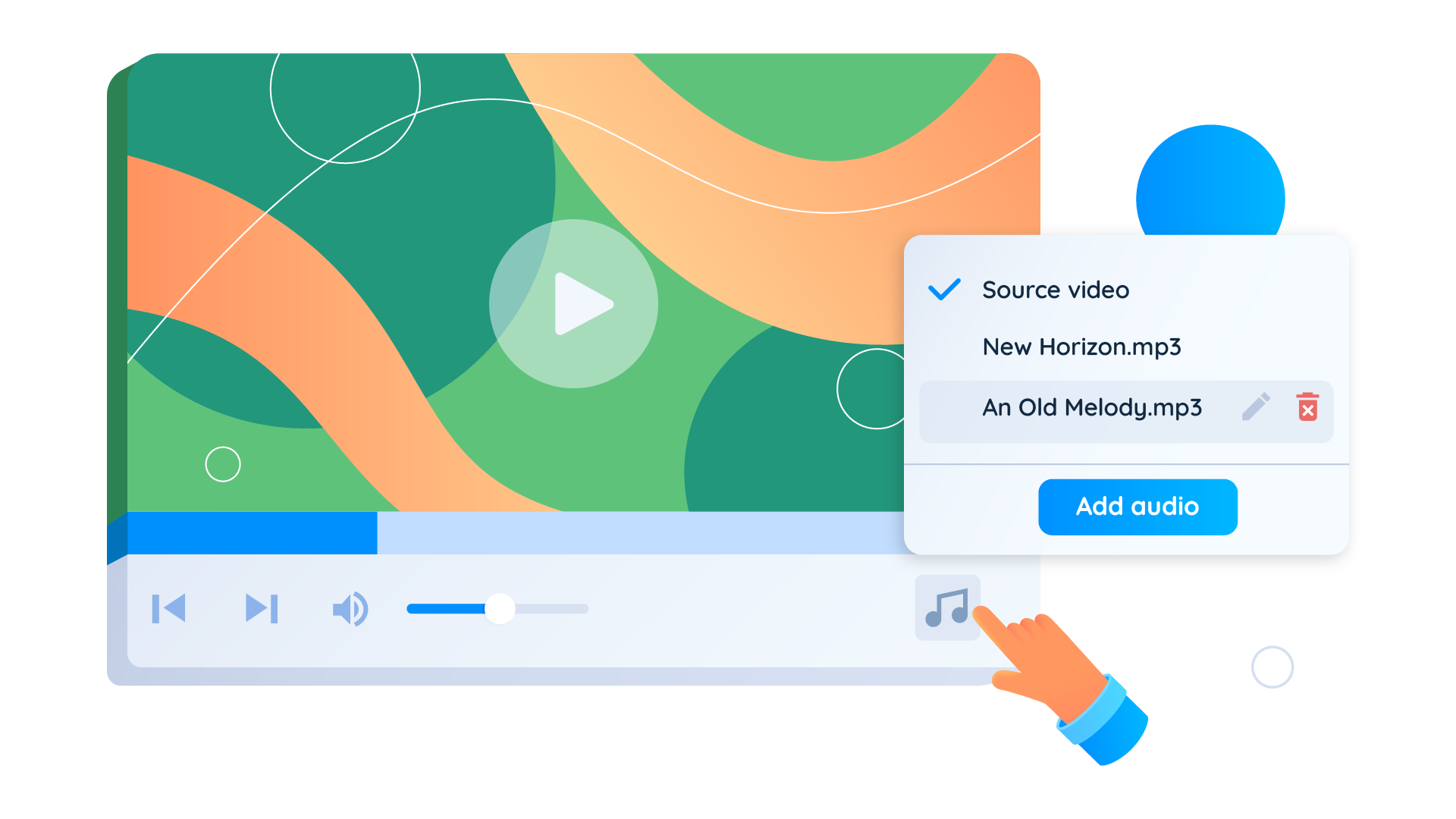
5. Efficient Task Completion
Our platform includes a “Resolve” button that expedites the feedback process. By resolving comments or addressing concerns, you can ensure the efficient completion of tasks. This feature helps streamline the workflow and prevents feedback from being overlooked or forgotten.
6. Simultaneous Audio Track Management
In complex video productions or multi-track projects, our tool allows you to work on multiple audio tracks simultaneously within the same file. This capability saves time and effort by eliminating the need to switch between different files. You can efficiently manage and navigate between multiple audio tracks using the tracklist feature, enhancing productivity and organization.
How to use the Audio Annotation Tool?
- Click and drag your cursor over the segment you want to select for precise audio production.
- Type and save your comments with a click for efficient communication.
- Simply click the “Resolve” button after the issue has been fixed.
Contact us if you still have any questions.









