If you’ve ever worked on an animation production, you know how quickly things can spiral. Assets all over the place, endless feedback threads, tight deadlines, and a team that’s just trying to stay afloat. Most delays don’t come from people missing deadlines-they come from broken workflows.
That’s exactly what Krock.io is designed to solve. We’ve helped hundreds of creative teams get organized, stay aligned, and move through production without the usual chaos. Whether you’re producing explainers, commercial spots, or animated series, the process we’re about to walk through will help you set up a professional, repeatable workflow your whole team can rely on.
Let’s start from the top.
Laying the Groundwork
First, create a new project in Krock. Just log in, click “+ New Project,” and give it a name, something like “Episode 01” or “Client Demo Animation.” You can start from scratch or use an existing template. If you frequently work on similar types of projects, templates can be a massive time-saver. Once a project is complete, you can save it as a template and reuse it later with just a click.
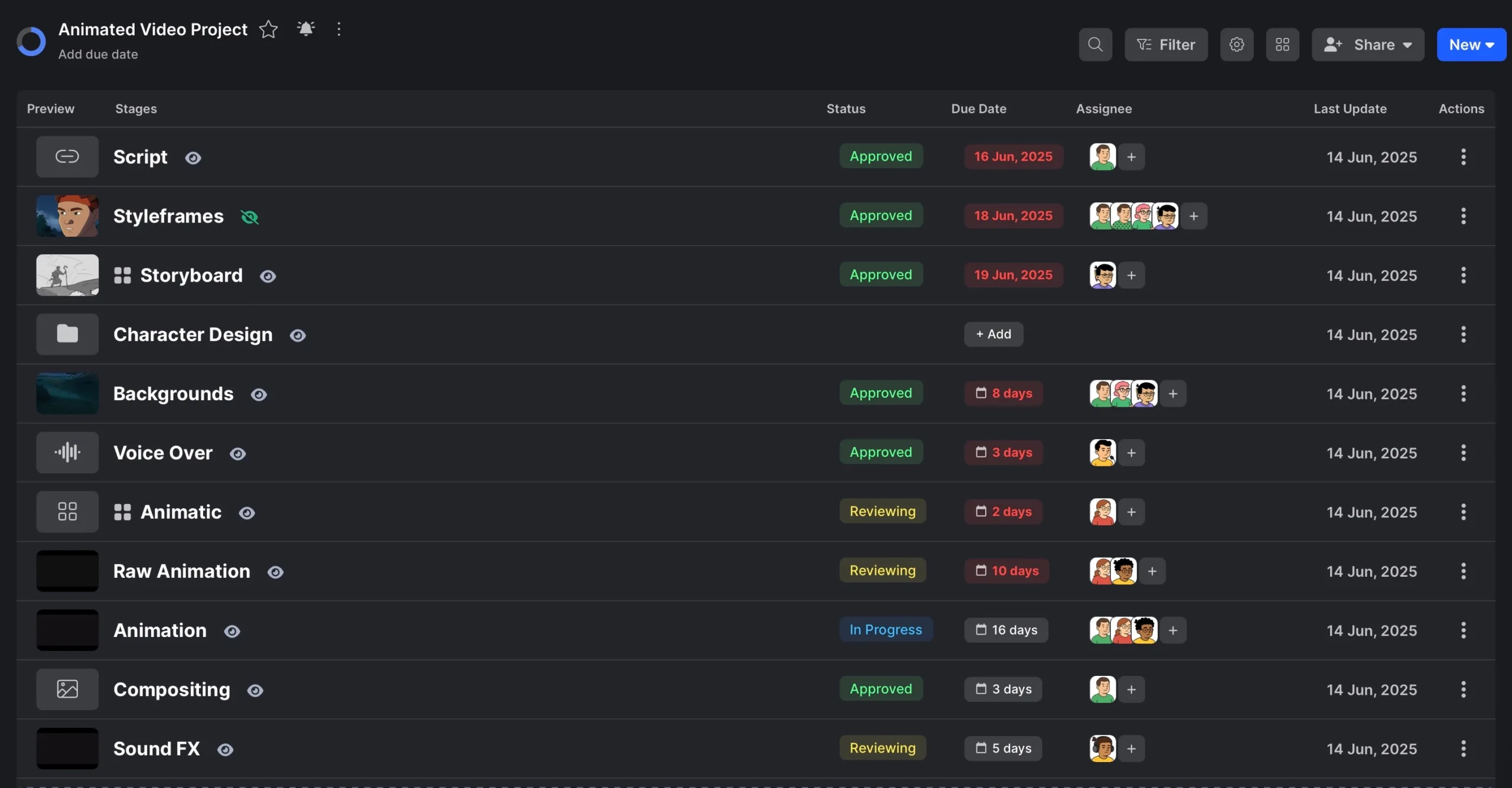
From there, it’s all about structure. A typical animation pipeline might include stages like:
- Script
- Styleframes
- Storyboard
- Character Design
- Voiceover
- Animatic
- Raw Animation
- Final Animation
- Sound FX
- Compositing
Each stage in Krock can be set with dependencies, so nothing starts until the previous step is complete. For example, background design won’t begin until the storyboard is approved. You can also assign due dates and durations to keep everything on schedule.
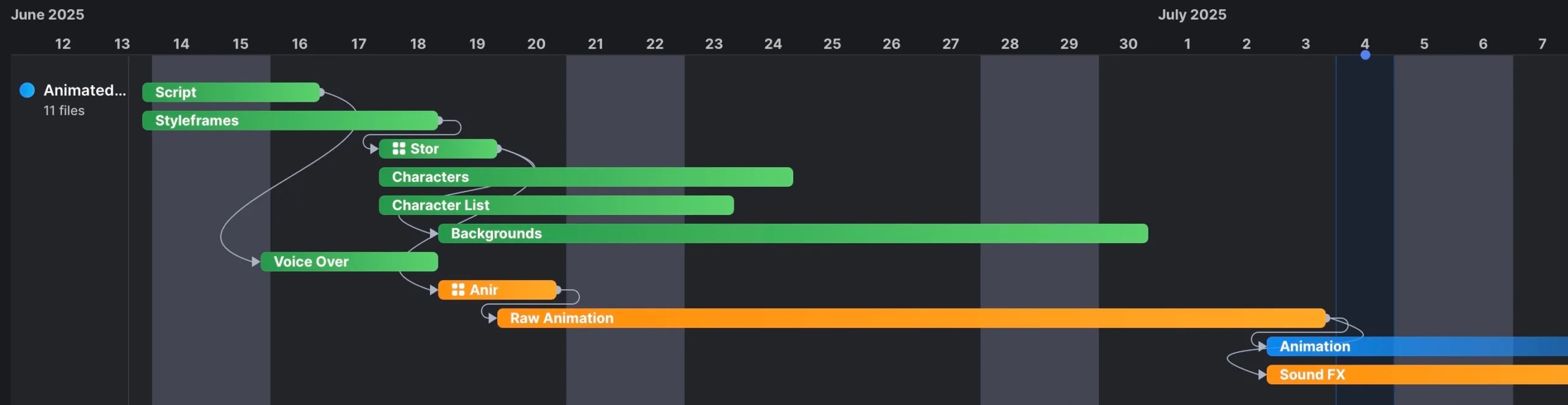
Bringing in Your Team
Once your structure’s in place, invite your team. Internal members, freelancers, and clients can all be brought into the project with clearly defined roles and responsibilities. You can assign collaborators to specific stages, keep some parts private, and even invite clients as reviewers, so they can leave feedback without touching anything else.
And if your client doesn’t want to create an account? No problem. Share a secure review link, and they can comment without logging in.
Uploading Assets and Managing Work
Every asset-scripts, sketches, audio, video-lives inside its relevant stage. You can attach reference files, write out descriptions, and pin comments for clarity. As soon as someone is assigned or tagged, they’ll receive a notification. Your team always knows what to do, when to do it, and where everything stands.
You can track it all visually with a calendar or status board, giving you full oversight in a single view.
Storyboarding
Krock.io has integrated the Board tool, which can be used separately as a free storyboard creator. It’s well known in the animation industry, Boords.com alternative. With the board tool, you can easily organize your storyboard and update frames with a simple drag-and-drop move. Also, you can convert your storyboard into a video animatic with just a few clicks. This online storyboarding stage will significantly improve your production speed and delivery.
Voiceover, Without the Back-and-Forth
The voiceover stage often involves more back-and-forth than it should. But in Krock, it’s simple. Upload the VO file, or let your voice actor upload it directly. Clients and teammates can listen, leave timestamped comments, and approve it on the spot. Once approved, it can be synced into your animatic without jumping into another tool.
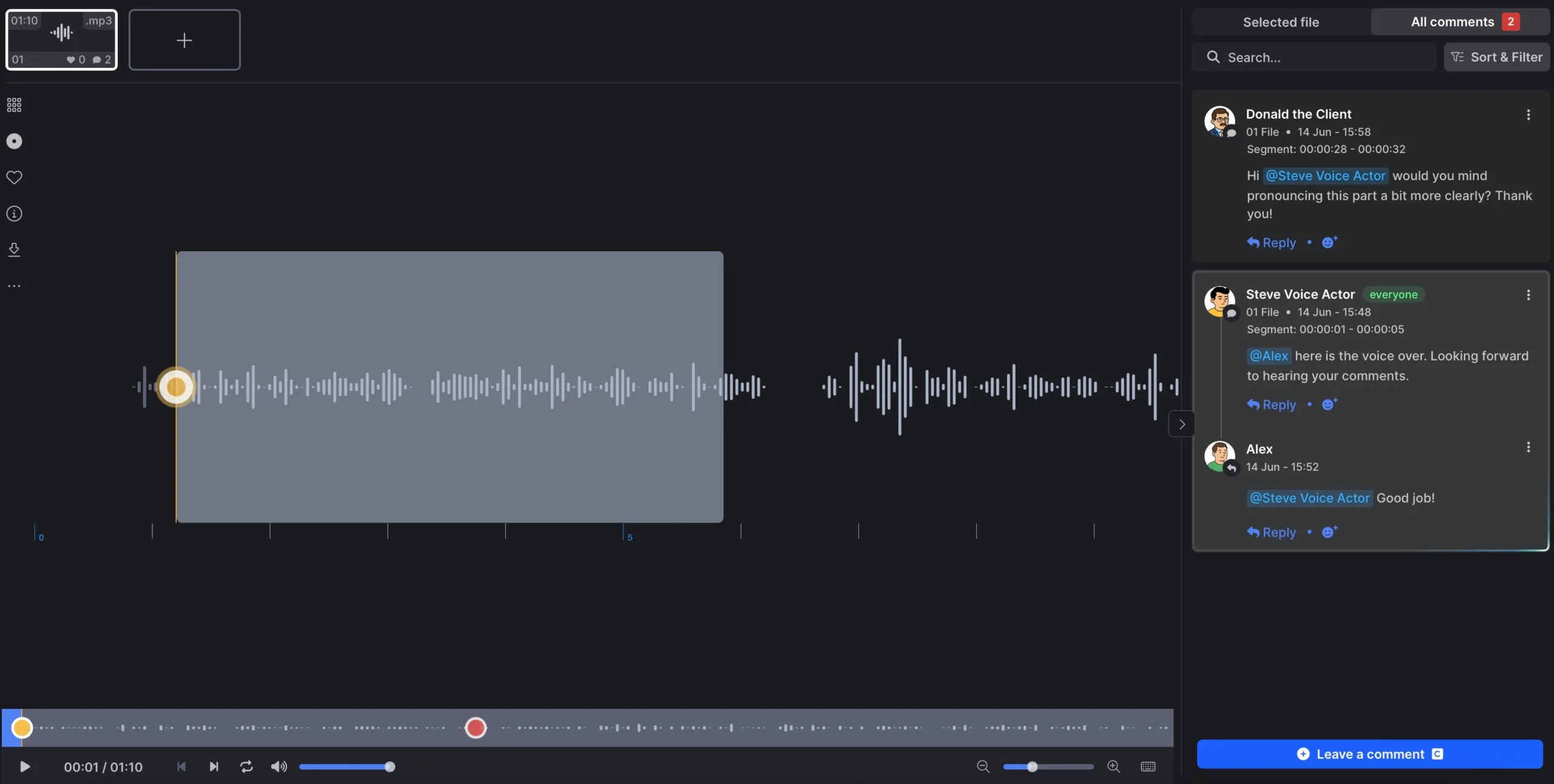
Revisions That Make Sense
Feedback is where Krock really shines. Instead of guessing what a client meant by “change that thing,” you get clear, time-coded comments right on the video or other media files. Reviewers can draw annotations, attach references, or just leave a quick note. This is one of the best frame.io alternative on the market of animation and video production so far. Everything stays tied to the exact version they’re reviewing.

That means less confusion, faster revisions, and more focused creative work.
Music Options Without Re-rendering
When it’s time to add music or sound effects, you can offer your client several tracks without having to export a new version every time. Upload your final video once, attach multiple audio tracks, and let your client toggle between them. They can pick the one they like-no additional edits needed.
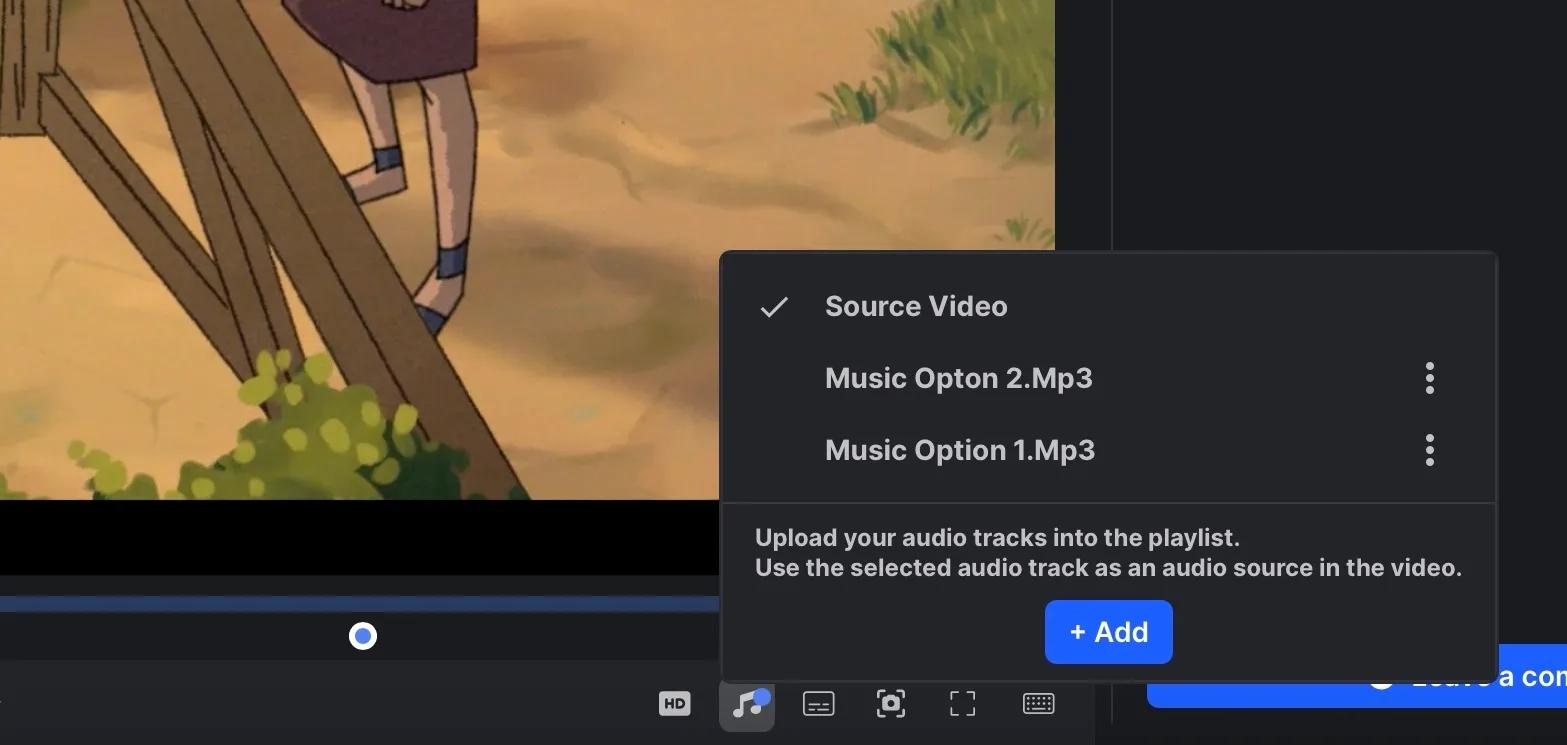
Built-In Version Control
Every time a new file is uploaded, the old version is saved. You can flip back to previous versions at any time, compare them side by side, or overlay image versions to spot changes. This provides you and your client with a clear view of progress and ensures that feedback is applied correctly.
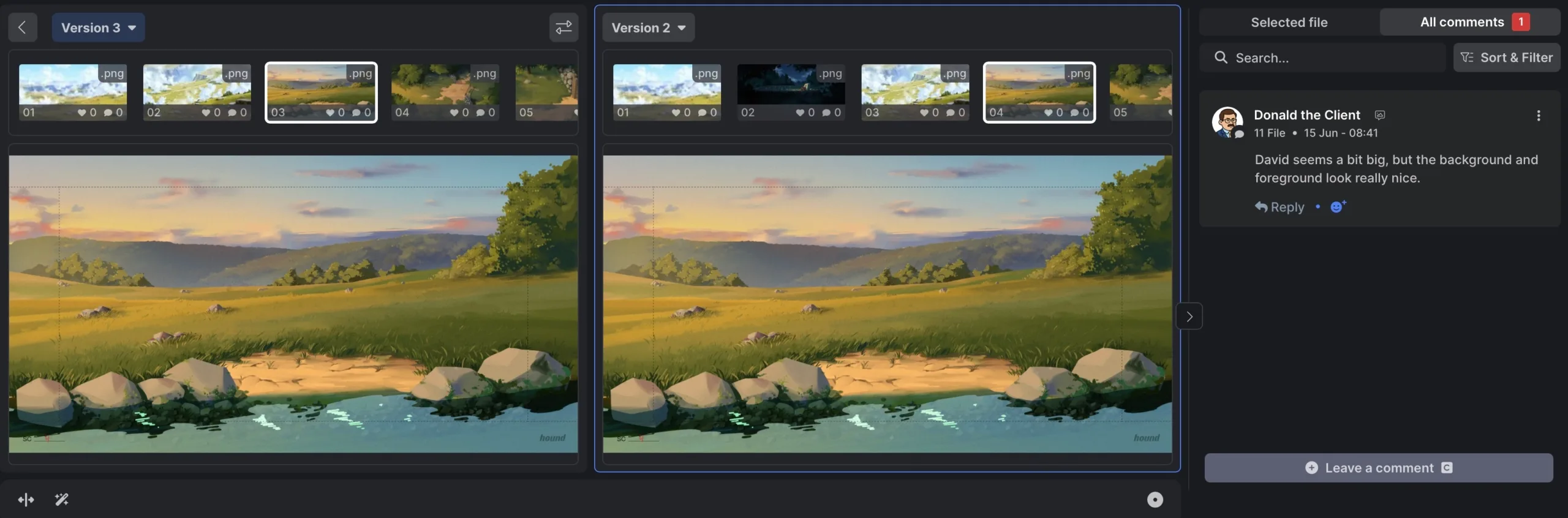
Save and Repeat
Once your project’s done, save it as a template. Name it something clear, like “Explainer Template” or “2D Pipeline”-and use it as the foundation for your next project. It keeps your structure consistent and setup time to a minimum.
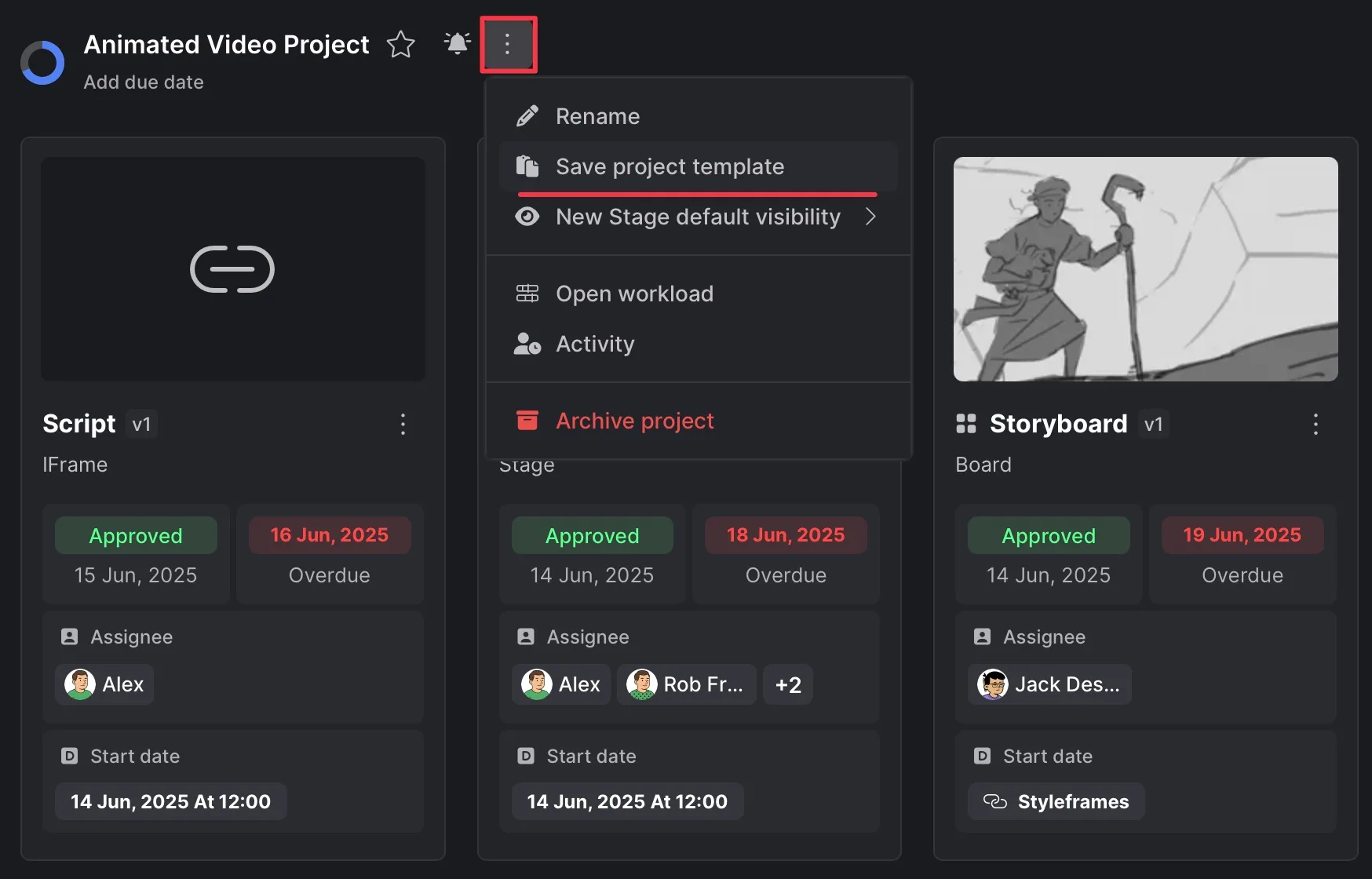
Final Thoughts
Creative work is hard enough-your process shouldn’t get in the way. With Krock.io, your team can work in sync, your clients stay looped in, and your projects move forward without the mess.
If you haven’t tried it yet, sign up for free and see how it fits your team’s workflow.








