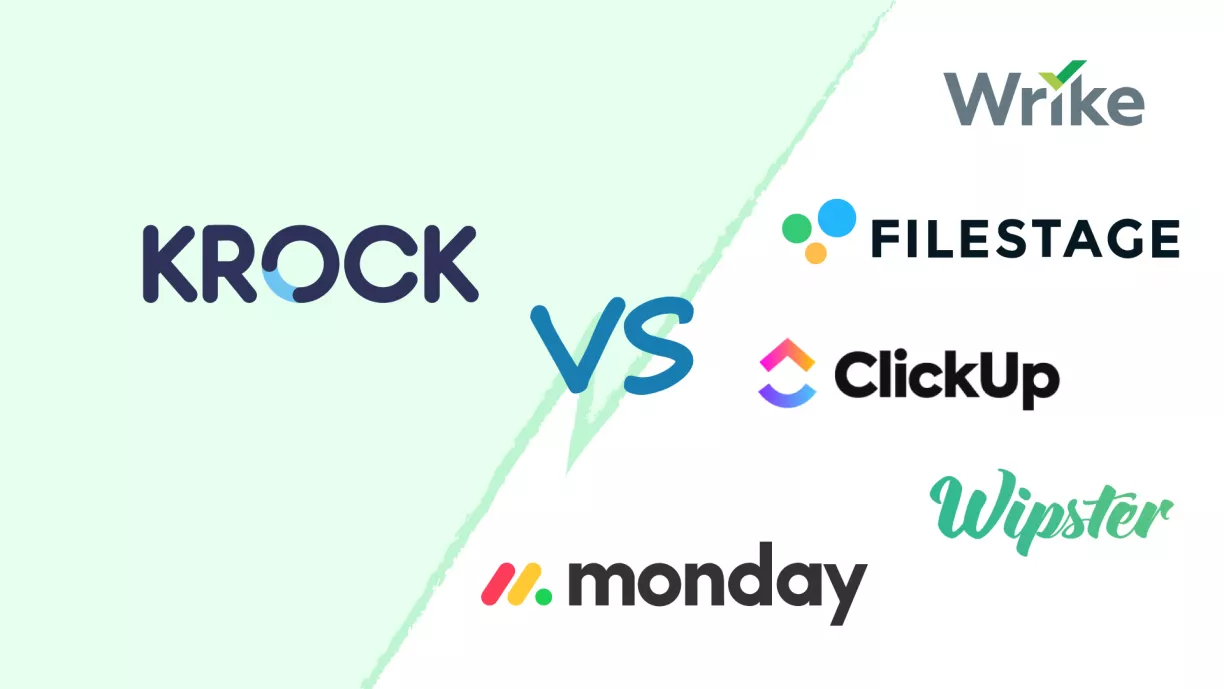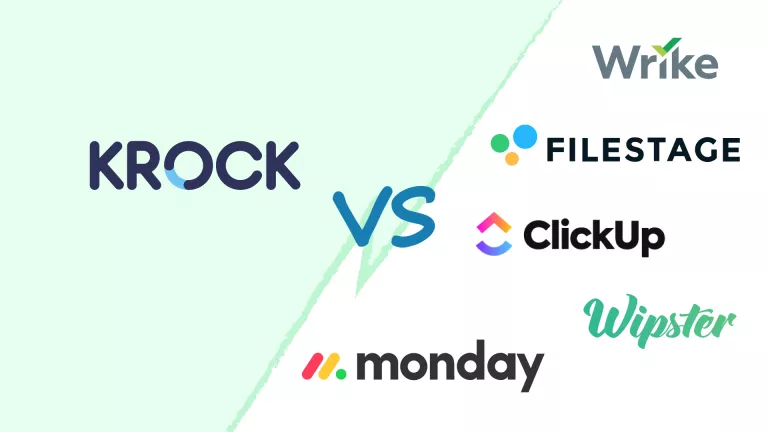Now that most of us are working remotely, managing projects has become even harder.
Organizing your team’s entire communication, keeping all your clients informed, and tracking the review process – are just some of the challenges every company faces now.
There are a lot of project management and online proofing apps available today. However, the pool is way smaller when it comes to the tools designed specifically for creative professionals. Most of them focus either on project management or the review process and are loaded with a huge amount of unnecessary features. The majority require special training for the teams to transfer their work there.
Not to mention that the cost to use separate platforms in order to cover every aspect of the workflow is quite high.
Especially if your team falls into the category of small or middle-sized firms. You need different platforms to:
- host and run your projects
- collaborate with your team and, possibly, freelancers
- communicate with your clients and track their revisions

Krock allows doing all of the above and more in the same place and at a much friendlier cost.
Let’s say you are a boutique creative agency with up to 10 teammates. Shall we have a look at what Krcok has to offer compared to the alternatives?
Cost and time optimization with Krock
When we talk about optimizing any kind of production process, we also talk about cost optimization. 99% of all the project management and online proofing tools charge a per-user fee (Monday, Asana, Notion, Wipster, Wrike). Some of them offer plans that are either for 3, 5, or 10 users (Filestage, Monday, Boords).
So if you are a boutique creative agency with 4 or 7 team members, you’re facing either a limit of features or overpaying for user seats you are not going to use.
Krock offers flat pricing for teams up to 10 or 20 users, with a plan for 10 users cheaper than all the available apps charge for a 3-user plan!
Now, let’s say your agency specializes in animation. Besides the tools for drawing and sound editing, you would need:
- a platform to host video
- another one to run the project and assign tasks to your teammates
- one more for the internal feedback process
- a place where your clients will review your work
All the features in one place

You can go for a set of online apps, for example, Boords ($29) for creating storyboards, Wrike ($29.4) for running the production process and sending versions to your clients, and Vimeo ($19.4) for hosting and sharing your work, with a total check of $77.8 in case there are just 3 of you on the team. If your team counts 5 members, that check goes up to $157.4.
While Krock is $55.2 flat and you can:
- Create s custom pipeline for your production
- Have a client brief right where your project would be displayed
- Create storyboard and imagery
- Host your animation
- Create different versions of any stage of your production
- Leave text and visual comments on an image, video, and pdf
- Make your comments internal by turning them invisible to the client
- Send as many versions of your work for review to your clients
- Track all the feedback
- Have all of the above in one place with a great design and only necessary features
Check these comparison charts to get a better idea of how Krock can save your money and time:
Krock vs Filestage + Notion

Krock vs Vimeo + Boords + Monday
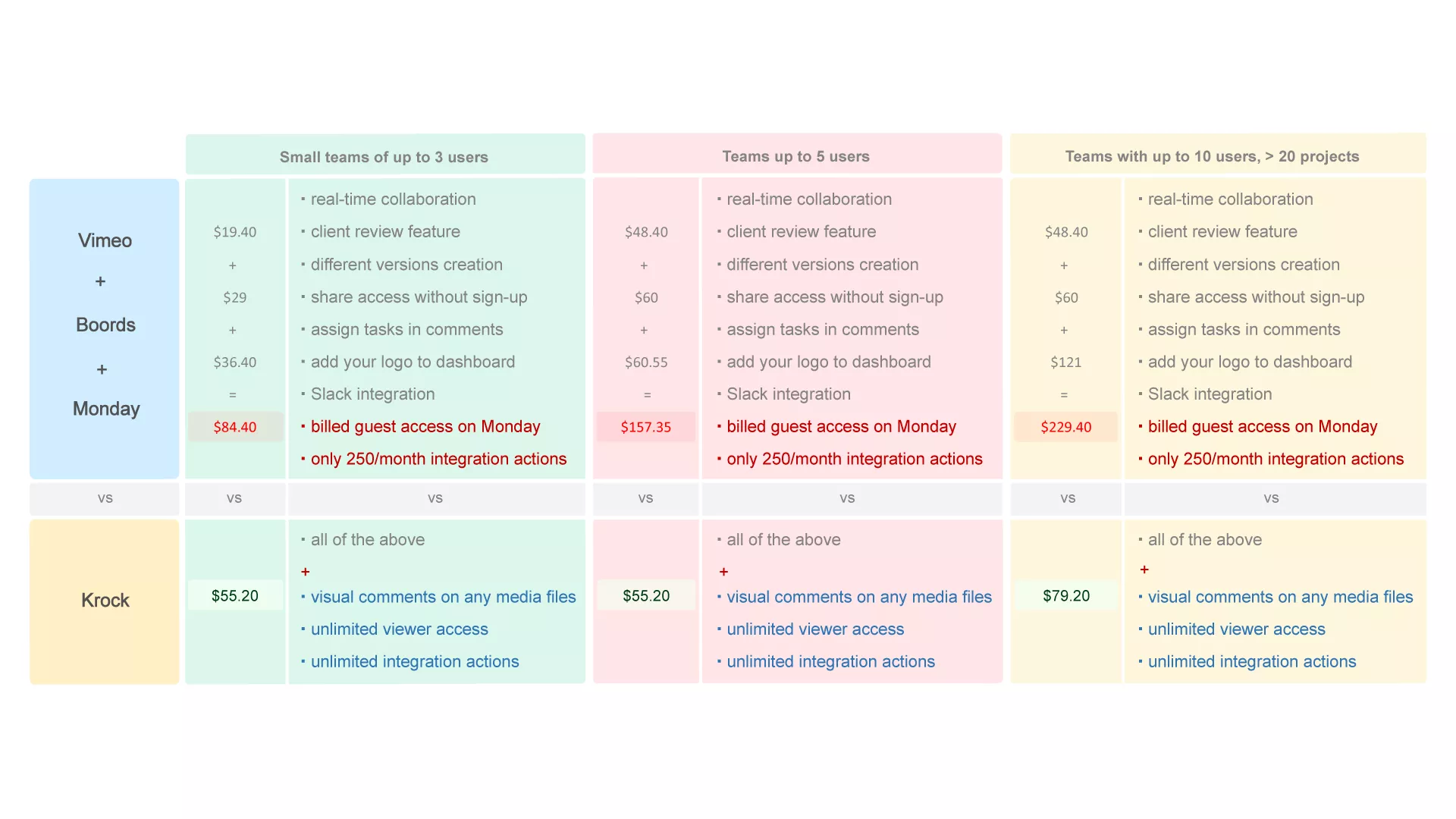
Krock vs Wipster + Click up

Krock vs Wrike + Asana

Krock is way more cost-efficient than any alternative set of tools out there while storing all the features to guarantee a smooth creative workflow.
Not convinced and want to check out all the functionalities Krock has in store?
Try Krock for free for 2 weeks and see for yourself. Our free trial includes all the unlimited features of the paid plan.
Got any questions? Schedule a quick demo call and our team will be happy to assist you in the best way possible.