Why is all of this necessary?
Managing the internal and external cooperation flow of clients and freelancers is a significant challenge when working on marketing, design, and creative content initiatives.
Internal and external stakeholders frequently engage in a free-for-all of commenting, change requests, and new versions floating around inboxes, chat threads, and constant (and frequently missed) follow-ups when collecting feedback and monitoring the status of projects during these scenarios.
When it comes to delivery dates and the customer experience, this disorganized muddle of material access frequently leaves a lot to be desired.
While creative teams may have a variety of collaboration technologies at their disposal to address the issue, it can be challenging to strike the correct balance between system access and content when including outside partners and clients.
We’ll outline 8 excellent practices for distributing marketing content for assessment by both internal and external parties:
1. Keep content comments under wraps with Review Groups
The fact that many people need to give their approval at different (and sometimes concurrent) stages of creative production, but not everyone needs full access to the content at all times, is one of the biggest challenges of reviewing and approving marketing and creative content once the proofing process has begun.
Review Groups allow teams to consolidate various stakeholders into manageable groups with varying levels of permission and speed up the feedback process.
Internally, Review Groups help define duties by team or review stage, which is quite useful (design, legal, (Creative review, etc.)
It’s also the most efficient method of coordinating with relevant parties at client or partner businesses (or into their own separate groups.)
The relevant people can be contacted at the right time in the creative process by linking review groups to different phases of review workflows. You can create a workflow that notifies various internal groups and then a client-facing group whenever new material is created. Whenever a new version is created, a decision is taken, or other groups contribute comments, these groups can be notified or looped into the process.
2. Utilize intake forms to collect external content
The inability of internal teams to incorporate content produced and delivered by external collaborators (design files, project briefs, etc.) into internal workflows and systems is one of the single biggest difficulties we see with creative project management. Although external contributors frequently don’t have full access to internal content systems (and shouldn’t), their work frequently starts new projects or generates to-do lists for external teams.
It happens frequently that relevant project content is delivered via email or shared folders, such as a project brief from a new client or a new product design from a partner company. Eventually, someone internally will need to handle all the different versions and transmit the content to the appropriate recipients. It’s simple for outside submissions to get lost in internal file systems and communication channels.
With intake forms, which are web-accessible forms that can be shared with outside collaborators, we have resolved this internal-external content link.
Make it possible for clients, partners, and other collaborators to send the content directly to your team for approval.
Content submissions should undergo a thorough screening procedure that takes into account the nature of the content and its source before being accepted or rejected.
3. Use updates for internal evaluations
Many creative assets require an internal assessment before they can be shown to clients or other team members.
4. Utilize trustworthy Visitor Ratings
Teams frequently encounter the “case of the occasional reviewer” during the review process. I.e., someone who isn’t part of your typical team or group of reviewers, either externally or internally, but who may need to provide comments.
It might not be the best idea to provide them with full guest access to content all the time, especially if there’s a risk of accidentally sharing sensitive information with unapproved people or if your workflow or security requirements prohibit it.
So the question becomes how to incorporate occasional reviewers into the process without lowering the bar for who can have access.
Secure Guest Reviewing eliminates the requirement to “send” an email thread to external reviewers; instead, guests are given a security token that grants them access to the content in question.
5. Verification Dashboards keep everyone on the same page
The process of sharing content with external reviewers is greatly aided by giving them continuous insight into the review and approval process as a whole. Proof dashboards let users do this by displaying a list of all the proofs in which they are participating, together with information about the proofs’ current state.
It is not necessary for customers to know the status of proofs that are not associated with their accounts. Don’t grant them more permissions than they need to files that aren’t related to their job or organization.
6. Distinct, Confidential Discussions between its members
In many business contexts, sharing material with customers is essential, yet showing them the production process may not always be welcome.
Let’s say you’ve given a fresh ad design many rounds of internal review and feel confident enough to show it to your client. The proof now has comments from your external client reviewers, who may have some challenging questions that need to be answered internally before you can move forward.
External reviewers should not be privy to any discussions that may arise as a result of their feedback. Normally, you would have to have such discussions offline, via email, chat, or phone. Your team will have a harder time notifying other internal reviewers when a decision has been reached, and the audit trail around the proof will be broken as a result.
7. Automatically notifying clients as checks are finished
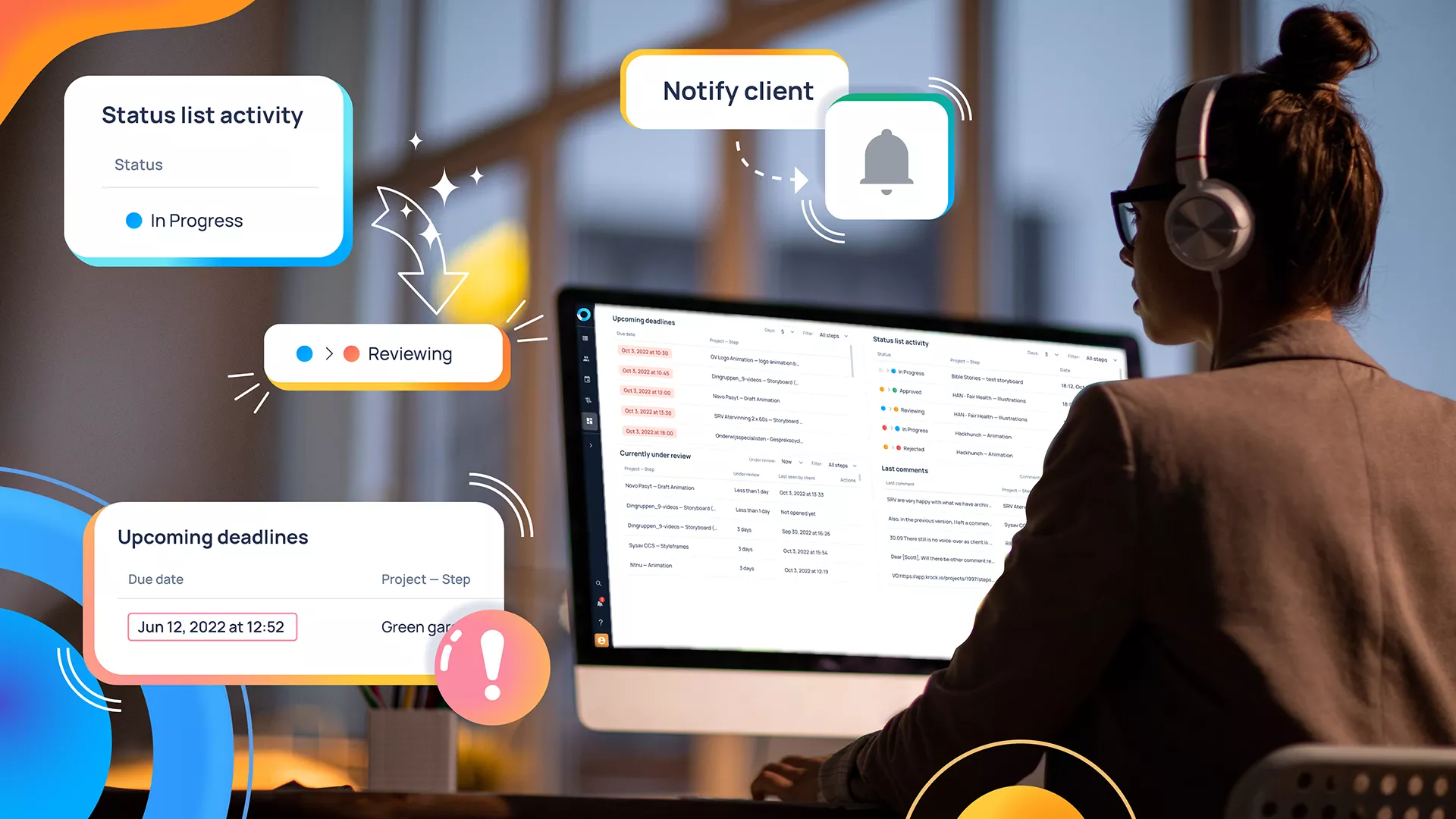
It can be difficult to keep everyone on the same page when there are so many people involved in the review process, both internally and externally. It can be extremely time-consuming for a content or project manager to keep track of which assets still need to be reviewed and who needs to be prodded to complete their input.
Any reliable proofreading software should automatically send out a single notification when the due date is approaching or has passed. The content manager is ultimately responsible for keeping up with late reviewers and requesting their feedback.
8. Locking proofs against changes helps Prevent Scope Creep
After much deliberation, both internal and external partners have given their final clearance.
We all know that the word “final” can be a bit of a misnomer in the realm of the arts.
If the appropriate parties don’t get proofs in a timely manner or are examining older versions of content, modification requests and feedback are more likely to flow in after everyone has granted approval, delaying the production process and delivery dates.
In order to prevent last-minute changes and revisions, we’ve implemented a feature that locks material once decisions on its approval have been made. This is useful when working with clients and setting a firm deadline for comments and alterations.
After the due date has passed, the customer is unable to request any further revisions to the proof, and the company will automatically send an email stating the fees that will be incurred if the client still wants the modifications made. The design team can now move on to new project requests more quickly because these enhancements are now included in every client project.
Conclusion
None of these activities need to take a lot of time or effort.
In order to speed up the delivery of creative projects and keep the feedback loop from becoming too chaotic, it is essential to automate, centralize, and create more efficient processes in the review process.
Check out more articles on getting started with Krock.io:
If you have any questions or need help, just let us know.








