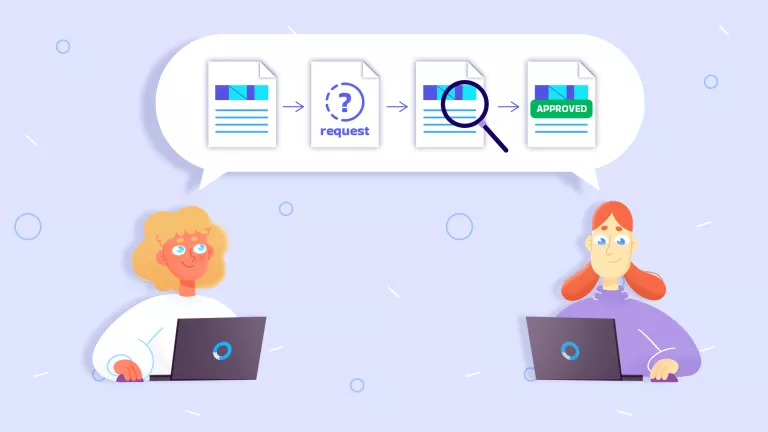When you have a long list of requests to draft, it can seem as though it will take you days. The process of drafting all requests, whether they pertain to project proposals, extending deadlines, reviews, or seeking approval of deliverables from the client, should be unique and carefully crafted. Writing, revising, and deleting every word, link, and even your email signature frustrates you.
But if you start billing your staff’s time, you will end up wasting a lot of resources.
When it comes to one-on-one communication, creating canned email responses or templates that your team can then use in specific situations or in response to clients is a worthwhile pursuit. In addition, junior team members are no longer uncertain about how to respond to difficult situations.
To overcome this hassle, the company creates various request approval email templates to save time and make it easy to communicate with clients. In this article, we will discuss a request for project approval and what is the best approach to get a quick response from a client.
What is an approval request?
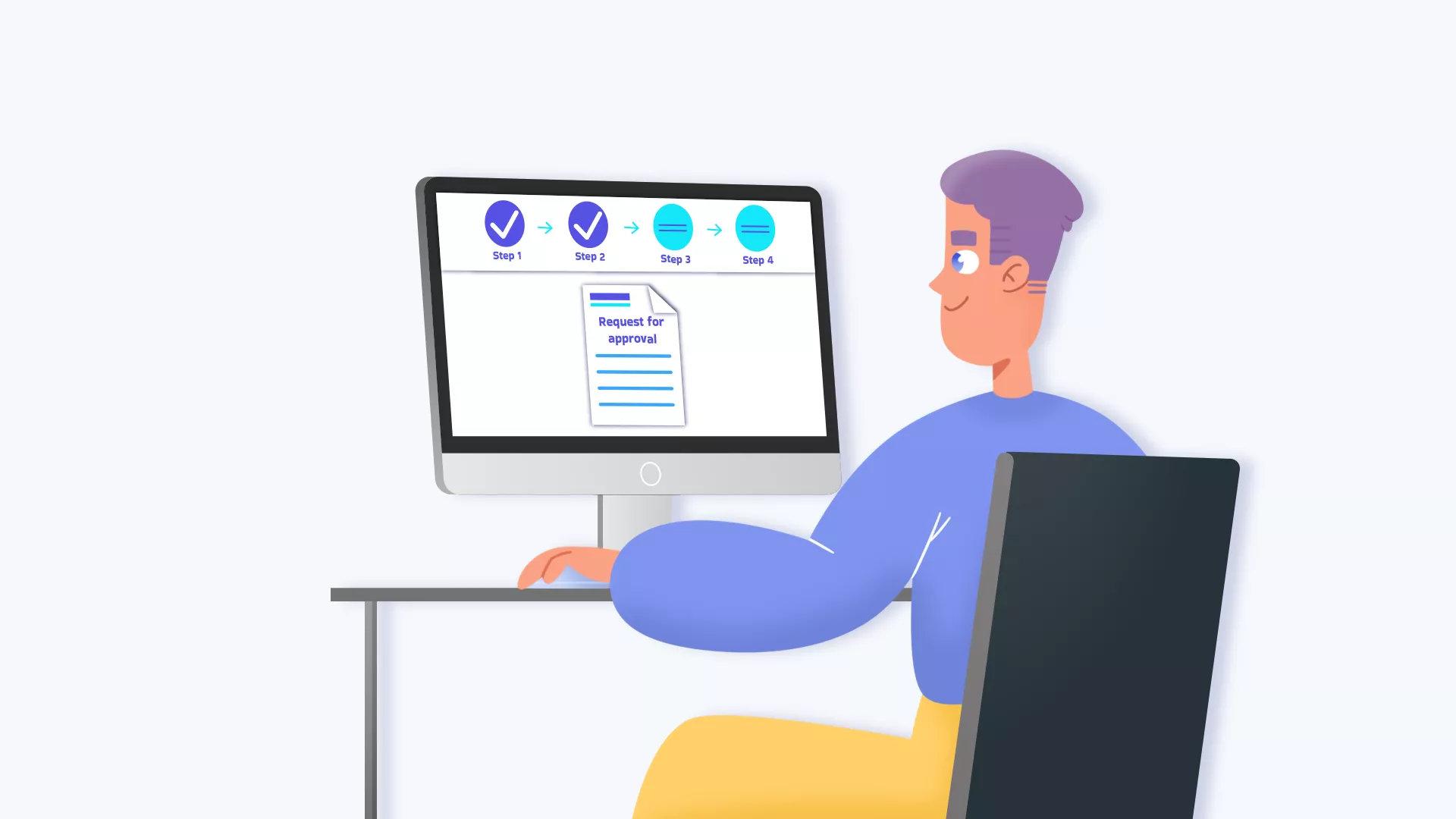
Request for approval
The approval request process is a formal way of asking for confirmation from an external client, a department head, senior teammates, or even a project manager.
An approval request can be used for a number of purposes, including:
- Proposals that require approval
- Finalizing a task or project with permission
- Asking for an extension of the time
- Requesting a budget adjustment
- Developing a new asset, such as a marketing campaign or social media post
During the content creation process, requesting approval is the final step. After asking for feedback and making changes, the creators will then seek one more approval before final delivery.
What is the best way to submit an approval request?

Request for Approval Letter
It is a formal process that is centralized and consistent across all team members and managers of a company.
Three ways are available to you for requesting approval:
- Send an informal message (not recommended)
- Make a formal request/letter via email
- Use a platform like KROCK.IO to share the less formal request
If your entire team is familiar with the KROCK.IO platform, it will be faster and more efficient than communicating via email or chat.
Following these standard steps is recommended when submitting a request for approval:
1. Select the right communication channel
Send the request according to your preference, whether it’s via chat, email, or through an all-in-one video creation tool. The choice you make should be largely determined by the formality, importance, and scope of the request. A shared message on KROCK.IO would be the best option if the request needs more explanation. KROCK.IO and other project management tools make it easier to respond to short messages or get feedback on the updated version soon.
2. Explain the context
Be sure to explain why the client must approve your proposal.
3. Attach the file for approval
You can include either a word document with a proposal, a video, or a PDF or JPEG with the completed asset, for instance.
4. Be clear about deadlines
Notify them when the approval is needed (or the modifications). Make sure you indicated a deadline for the step so that a reminder will be sent to the reviewer automatically.
5. Final thoughts
Sign off with your name after thanking them. If necessary, you may also provide your contact information.
7 types of cases for request approval:
In all agencies, managers strive to maintain a long-standing relationship with the client through carefully crafted requests for approval, especially when the projects are complex and require significant resources.
In the case of project managers or team members who have to approve requests on a regular basis, templates can provide an outline of a request and allow customizations. The more efficiently you write your approval request, the more confident you will be in advocating for yourself and your teammates and succeeding in confirmation. Using these cases will make it easier for you to communicate with your clients.

Client’s Approval
Case 1: How to respond to the request letter for starting of activity of a prospective client
Whenever we start to respond to the requests of new clients, you will try to engage them by showing up the success stories of work. There are several standard formats for proposals that can be used as templates to address future requests to win a particular project, each of which establishes a convincing tone, explains the agency’s achievements, and offers different options for setting up a meeting.
Case 2: Resolve an out-of-scope request from a client
If the client initiates the inquiry, getting approval for a change of scope should be straightforward. An explanation of the inquiries and their impact on the project scope is all required in these situations. In the event the inquiries affect the timeline or budget, then even more information is necessary. Exploration of the situation should be offered.
Case 3: Ask a client for approvals related to the project
The proposal may need to be approved externally and internally. The exact language may vary slightly based on the individual recipient, but following a standard format that explains the reason, provides an estimate of the budget, and establishes a justification will serve as a template for future proposals.
Case 4: An increase in workload makes it necessary to hire freelancers. Require a manager requests approval
Obtaining approval from a manager is required in this scenario to release funds for hiring external help. The email should justify the need for a freelancer. If the need for additional support was not initially planned, make sure your argument is convincing. The email need not be formal. Simply be mindful of what the recipient will appreciate. As part of your justification, it is important to identify gaps in production that need to be filled while also including the current workload of your team members.
Case 5: Increase the timeline and require budget adjustments
Depending on your specific needs, you could ask internal or external stakeholders for approval. Communication with external stakeholders should be more formal, depending on the customers.
Be specific in your budget requests when you need to make adjustments. Explain exactly what caused the delay in your project. The approver should be reassured that the same circumstances will not recur after the budget adjustment is approved by explaining why the circumstances were unavoidable.
The better you justify the reason for the adjustment, the more likely you are to get your request approved. In writing the request, you want to reassure the approver while avoiding diminishing the positive energy surrounding the project.
Case 6: Track the progress of a project with the client
The approval request submitted should be the most comprehensive in comparison with past ones. In the email body, you won’t have to give details about the entire project, but you will have to provide enough context for your reader to understand how the project progress.
By simply conversing with your stakeholders, you can receive the most extensive feedback. Make sure to ask open-ended questions so that they can elaborate. As well, ask questions that are likely to elicit both positive and negative responses. Tell them what’s working for you and what’s not.
If you have the opportunity to showcase what you’re doing well, people are more likely to share their concerns. You will also be more receptive to criticism this way. It is more important to focus on what you can improve in the future than on past mistakes. As long as you accept what they’re saying without question, you don’t have to agree with them.
Case 7: Request for a positive online review
Like this example below, you can clearly see how to ask for a positive review if the client is unable to do so. In some situations, it may be necessary to ask customers to leave positive feedback.

Good job!
Final Remarks:
The kind and number of approval requests are as limitless as the nature of your business. If you are a large company working on large-scale projects with many stakeholders, or a small company with an uncoordinated team, formulating a fair, clear request will make the difference between your project being approved or delayed. You can streamline the approval process by using a template and reduce red tape to the maximum.
Look for request trends across each perspective as they relate to your performance or the products/performance of your team, and then apply them to your management in the future to improve both your execution and the performance of the project at hand.
Check out more articles on getting started with Krock:
- Feature to leave visual comments
- Top tools for remote design teams in 2022
- How to Create Effective Explainer Videos
- How Krock.io Can Streamline Video Production Process
- Choose the Best Creative Project Management Software
If you’re having any trouble or need any help, let us know.