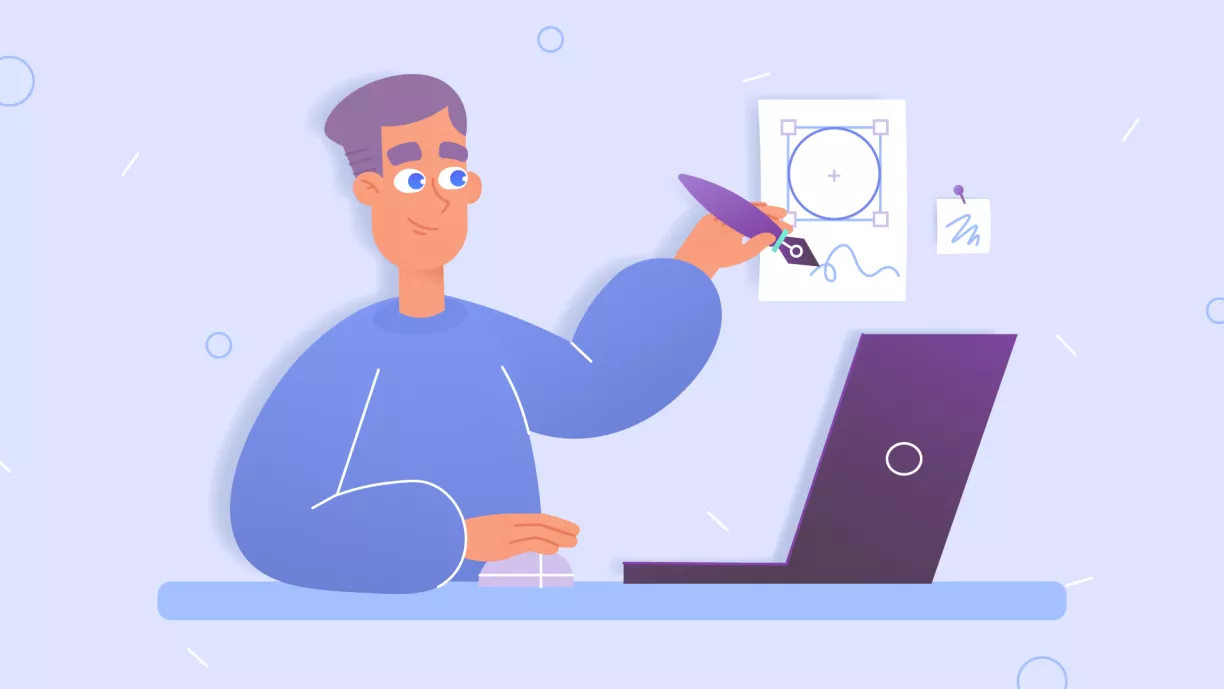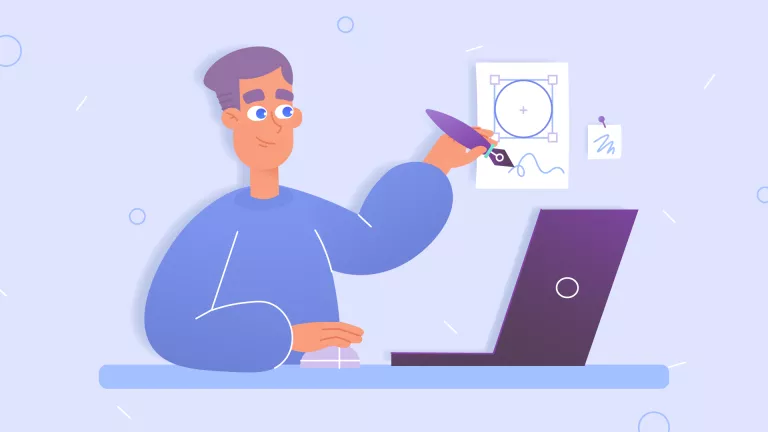The key to a successful business or brand is a team of talented people who plan, schedule, develop, test, review, and evaluate a product or design. Nevertheless, all this can’t be achieved if the team can’t collaborate effectively. Especially when it comes to freelancers and remote companies, this is something that can’t be accomplished without using remote work tools for marketing and other creative agencies.
In recent studies and surveys, most businesses agree that remote teams and freelance designers are more productive and engaged at work — and that usage of remote design tools can save them a considerable amount of money.
Currently, as the remote work culture continues to grow within the industry, the demand for tools and services for freelance designers has also increased. In this article, you will read the top effective tools that usually creative design teams are getting benefit from.
Best Tools for Remote Design Agencies and Freelance Designers
To help remote workers collaborate in real-time and perform better, here is a compiled list of essential remote work tools for remote creative agencies and freelance designers.
1. How to manage meetings, virtual offices, and communication Hubs
Communication features are built right into some project management platforms and other tools, but teams working remotely often require some support to stay in touch. Whether your team primarily communicates through email, instant messaging, phone calls, or virtual meetings, there are several tools to help.
Slack
Fed up with chasing “Inbox Zero”? Let Slack help. Slack allows teams to organize conversations into channels, and individuals only need to follow those conversations that are relevant to their work. The right use of Slack can not only promote collaboration but also keep teams on track. The fact that Slack integrates with so many different apps makes it a great tool for coordinating the efforts of your entire team.
Twist
With Twist team chats are a bit different from Slack. The Twist messaging service is not primarily for distributed teams (although it can also be used for that). Instead, Twist merges the traditional structure of an email inbox to keep updated with the current discussion threads of instant messaging.
Twist is one of the favorite apps because it doesn’t show whether people are on or off-line. The idea seems daunting at first, and you’re probably wondering, “What if I do need an answer now?”. However, consider how much stress this can relieve your team members from remote work. This can take more time to focus on important projects when there is less pressure to stay connected and get back in the loop quickly when needed.
Dialpad
Dialpad offers an advanced tool to help streamline your business communications and increase productivity. It connects your team through voice, video, messages, and online meetings.
It is the best fit for companies ranging from a few hundred to over a thousand employees, the biggest business communications stack is the dial pad which is rich in about five or six different internal collaboration tools. Even though it wasn’t best to fit from an employee communication perspective, it was more beneficial for cross-team collaboration, because the marketing and sales teams prefer different tools, and so on.
Using Dialpad has allowed users to reduce the number of communication tools they need when connecting with people in the same area. Some of the key features are mentioned below:
- Conference calling
- Screen-sharing
- Record and playback
- Mobile access
- Join calls without requiring a PIN-number
Ideally suits both small-, and large-sized teams, whether in-house or remote.

Tools for communication
2. Online Visual Editing tools
The workflows for many teams can be complicated. You’ll need multiple approvals before a project is finalized, whether you’re an agency, freelancer, or in-house designer. By using a proofing and editing tool that allows for precise feedback and annotation, projects can be completed faster and easier.
Figma
Using Figma, you get to enjoy everything you love about any design software you’ve used in one responsive, interactive, collaborative tool. Design and prototyping can be done with one tool, without coding. By bringing your designs to life, Figma makes it easy to test the effectiveness of your work before involving a development team. It’s never been faster to collaborate. You can invite anyone whenever you want, and all team members can view or edit the designs simultaneously without losing control of the task’s version history. Figma is one of the best tools for working together with your design team while staying fast and focused.
Canva
Get started today with Canva.com and create beautiful logos, ads, landing pages, and custom graphics for your clients or yourself.
Using Canva, small to medium-sized businesses can create professional graphs, prints, and presentations with professional layouts, templates, frames, voice icons, and much more. Also, it is rich in some exclusive features that are a media library, text and image editors, and a suite of tools that allow you to create fun, professional images without the help of graphic designers. The tool is popular with marketers who need to quickly create pixel-perfect images for ads or landing pages. Also, there are hundreds of templates, designs, fonts, and images available that you can choose from for any project, including business cards, flyers, videos, and presentations.
It’s great that they have a free option, but if you want access to all their tools, stock images, and other features — the premium is a better choice.
Renderforest
A cloud-based video editing platform, the Renderforest video maker is intuitive and easy to use. With it, you can make intro videos, explainer animations, typography videos, product promotions, music visualizations, slideshows, corporate presentations, infographic videos, etc.
With more than 10,000 scenes, Renderforest offers over 800 customizable templates. There is a wide selection of professionally designed templates and styles, so you’re sure to find something that fits your needs. And no technical skills are required.
The best feature is that you can customize your scenes by adding text, media files, background music, and voiceovers. Several templates allow you to customize colors and styles. The integrated platforms also allow you to add stock images and videos directly from the editor.
You can customize many video preset templates. Presets that simplify the creation process by containing ready-made video stories. Create your video in a matter of minutes by selecting a preset, adding a text file, and adding other media.
All these animated videos are specially designed for social media, company branding promotion, advertisement, and many more in a digital world to achieve the various business mottos. In this way, many brands target the market in a productive way.
Using the first-of-its-kind in the market — automated animation creation— Renderforest leads the market. With this feature, users can generate an animated video in just 3 seconds via AI and machine learning algorithms that analyze their script.
The platform allows users to preview videos without rendering them, so you can see the updates immediately.
Paid users can also access the advanced audio trimmer. Also, users can record or add voiceovers to each scene. Users can publish their videos directly to Facebook or YouTube, just by clicking the preview button, or by simply downloading them to their device.
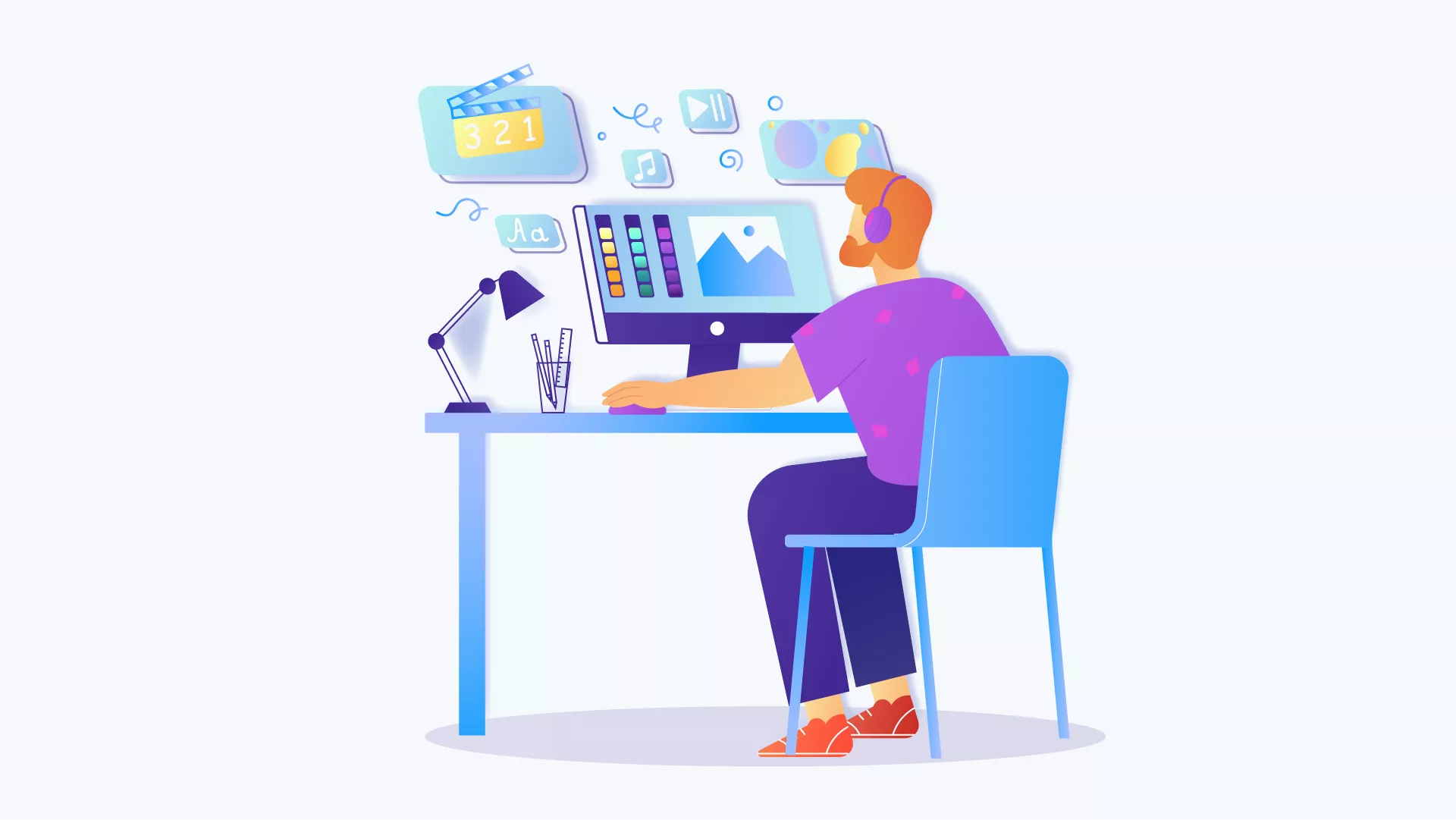
Creation process
3. Project management tools for an effective design workflow
Team members who focus on design have different tool requirements than being a part of a small marketing team with few designers. These collaboration tools will let your design team stay on top of revision tracking, streamline project workflows, and have more control over file annotation and review.
Mural
Mural helped us organize our previously chaotic brainstorming sessions. Despite having a ton of Google Docs notes filled with ideas and suggestions, it was a real struggle for the project flow organizer to make sense of them after the call.
The brainstorming manager, Mural, came in handy in this situation. This is a digital whiteboard you can write, draw, and pin stickers on it. Designers find Mural helpful for brainstorming UX workflows or putting together prototypes.
As a result, the Mural pairs very well with Bonsai, which makes it easy to keep track of the time spent on brainstorming sessions.
Exclusive Features
- A sleek user interface makes it easy to describe and prove your points with bright stickers, highlighting, and a wide range of connectors.
- Mural brainstorming sessions are real-time collaborations. The entire team can take part
- Mural integrates with Dropbox, Slack, Jira, and many other tools.
Workflowy
Teams often put off or skip important stages of big projects because they feel overwhelmed. Consider breaking the task into small, manageable steps to make sure everyone understands what needs to be done.
By breaking down tasks into comprehensive lists, Workflowy simplifies project management. You can make tasks and subtasks easier to navigate with a variety of templates and fonts as well.
Exclusive Features:
- Real-time backups — You can back up all of the lists you create to Dropbox, so you don’t lose new workflows.
- Creating subtasks is easy — there’s a powerful editor and lots of convenient keyboard shortcuts.
- Collaboration — Share workflows among your team members and adjust access settings.
Ziflow
Ziflow is a collaboration and creative management tool for agencies, brands, and creative teams of all sizes. Among the most avid users are project managers.
Use Ziflow to automate the creative approval process in your team. With its support for almost any media type, extensive discussion threads, and automated workflows, it streamlines the feedback and approval process. The creative collaboration platform that Ziflow offers is enterprise-ready and designed for the world’s most demanding agencies and brands. Team members can upload media of any type, make markups and get feedback from many collaborators and clients, manage, track, and compare versions at one time, and get more creative work over the finish line.
The software supports over 1,200 file types (print, web, video, rich media), and has features such as automated workflow, version management, and integrations with project management tools, making it the ideal solution for creative teams looking for a review and approval solution.
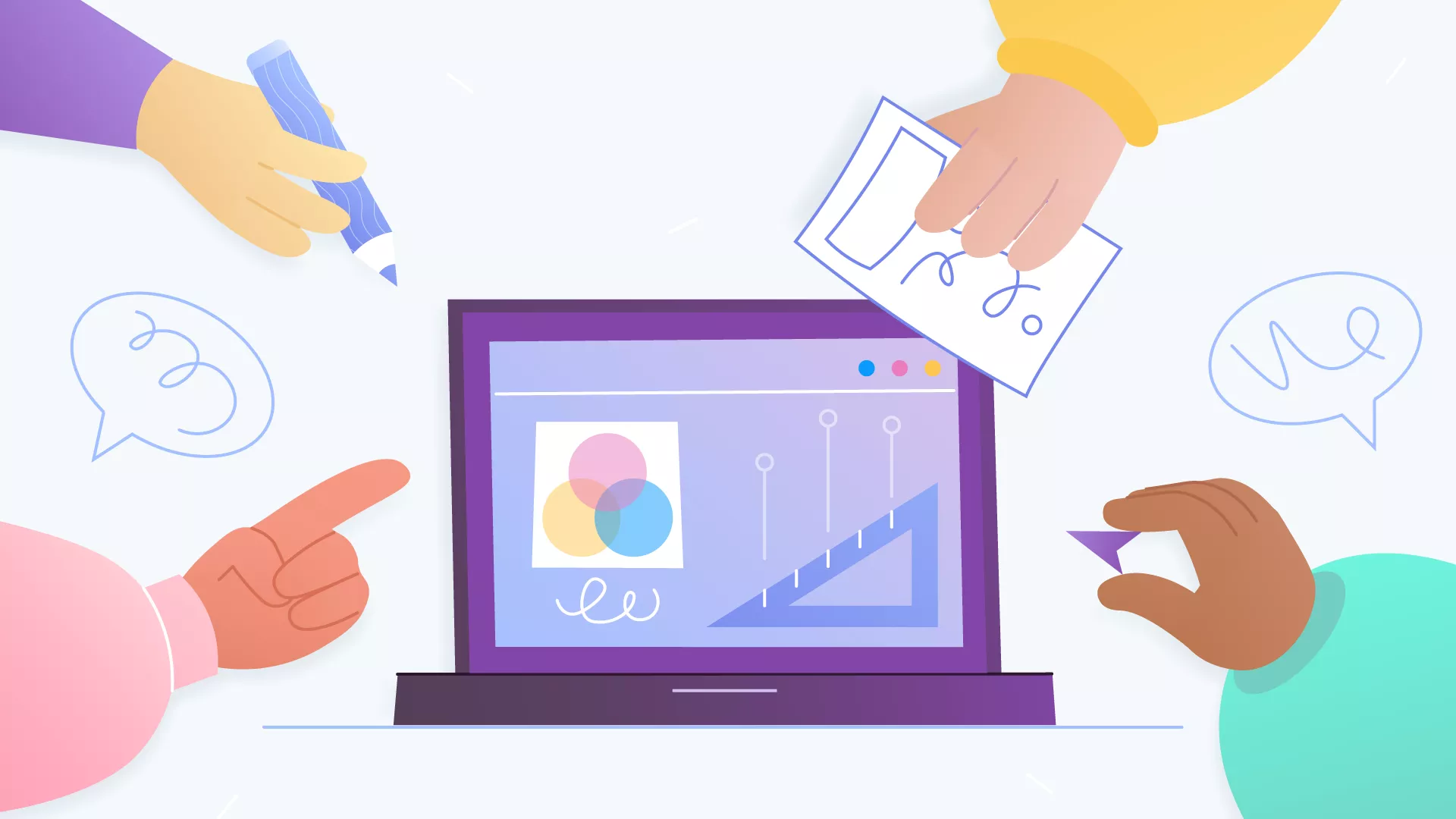
Online Visual Editing tools
You can create workflow templates for all your teams, content types, and clients to save time and reduce errors. Using them, you can automate every stage of review and set stage progression triggers to move reviews forward. It allows you to keep track of who opened, commented, and decided on a proof. Updates and reminders can also be set up automatically to keep your team organized. Using Ziflow’s custom dashboard, you can track the review progress and know what to do next.
Designers must have the ability to focus more on their favorite projects with less worry about endless email chains, scattered feedback, and confusing versions. It’s a beneficial project management tool for freelancers.
Rich discussion threads help everyone work together on reviews by allowing @mentions, file sharing, and likes. The design team can mark threads as ‘Resolved’ after updates are implemented. It’s easy to keep track of changes and ensure everyone is aware of simplified versioning and comparison in the latest platform.
Hootsuite
Online platform Hootsuite enables marketers to manage social media campaigns. Regardless of where your clients come from, you can share and schedule engaging content across several profiles at once, answer incoming messages and provide timely responses.
Using Hootsuite, you can also monitor your results across all social networks, find out what market trends are and what competition is doing, and set up paid and organic advertising campaigns.
4. How to track the Creative team
RedPen
RedPen was built by designers for designers so it knows what design teams need for maximum efficiency. The click of a mouse allows any project member to give feedback, which can easily lead to collaboration about how to proceed. One of the best things about RedPen is its ease of use, efficiency, and simplicity. No account is needed to get started.
Time Doctor
Time Doctor makes team managers’ lives easier. Among its many features are real-time tracking, automated screenshotting, sharing time logs with clients, etc. Additionally, the platform is highly accessible; there is a Linux version and well-optimized mobile apps.
Time Doctor is primarily developed for employee monitoring but is also useful for freelancers and large teams alike. By monitoring screenshots and web usage, freelancers can obtain valuable information about billable and working hours that they can share with clients and bill accordingly. The largest companies, however, have access to real-time data on their employees’ workflow and time management.
Some of the key features are as follows:
- The system automatically converts timesheets into billing information.
- It provides a detailed dashboard to track how much time your team spends working, what apps they use most frequently, and how you can optimize productivity.

Team’s productivity
Clockify
Clockify is a free software for tracking team time. As you work on tasks, you can add time manually for backdated activities or enter time spent on activities in a timesheet. After that, you’ll be able to generate Visual and Weekly Reports based on the time you tracked, and analyze the teams’ productivity.
Besides tracking the in-office or remote team working hours, there are various other exclusive features that have a positive impact on the team’s productivity. Some important highlights are given as:
- Identify clients and projects for client management
- Organize project-related tasks for team members
- Access the Team Dashboard to see what everyone has been working on
- Mark timesheets as approved
- Choosing self-hosting for maximum privacy, security, and legal compliance
- Creating expenses and invoices
With Clockify, teams can keep track of time spent on tasks, customers, and internal projects. By using this tool you can know what kind of work the employee does, who has the most experience on a particular project, and which activities take the most time. Clockify’s free version allows you to have unlimited users, unlike other time tracking tools.
On top of that, there is another unique tool designed for freelancers and creative agencies that brings all of these features together and will give you most of the ones mentioned in one,- KROCK.IO.
Every designer, illustrator, or even video editor must have the version of this creative project management software that allows them to perform different functions like monitoring work tasks, communication, commenting, file-sharing, etc. keeping them all in one place.
Don’t put yourself in any hassle of using thousands of multiple tools, when you have a single integrated platform, KROCK.IO.
Check out more articles on getting started with Krock:
- How much video editor should charge
- Feature to leave visual comments
- How to Send Large Files via Email Easily & Safely
- How Krock.io Can Streamline Video Production Process
- Choose the Best Creative Project Management Software
If you’re having any trouble or need any help, let us know.