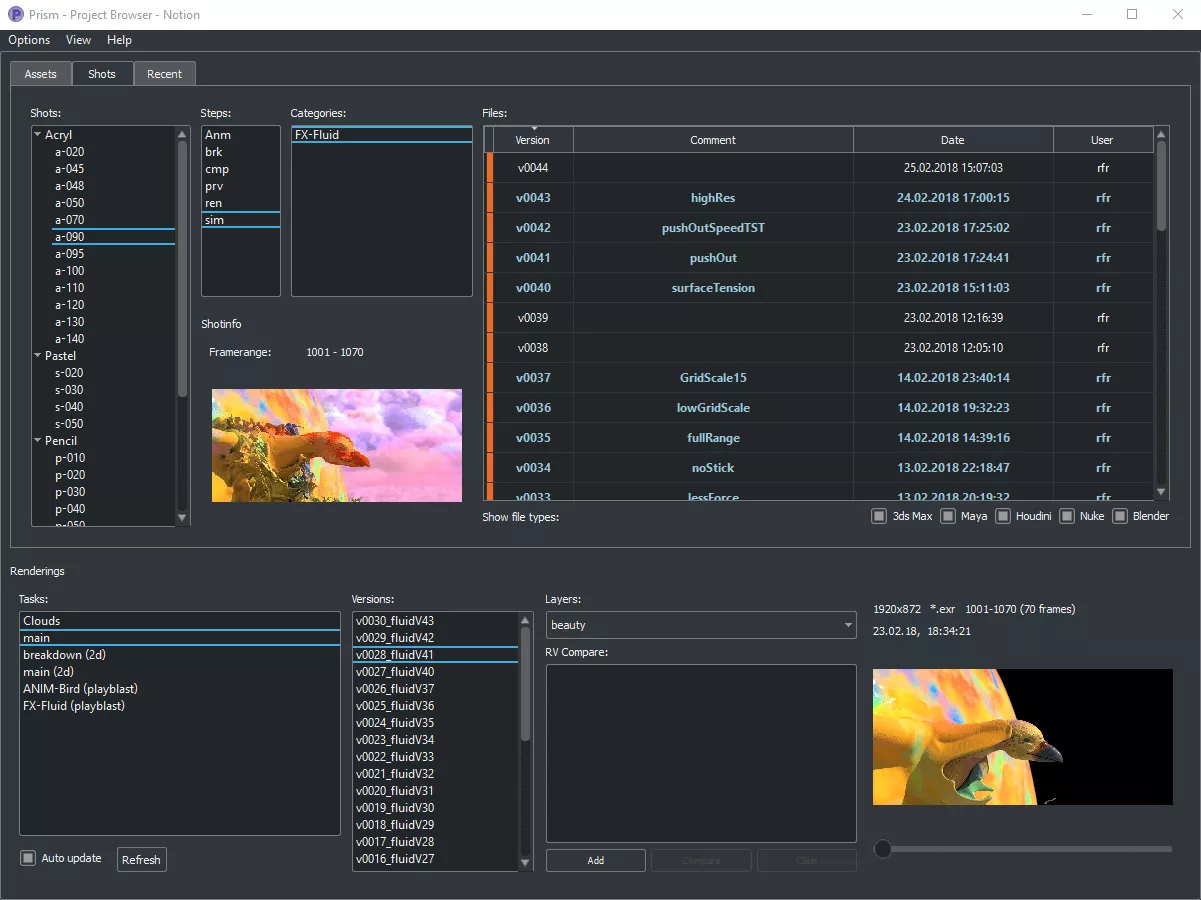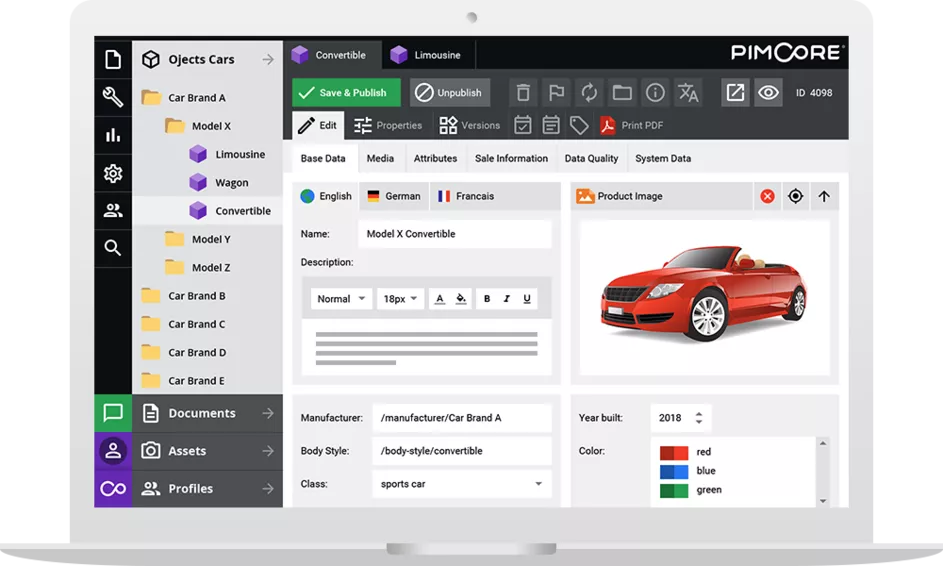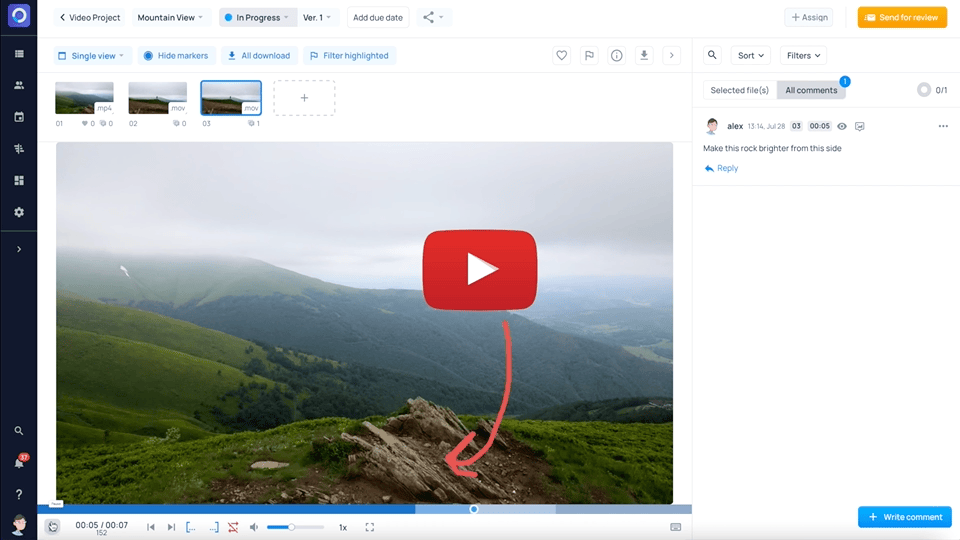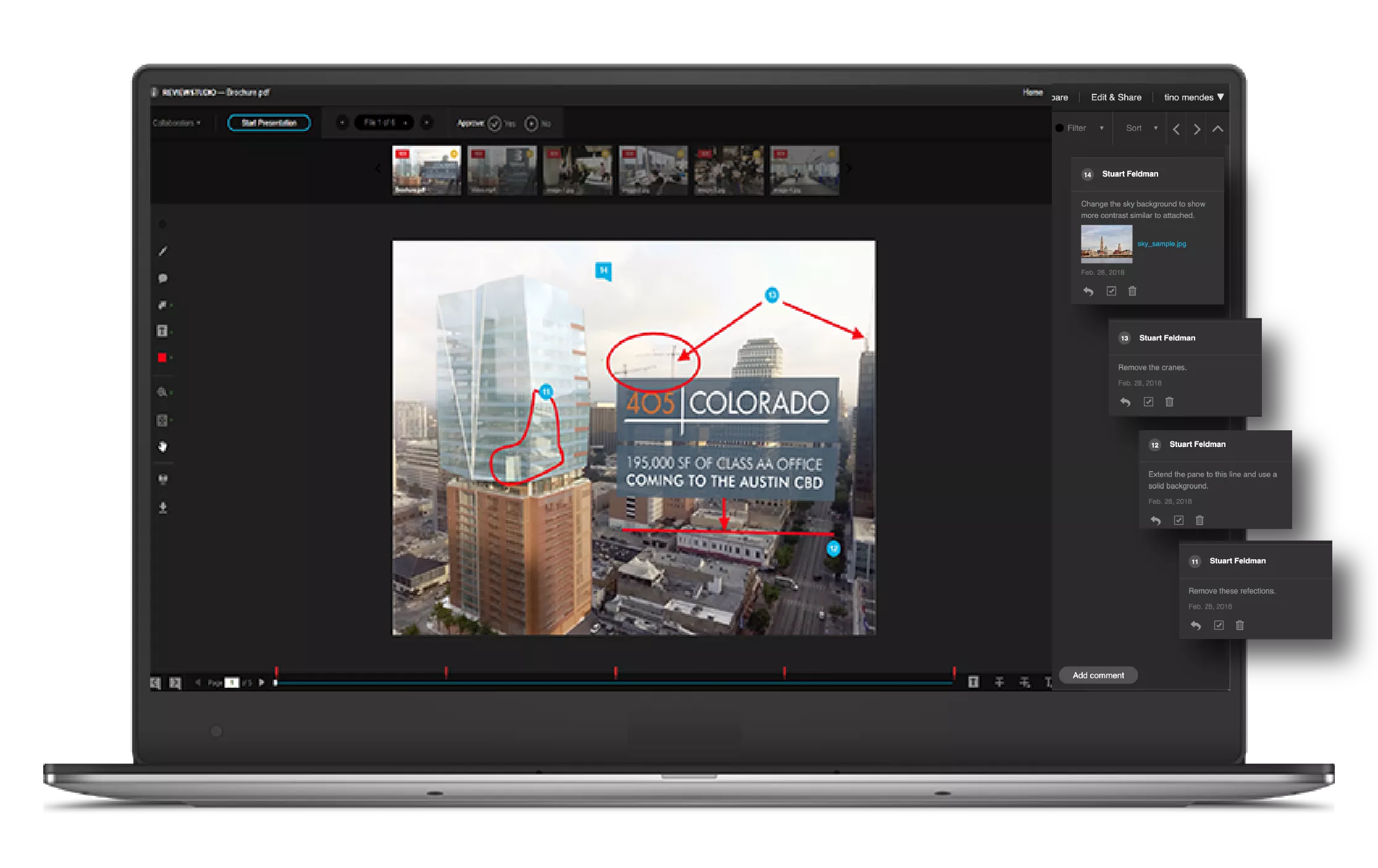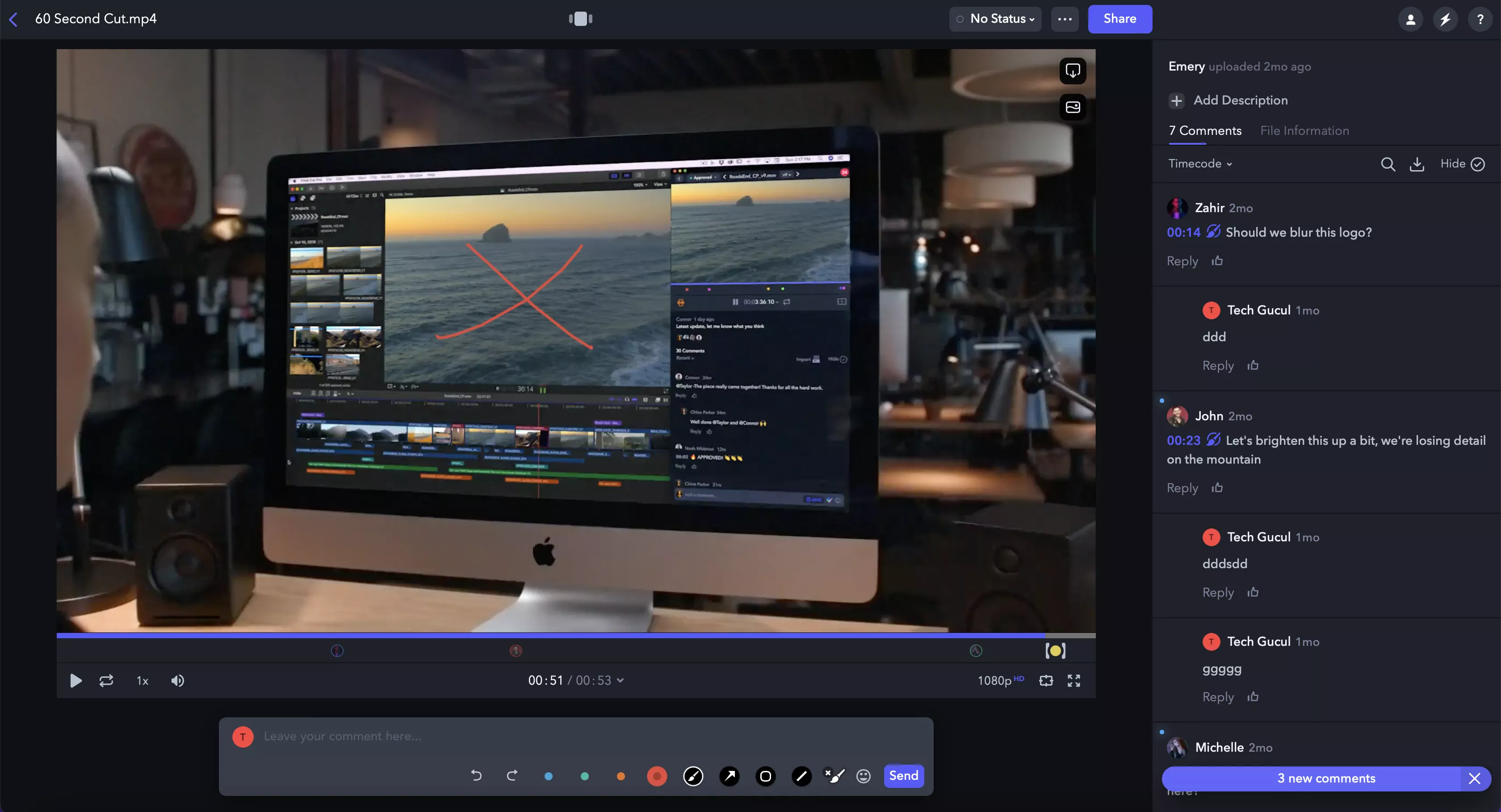Autodesk, Inc is an American international software company that creates tools for media, education, entertainment, engineering, construction, product design, and manufacturing. They call themselves a “leader in 3D design, engineering, and entertainment software” on their website. John Walker, who helped develop the first versions of AutoCAD (their most famous program), started the company back in 1982. Today, over 11,000 people work for Autodesk at its headquarters in the San Francisco Bay Area.
Autodesk makes a lot of great software, but there’s a catch—most of it is proprietary and comes with a hefty price tag. For small and mid-size production teams, their products can be tough to afford and sometimes difficult to learn. This includes their production management tool, which was originally called Shotgun, then renamed to ShotGrid in 2021, and most recently rebranded as Autodesk Flow Production Tracking in March 2024. While Flow Production Tracking (formerly ShotGrid) offers powerful features for tracking projects and managing workflows, many teams are looking for alternatives that are more budget-friendly and easier to use.
Why are mid-size production teams looking for an alternative solution?
As the size of your team grows, so does the complexity of your projects. You need to manage more people, more files, and more data. And as your team grows, you also need to scale up your workflow. For such film and tv-series productions, companies choose such tools as ShotGrid. But every year, we see many new complaints on Reddit. That’s why people are looking for more straightforward but effective pipeline solutions. They are looking for a solution that helps to store media files, assign tasks and adjust the pipeline to their production. We found the best alternatives and listed them in this article.
7 top Autodesk ShotGrid Alternatives
If you’re looking for an alternative to Autodesk Shot Grid, plenty of options are available. Here are some of our favorites.
- Prism Pipeline
Prism is a pipeline focused on VFX and animation projects. Automating activities and streamlining their workflow aids users in keeping track of their projects. You can control scene files, share information with other scenes, create playblasts, automate the rendering process, and compare and convert media with the software.
Prism Pipeline
- Prism Pipeline
- Pimcore
It’s – enterprise digital asset management. It’s digital asset management (DAM) software that centralizes all your media assets, including images, graphics, documents, videos, and other media content. Pimcore’s DAM places digital asset management at the core of digital experience management. It can integrate, consolidate, and manage any type and any amount of digital assets. The community edition is free and open-source software.
Pimcore User Interface
- Krock.io – Creative Collaboration and Video Review Software
Krock.io is a tool for media production companies that helps to manage creative teams through visual communication with clients at every stage of the production process. You can upload videos, images, and other media files with Krock and draw annotations above the media content. This platform allows you to manage tasks, assign people to projects, and control work at each stage and in each version. It has a user-friendly interface. Another advantage of Krock – you can store project assets and control their visibility to team members and clients. All project assets can be stored in one project, safe in a cloud, and available for local and remote teams. For production teams evaluating different solutions, learning how Krock compares to Autodesk Flow (former ShotGrid) can help you make an informed decision for your workflow needs. - ReviewStudio
ReviewStudio is an online proofing software, that allows for easy collaboration on review and approval workflows on all your media projects. Stop communicating in silos. With centralized feedback & approvals, everyone is on the same page. Collaborators, reviewers, and guests can easily markup and comment on imagery, video, web pages, PDFs, and more. Integrated task management allows you to assign any comment, markup, or annotation as a task. Flexible notification options ensure the right people see the feedback – at the right time.
ReviewStudio
- Frame.io has become a popular choice for video teams, but it’s not the only option out there. Different teams have different needs, and what works perfectly for one company might not be the best fit for another. Maybe you’re working with a tight budget, need specific features that Frame.io doesn’t offer, or you’re not thrilled with the Frame.io v4 redesign that changed how things work. If you’re curious about what else is available, take a look at our guide on choosing a frame.io alternative that works for your team. We break down the options so you can find a platform that fits your workflow, your budget, and your team’s style of working together.

Frame.io User Interface
- FtrackThe review solution is used by film and television productions worldwide. Ftrack allows High res Video in sync with anyone, with guaranteed sync. Give form to your feedback with annotation tools and sketch in ideas – it shows in sync with everyone else in the review. No media file ever passes through cineSync’s servers. It’s why the world’s largest studios trust us with their content. Share ideas, communicate requirements, and move things forward with frame-specific, contextual feedback. cineSync is capable of 4K playback, high color accuracy, and extremely high frame rates, regardless of bandwidth. cineSync supports macOS, Windows, and Linux.

Ftrack User Interface
- Yamdu
Yamdu is a creative management system for every type of visual production. Our tools help you schedule your project, plan and manage your tasks, share information, communicate, collaborate and create everything you need during every production stage. Map out your project with a production schedule, make tasks to get important work done, and manage your personnel, rooms, and inventory with our resource planning Add-On. With Yamdu, you can create and work with shot lists, storyboards, content items, and AV Scripts.
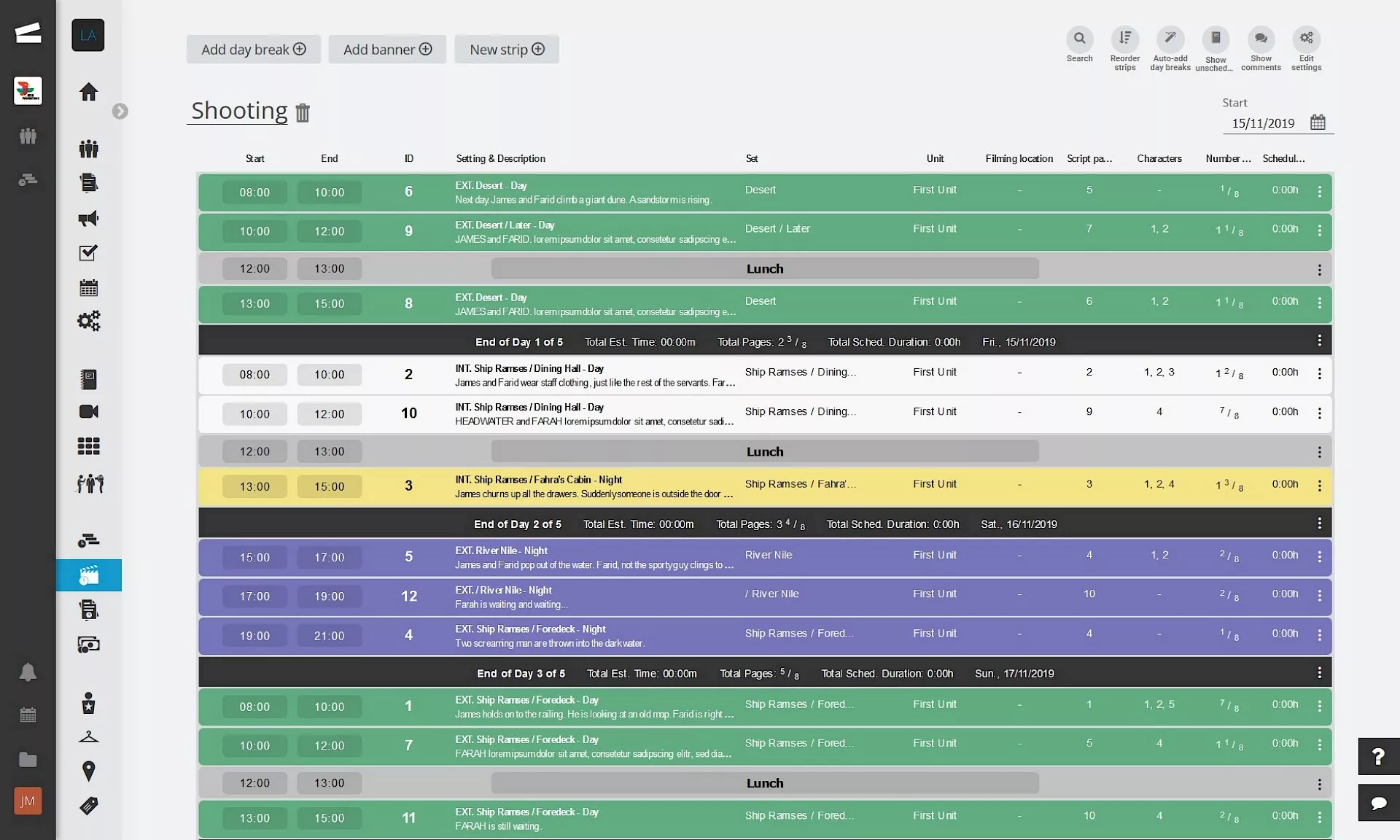
Yamdu User Interface
Which values bring Krock.io as Autodesk Shotgrid Alternative?
We believe that the key to success is adapting quickly to project changes. Hence Krock has all the tools creative teams need for the management, review, and approval process:
- Build project pipelines
- Assigns teammates for different tasks within different project
- Create Online Storyboards
- Share different types of files
- Add visual comments on any media files
- Create a limitless number of versions and keep track of them in one place
- Share progress with the client and get instant reviews.
Why do small and mid-size companies prefer Krock.io?
It’s not just because of its ease of use. There are several reasons why Krock.io is so popular among South American producers.
First, it has an intuitive interface with a simple drag-and-drop workflow.
Second, it offers a lot of functionality as other solutions, like an Online storyboarding tool or Video Annotations.
Companies with limited budgets prefer Krock for online collaboration on video production projects. With Krock, you can easily plan your expenses. For example, it has a $14 / per user Plan or an Unlimited Plan for any team size for $400 / monthly.
And finally, it supports a mobile version.

Krock.io Video Annotations on Mobile Device
Related topics: