Management and compliance are not only good for big corporations. It also works perfectly for the tiniest teams, and some people use such a system for their personal work. It doesn’t even matter which type of business you run: technical, financial, medical, creative, etc. The best creative project management software does good for any business, disregarding its niche and size. And as many tech companies think about compliance systems as something usual, many creatives neglect creative project management tools for some reason. Some think that those are not easy to follow or that they just can’t help with work as many hoped. But we must say that it is crucial to systemize your work to develop and grow. Here we’ll cover paid and free creative project management software so you can find the one that fits you most and upgrade your work and business.
Why Do You Need Compliance Solutions?
With the help of some nice creative project management tools, you can track your team’s work on every project you have. Such audits can help you grow and track everything regarding the work of your employees. You can also store documents there and then, with the help of one of many creative management tools that are highly secure, use them as your company’s Wikipedia.
Important Features of Compliance Software
There are 7 major features you need to pay closer attention to when you look for creative project management software.
1. Manage Risks
You can classify and identify risks while working on your projects. It won’t stop the working process but can alert all the team that something isn’t going according to plan.
2. Manage Policy
Store all the necessary documents and files in one place so each team member can refresh the memory in a second. You should also be able to add new information quickly to keep your team updated.
3. Manage Reviews
All the reviews can be stored in one place, so whenever people get to check the status of their projects, they can also check the reviews and see what they’ve missed. It’s good practice as you don’t have to send one document back and forth but rather keep everything in one place and be sure that all the team is on the same page.
4. Manage Calendars
As a manager, you can see the calendars of all the Assignees on your team, which means that you can see who is the more available or suitable candidate for the upcoming work.
5. Manage Workflow
Check the current progress of each employee on every project. You can also check on what stage each of your specialists is at and see what time they need to finish the task. This feature can also help you if someone goes ahead of time or fails.
6. Manage Alerts
Send alerts and notifications in real-time on any occasion—if the task is finished, failed, postponed, etc. This is crucial so the team members can take action and work on the issues as soon as possible.
7. Manage Reports
You can also manage all the reports, including KPIs. Let’s move further and check out 5 creative agency workflow software that can help you with day-to-day work to grow your business.
Best Software Options in 2022
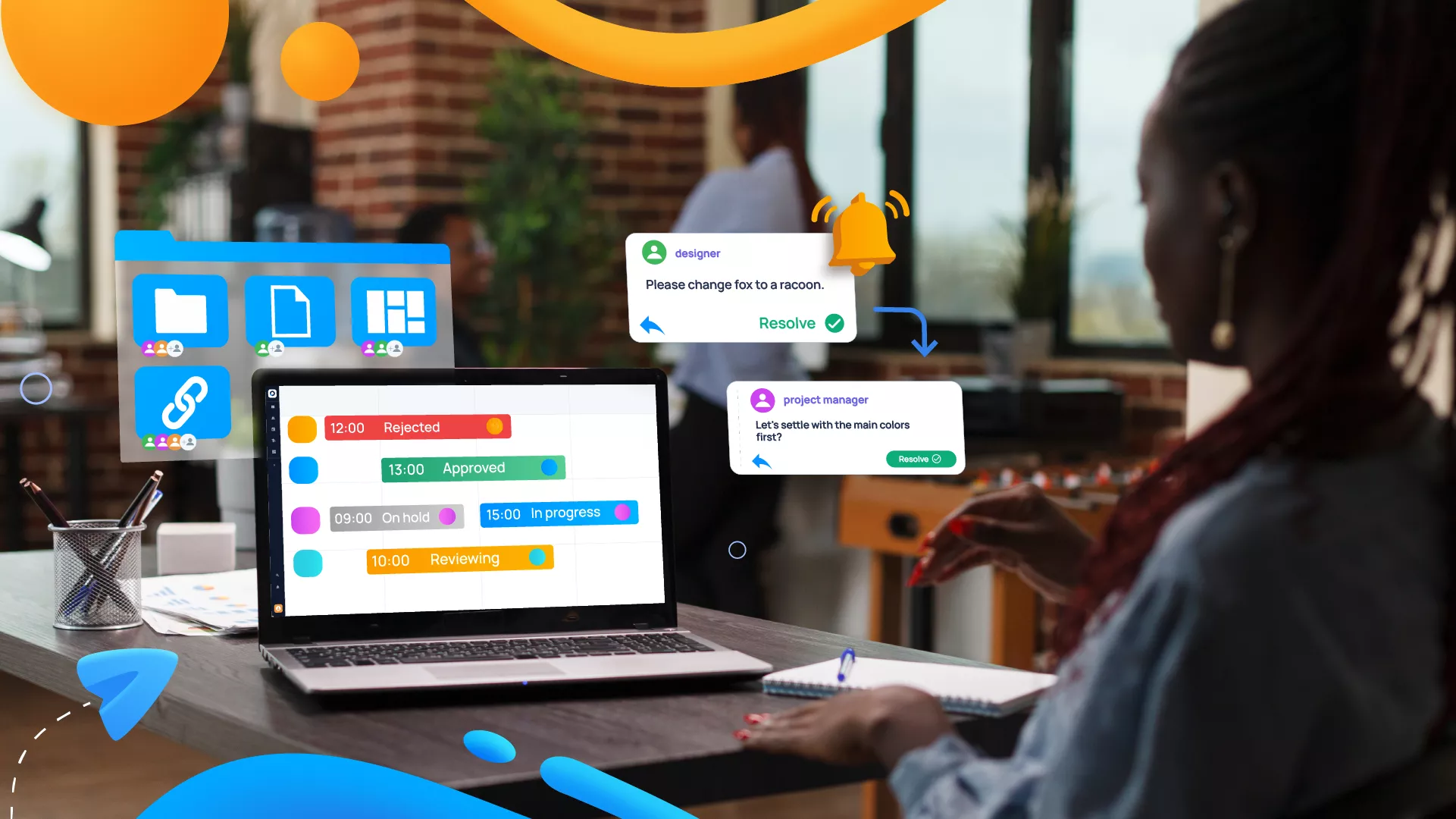
For sure, each of the following best project management software for creative teams options is good to try out and see which one works for you and your team. We start here with the options we like the most, but it doesn’t mean that the fifth one is worth more than the first, but rather that it comes fifth for us.
1. Krock
Krock, a creative team management tool, has everything you need to manage your team. It includes all 7 above-mentioned features.
With this tool, you can organize the Workflow, track projects from the beginning to the finish line, share feedback and files, and even start Zoom, Google Meet, and Jitsi calls!
You can also create different workspaces for different projects. Set managers, invite people, and assign tasks and specialists. This tool has templates that can help you start the work without a second thought, as everything is extremely user-friendly and easy to follow.
The most important thing here is that you can store compliance materials in one place so all your workers can always reach them no matter what. We know for sure that the easiest way to follow the rules is to have easy access to those rules.
2. Skillcast
This management system is more like a huge library of all the compliance materials that can be found. Skillcast is built on the information found on the internet and regulatory sources, so it might be a bit hard to find exactly what you need.
Of course, you can find things you need in this huge library and read some other things while you look for a specific topic, but this might not look as structured as the pages you do yourself.
But it’s a nice place if you and your colleagues need to know everything about a different topic to run the creative management tool. Don’t be afraid to try it out and decide for yourself why this tool might be good for you.
3. Donesafe
With this creative workflow management software, you can do basic actions that are available in any other tool. It has all the necessary compliance covered.
The Donesafe key features are the ability to move all the administrative hardships and replace them with different automation. You can also build personalized reports and create unique dashboards of your choice: based on job roles, individuals, projects, etc. And don’t forget that you can also measure KPIs to move your business forward.
Additionally, you can personalize the design so the Donesafe looks exactly like your own product. It’s not the option that drives new customers to the product, but it’s a nice touch to pay more attention to the solution.
4. Hyperproof
This tool is a project management software for creative teams that helps them to be consistent with their work. As with all of the above, this tool is a secure software that will protect all your data and stats about your project, as well as documents that you keep in one place.
Hyperproof is an easy compliance software solution that can help you deal with operational risk management and keep an eye on your team and projects. At the end of the day, this information will help your business grow and flourish no matter what. You can also automate routine tasks and work on things that require creative thoughts and actions.
5. LogicGate
Last but not least is LogicGate, the software for creatives to identify the risks and communicate clearly.
This tool is perfect for planning your roadmaps and checking different scenarios based on the data you have on your hands. You can also adjust the compliance program to standards and regulations. Also, LogicGate helps be prepared for unsuspected risks, which is good for risk management. But all of the above-mentioned tools are not the only best project management software for a creative agency. There are many more things to pay attention to. We would start by checking them one by one until you find the best.
But even though they are pretty much the same, the main difference is user-friendliness and the ability to use the tool intuitively, which we can get from Krock.
Most solutions have free versions as well as paid ones. These plans depend on the things you need to solve when planning out your business. So check those paid plans as well if you run a bigger company. But, it all depends on your budget and objectives. Many companies stick to free plans and feel just fine.
Conclusion
If you keep track of your work and your business, then you surely know that you have to avoid penalization when lacking compliance. The above-mentioned solutions might help you run your business smoothly and successfully. Don’t be afraid to use software for creatives as it can surely help you to raise your business efficiency and be one of the best in the market.
Check out more articles on getting started with Krock:
- Why content review and approval isn’t a project management
- How to simplify your collaborative design process
- 7 Best Autodesk Shotgrid Alternatives
- TOP 10 online collaboration tools for 2022
If you’re having any trouble or need any help, let us know.








