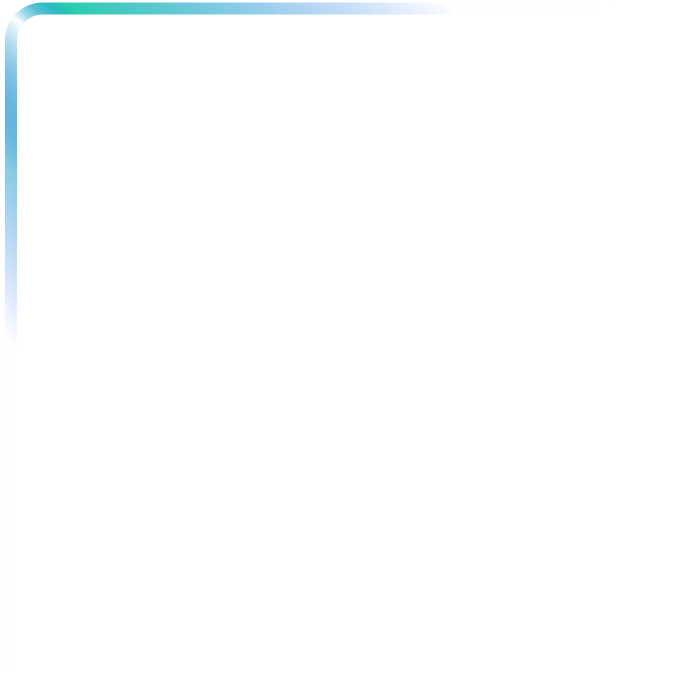Storytelling has long been a powerful and effective means of communication. With storyboard creators, you can quickly and easily create engaging stories with the help of a user-friendly interface, step-by-step guidance, and intuitive tools.
Choose a Storyboard Creator.
The first step in creating an engaging storyboard with a simple storyboard creator is to select the right software for your project. There are several options available, ranging from basic tools to more advanced applications. Consider the complexity of your story and the features you need when making your decision. It is important to find a tool that fits within your budget and offers intuitive features that make it easy for you to create great stories.
Familiarize Yourself with the Features and Capabilities of the Storyboard Creator.
Once you have selected a storyboard creator, get familiar with the features and capabilities of the software. Most applications offer tutorials or walkthroughs that can help you learn the basics quickly. Additionally, read up on user reviews and ratings to find out what other users think about the software and its features. Knowing the features and capabilities will help you decide if it is right for your project and enable you to make better use of the tools available in the program.
Begin Creating Your Storyboards from Start to Finish.
Now that you know the basics of the storyboard creator, it’s time to start creating your story! With the template and options available, you can quickly and easily create your storyboards and add details as you go. You can drag and drop elements as needed, adjust text, shapes, colors, and more to create visually engaging stories that will captivate viewers. With the tools provided in most creation programs, it’s easy to craft a narrative that will keep viewers engaged.
Tweak and Perfect Your Storyboard with Editing and Refining Options.
Once your storyboards are created, it’s time to tweak and perfect them. Storyboard creators offer a range of editing and refining options, including the ability to adjust the animation speed, add transitions, adjust individual elements on the canvas, and even preview how the animated story will flow. You can also create new branches by dragging elements off of existing clips or rearranging existing ones. With these tools you can refine your story until it’s just perfect!
Publish and Share Your Storyboard with Friends or Family!
After you create your storyboard, you can share it with your friends and family. Storyboard creators are equipped with the most popular social media sharing tools. With a single click, you can download and share the finished storyboards directly on Instagram, Facebook, Twitter, or any other social platform. You can also create a simple link so that people easily view your board online or embed it on another webpage.
Automatic frame and version numbering
Krock.io is an easy-to-use online storyboard creator that simplifies the process of creating stories. With Krock.io, you can quickly create and make changes to your storyboards without having to worry about manually updating frames or syncing across various versions.
Secure online sharing and frame-specific comments
Looking for a hassle-free way to create and share storyboards with your team? Krock.io is here for you! With this easy storyboard creator, you can quickly create unique frames and collaborate with your colleagues. Plus, the integrated feedback system makes it incredibly easy to track, review, and approve any changes – all without leaving the software.
More articles:
Storyboard for Animation: How to Create, Tips and Tricks
Using Krock.io as Content Management Tool
How to start an explainer video production company
Krock.io Use Cases: How to Create Effective Explainer Videos