Do you know how to create the step for 10 seconds without any uploads and downloads?
Simply use the direct link to the file!
You can link more than just individual files, but also files that you keep on popular cloud storage such as Dropbox or Google Drive or directly connect with other services you need in production.
What the secret is?
1. Open your Project from the list, and click on Create New Step.
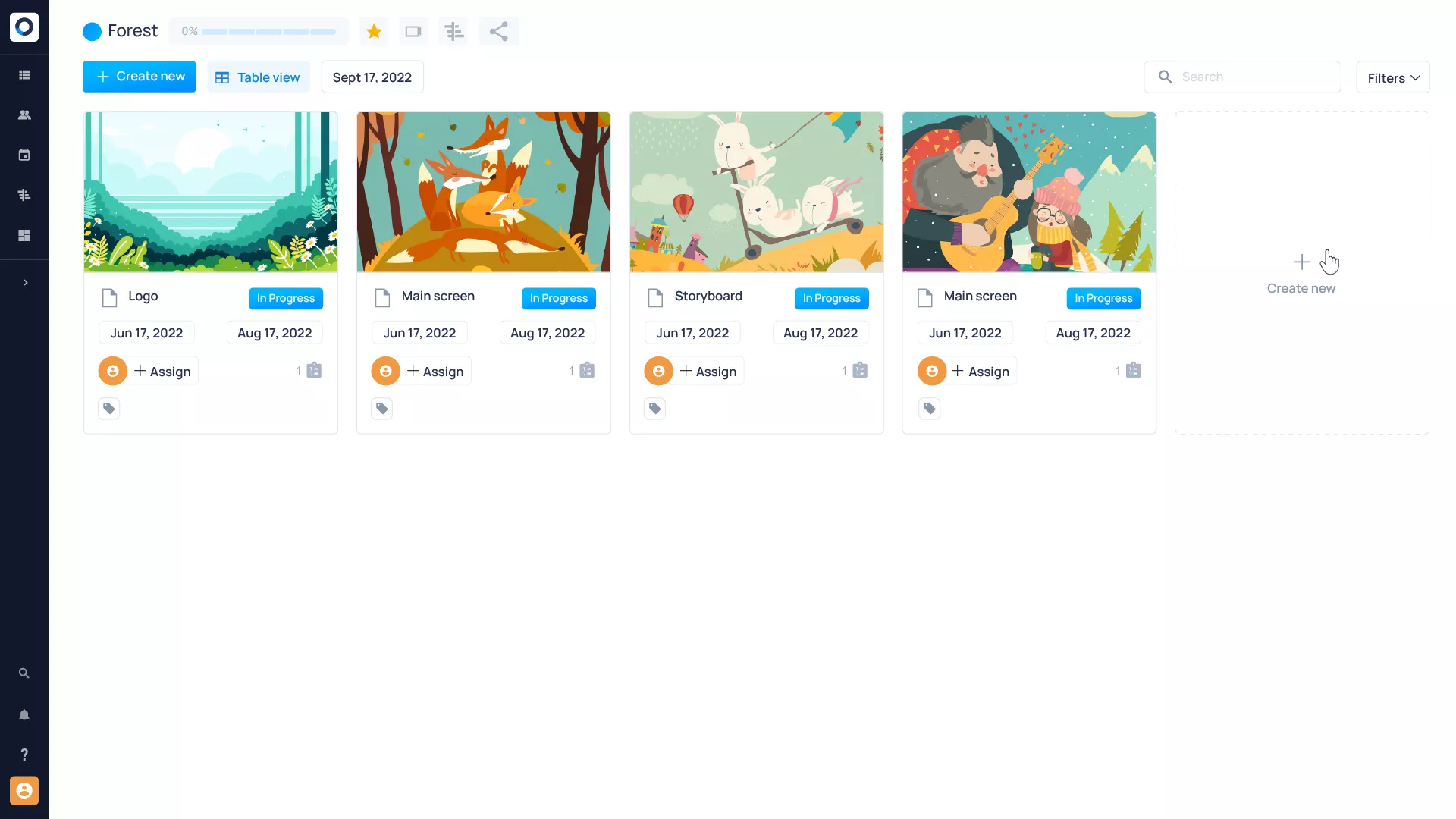
2. Name the step, select the Step type Link from the list and insert the link that leads to the necessary file.
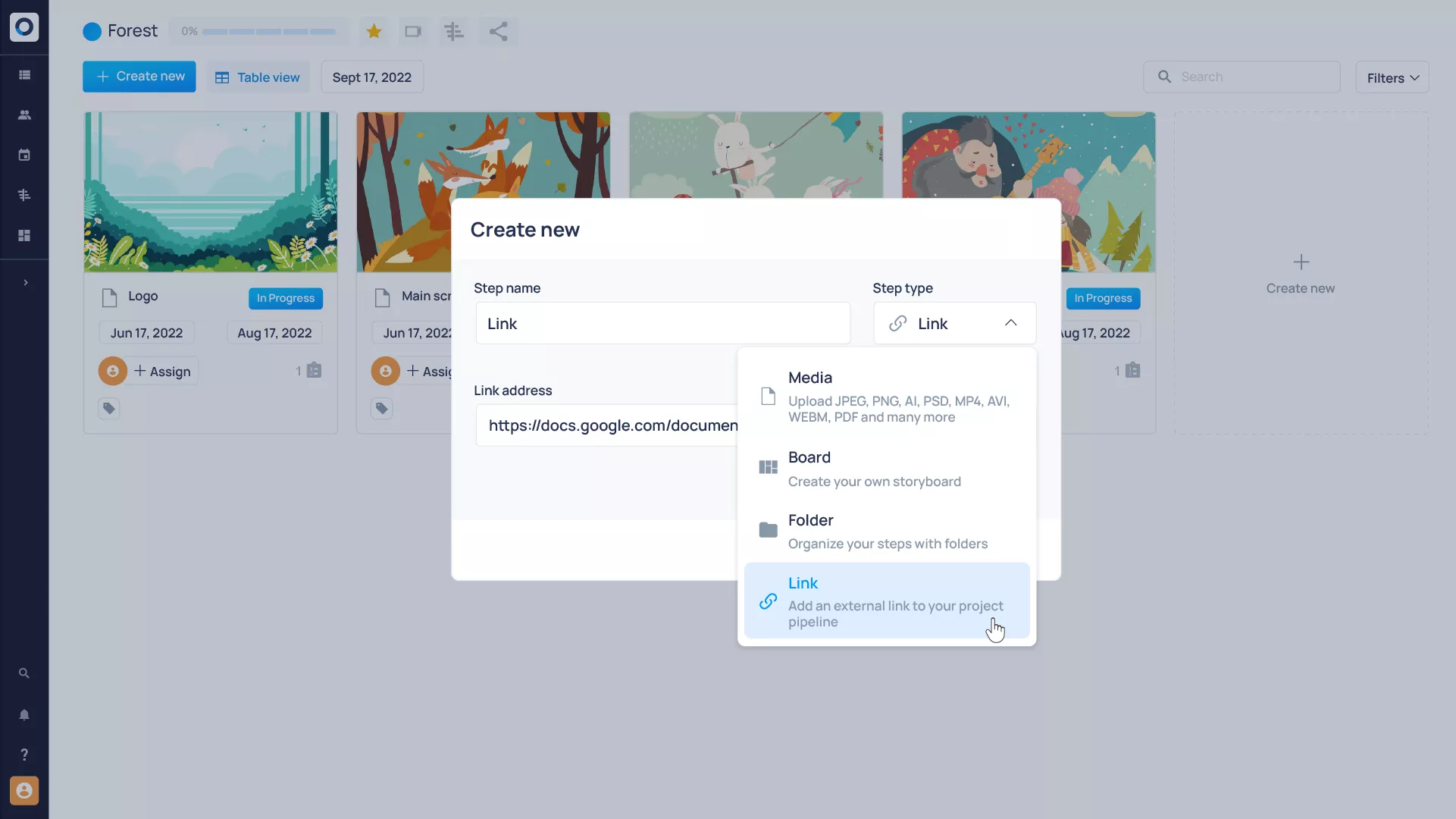
3. Click on the newly created step which will redirect you to the required file.
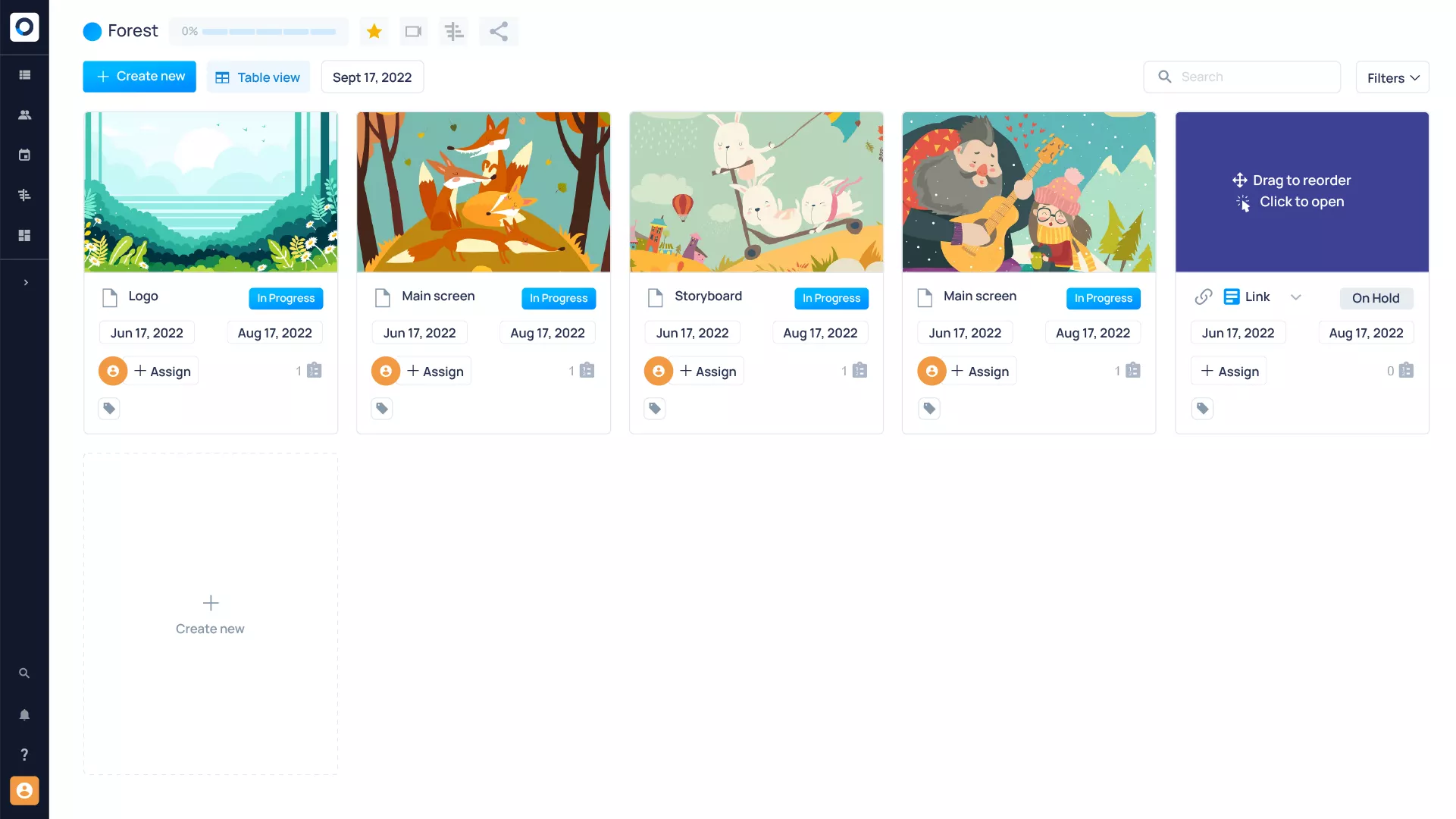
Too simple to be true 🙂

