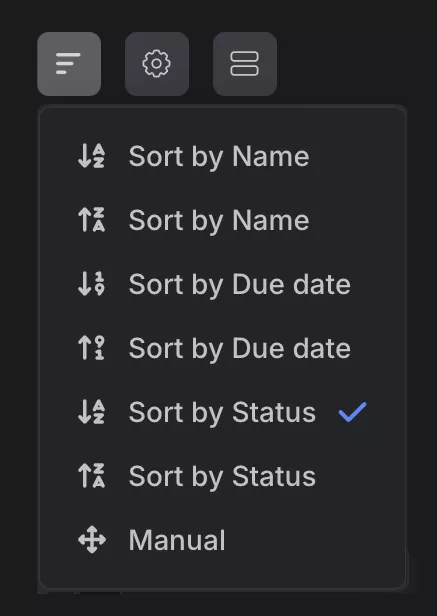You have complete control over the order of your project stages! With “manual sorting”, you can drag and drop stages to prioritize tasks or customize the workflow view to match your team’s preferences.
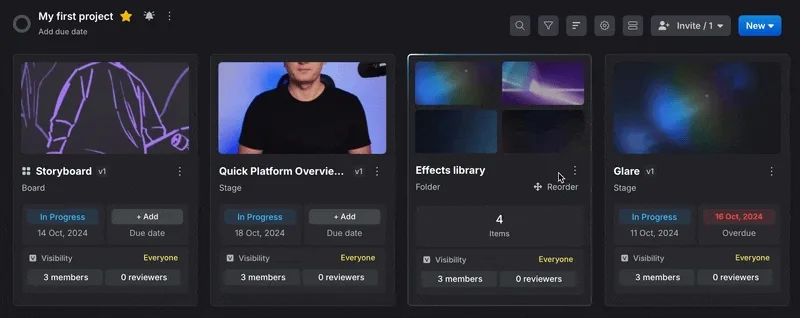
Here’s how it works:
- Click “Reorder” to activate manual sorting.
- Adjust your project stages by dragging them into the desired order.
Do you prefer automatic sorting?
No problem! Other options are still available in the “Sort Menu”. You can quickly sort your stages by “status” or “name” with just a few clicks.