Keeping your account secure is a top priority at Krock.io. That’s why we support Two-Factor Authentication (2FA) for all individual accounts. Enabling 2FA adds an extra layer of protection, ensuring that only you can access your account — even if your password is compromised.
How to Set Up 2FA
1. Log in to your Krock.io account.
2. Go to Profile → Settings →Account.
3. Click Add 2FA Method.
4. Follow the on-screen instructions to connect your preferred authentication method (such as an authenticator app).
Once enabled, you’ll be asked to enter a 2FA code each time you log in, in addition to your password.
Download the Google Authentication app:
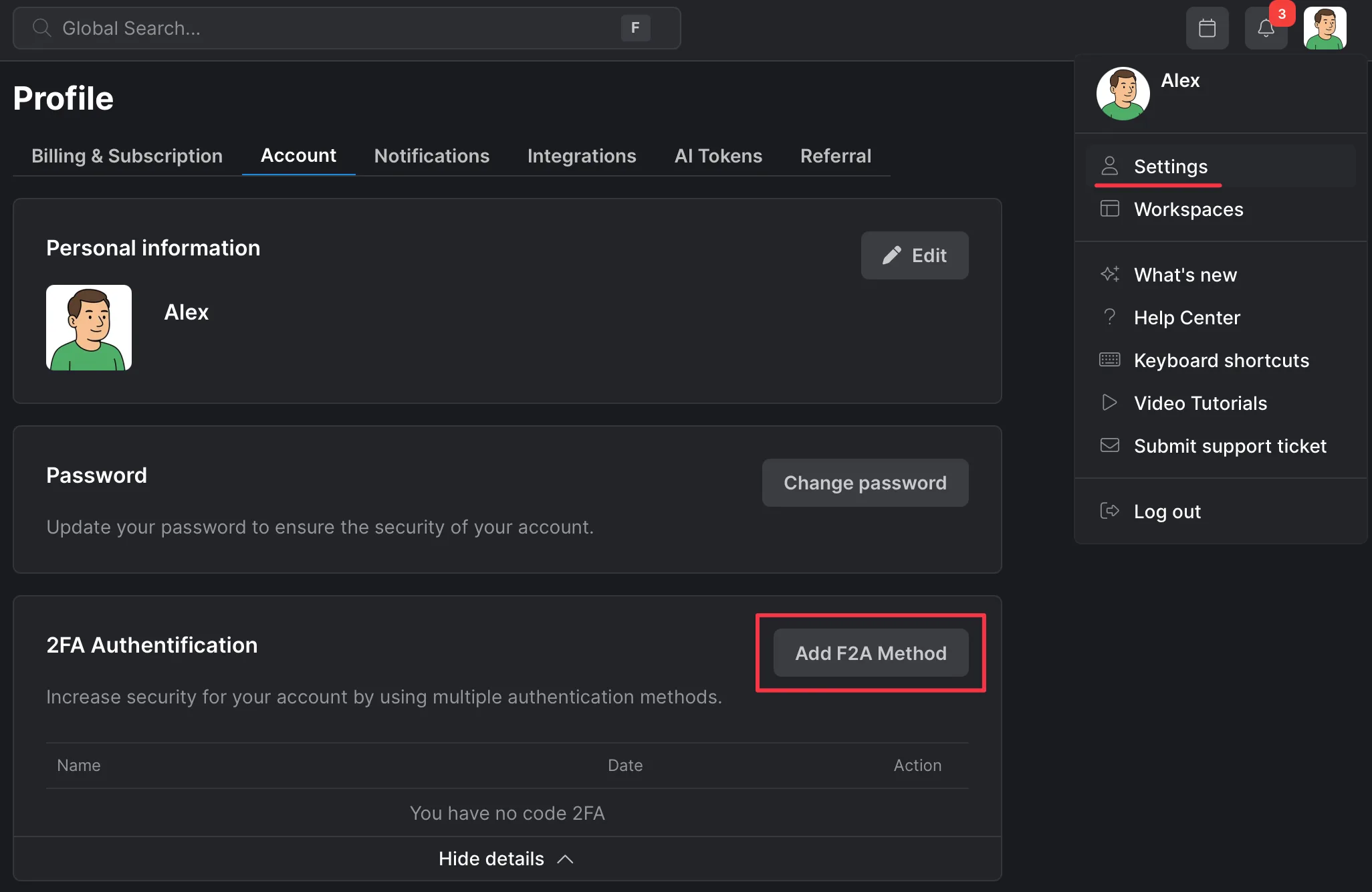
Why Use 2FA?
• Prevents unauthorized access to your account.
• Protects your projects, files, and personal information.
• Adds an extra step to keep your data safe.

