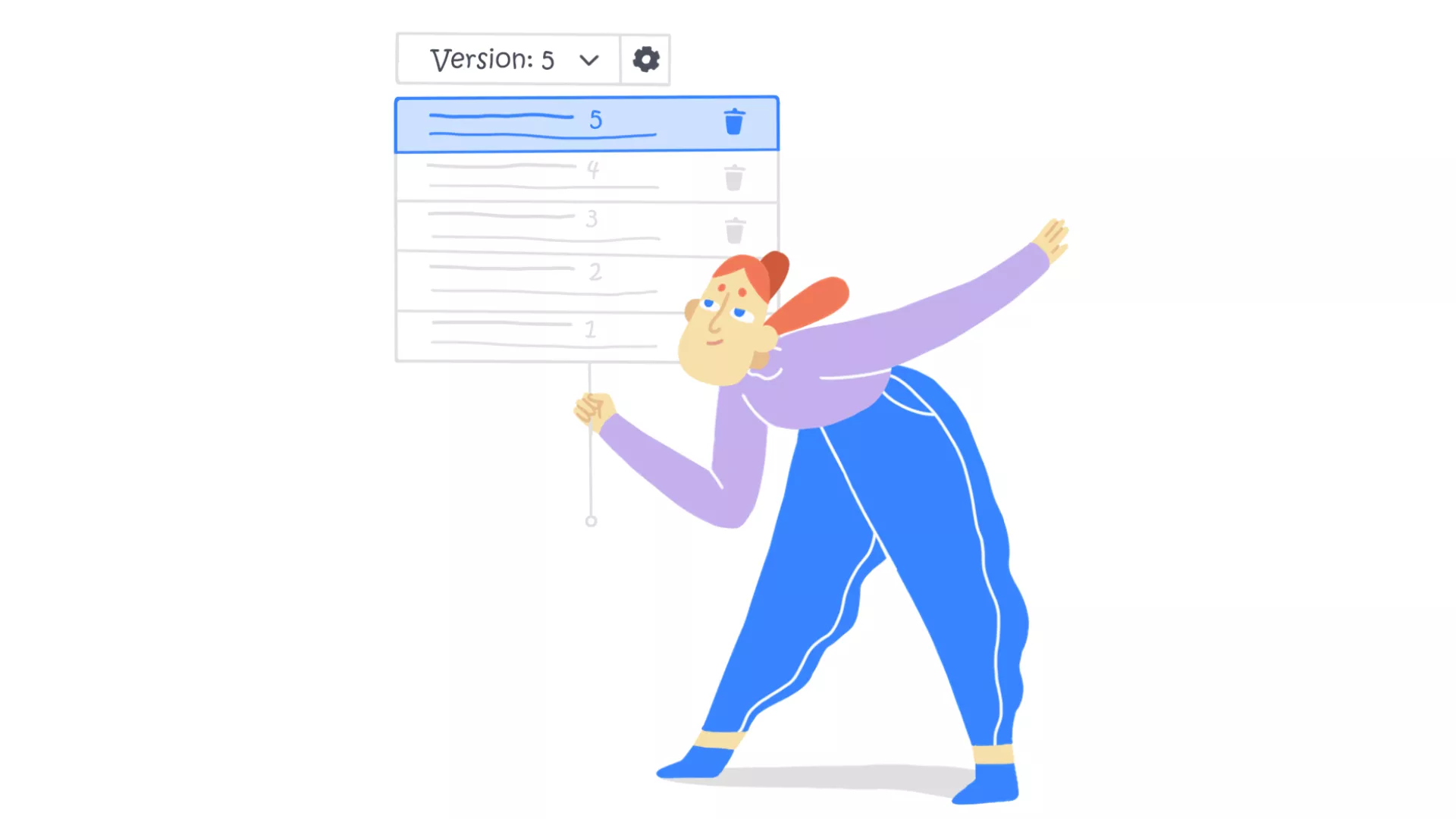With Krock, the review and approval process is clear and simple both for you and your client!
You can create a limitless number of versions for each step and send them for your client’s approval.
Watch this video guide and learn how to send a version for a review:
When the current version of the step is ready, and you want to send it for a review, follow these steps:
- Click the orange button “Send for review” in the upper right corner
- To make sure that the step progress is clear for all the stakeholders, you can use the progress bar to set it before sending the version for review
- After that, hit “Send”
If you sent the step for review by mistake, you can always unsend the version by clicking on the blue button “Unsend version” and adding a quick note.
Now, when the client gets your request for review, they can approve or reject your version by simply clicking on the appropriate button. They can also share the process with other stakeholders by clicking the button “Share”.
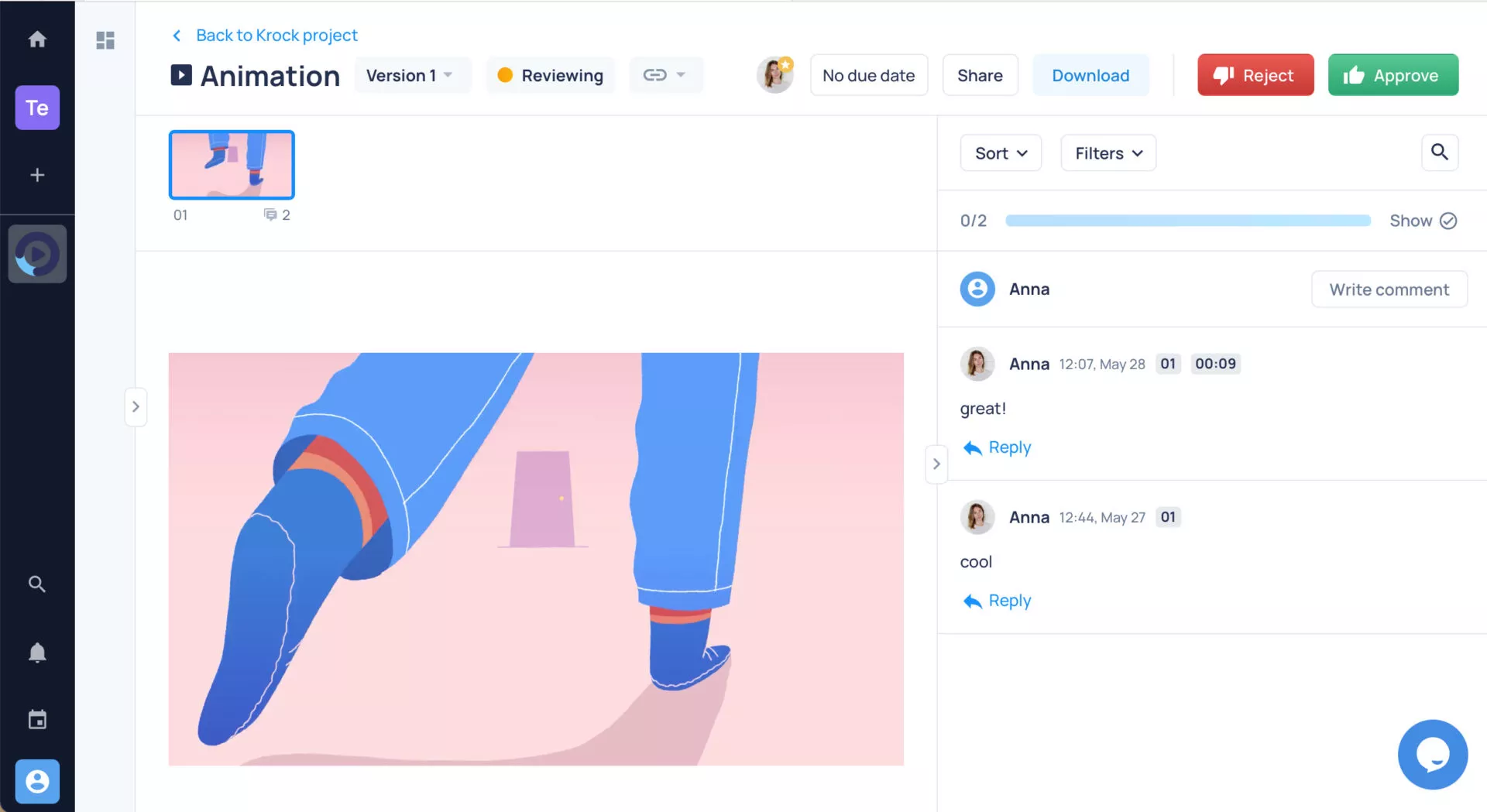
Check out more articles on getting started with Krock:
- How to create your first project
- How to build your project pipeline
- Create different steps for your project
- Assign people to projects and manage roles
- Status of the project
- Feature to leave visual comments
If you have any trouble, please, let us know.